Did you know over 500 hours of video are uploaded to YouTube every minute? This makes it vital for creators to know how to boost YouTube engagement with AI. With so much content, it’s key to grab attention and build a loyal audience.
Getting more engagement on YouTube isn’t just about making great videos. It’s about using a smart strategy that mixes creativity with data. You need to keep an eye on views, likes, shares, comments, and how many subscribers you gain. Using YouTube analytics can also help you see what keeps viewers watching and improve your strategy.
As YouTube’s rules change, you need to keep up. That’s where AI-powered video marketing comes in. This tech helps make making videos faster and more engaging for your audience. In this article, we’ll share expert tips on boosting YouTube engagement. We’ll see how AI can help in making your content better. For more on how AI is changing video creation, keep reading.
Key Takeaways
- AI tools can significantly cut down video production time and costs.
- Understanding key engagement metrics is vital for effective content strategy.
- Leveraging insights from analytics helps tailor content to audience preferences.
- Effective engagement fosters community and loyalty on YouTube.
- Innovative AI tools like Munch.ai and Rask.ai expand the reach and engagement potential of videos.
Understanding YouTube Engagement Metrics
YouTube engagement means how viewers interact with videos on the platform. Key metrics include views, likes, shares, comments, and new subscribers. It’s important to know how to calculate these metrics and what they mean.
To find the engagement rate, use this formula: Total interactions divided by total impressions multiplied by 100. Impressions happen when a video thumbnail shows for over a second and takes up at least half the screen. This method is key for understanding YouTube analytics.
Many things affect how engaged viewers are with your videos. Things like account activity, video length, and the topic can change how people interact with your content. By knowing your audience and adjusting your strategy, you can boost engagement.
- Views: Total number of times your video has been watched.
- Watch Time: The total minutes users spend watching your videos.
- Impressions: Number of times your video thumbnail was shown to users.
- Click-Through Rate (CTR): The percentage of people who clicked on your video after seeing the thumbnail.
- Audience Retention: Measures how long viewers stay engaged with your video.
- Likes/Dislikes: User reactions that provide feedback on your content.
- Comments: Viewer feedback and discussions about your video.
- Shares: How often your content is shared across different platforms.
YouTube Studio Analytics lets you track these metrics weekly and monthly. Using an engagement calculator, you can compare your metrics with 3-5 competitors. Seeing how subscribers and non-subscribers view your videos helps improve your video strategy.
What Drives Engagement on YouTube?
YouTube is huge, with over 2 billion users every month. It’s a key place for creators to shine. Knowing what makes YouTube videos popular is key to doing well. Many things help make your videos more engaging.
How long your video is matters a lot. Longer videos tend to keep viewers watching. But, it’s also important to make sure your video is high quality and relevant. People like watching things that interest them. For instance, gaming videos get a lot of likes, about 5.47% of views. But music videos, even with more views, don’t get as much interaction.
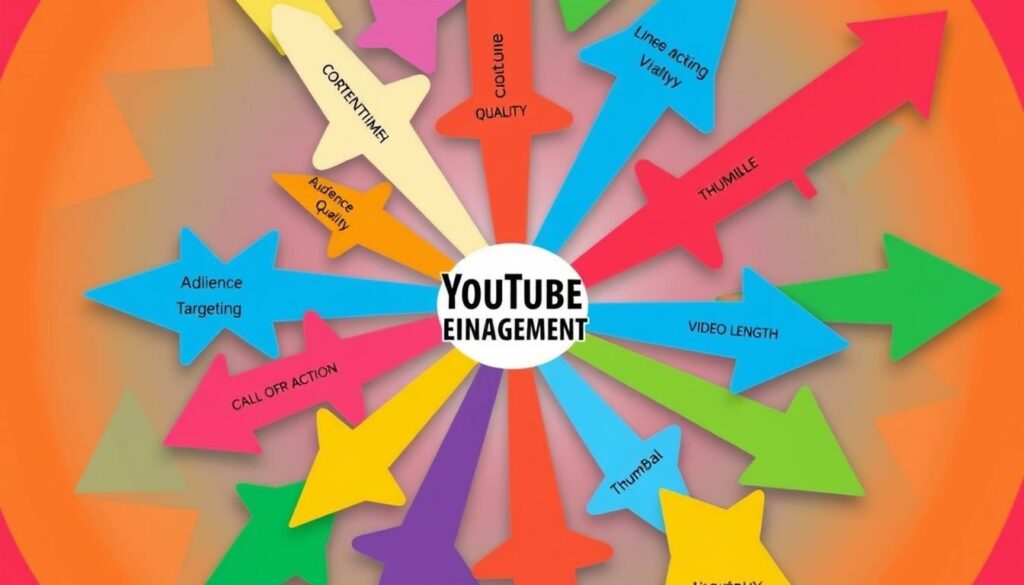
Good titles and descriptions can really draw people in. Make sure your titles are catchy and easy to find. Using smart strategies means looking at what others do and checking your own stats. This helps you make better videos. The engagement rate is a key number. It’s found by dividing total interactions by total views, then multiplying by 100.
Posting videos regularly is also important. It keeps your viewers coming back for more. When people like and comment on your videos, it shows they really connect with you. This makes your videos more successful.
| Engagement Metric | Average Rate | Effect on Performance |
|---|---|---|
| Gaming Videos (like-to-view) | 5.47% | High engagement and visibility |
| Channels | 1.63% | Low engagement, potential for growth |
| Overall Average Engagement Rate | 3-57% | Indicates content resonance |
Knowing what your viewers like helps you connect with them better. By watching how people react to your videos, you can make them even better. This leads to more people watching your videos and more subscribers.
How to Increase YouTube Engagement with AI
AI tools can greatly boost your YouTube channel’s success. They help with making videos and engaging with your audience. This lets creators like you focus on making great content. We’ll look at how to use AI for better video optimization and understanding your audience to increase engagement.
AI Tools for Video Optimization
There are many AI tools for video optimization available for YouTubers. They help track how well your videos do and automate tasks. Some top tools include Pictory.AI, TubeBuddy, VidIQ, TubeMagic, and InVideo. For example:
- Pictory.AI gives personalized video suggestions to boost your performance.
- TubeBuddy helps with keyword research, optimizing videos, and analyzing competitors.
- VidIQ gives insights to improve your videos, like choosing the right keywords and engaging with your audience.
- TubeMagic helps you get more views and engagement by optimizing your uploads.
- InVideo helps make high-quality videos with its great templates and editing tools.
Using these AI tools for video optimization saves time and helps you increase YouTube engagement. They make your content better targeted and improve production quality.
AI Audience Analysis for Tailored Content
Knowing your audience is key to better engagement. AI audience analysis tools help you make content just for your viewers. They look at viewer data to find trends and likes. With this info, you can make content that hits the mark with your audience. Here are some benefits:
- Real-time insights into what your audience likes help you customize your content.
- Automated analytics let you quickly change your content strategy.
- Understanding your audience better means making them happier and more loyal.
Using AI audience analysis well means you can give your viewers a more personal experience. This helps you increase YouTube engagement and grow your channel.

Leveraging AI Video Editing Tools
AI video editing tools change how you make and share content on YouTube. They let you enhance video production by doing tasks like cutting videos, adding subtitles, and improving sound automatically. This saves you time, so you can focus more on telling great stories.
AI can also look at your videos and suggest the best parts for YouTube Shorts. This helps you reach more people. Using AI to make different versions of your content keeps your channel fresh and interesting. It also helps your brand look consistent across all your videos.
Tools like Exemplary AI, Veed IO, and Descript AI have amazing features. They can fix mistakes and add extra footage, making your videos look better. These tools help make content that’s engaging and hard to do by hand.
As you start using these tools, think about how much people want high-quality videos. The demand for AI video editing apps is growing fast. There are many pricing options and free trials available, making it easy for everyone to try them out.
Using AI video editing tools can make your content more engaging. Features like editing based on transcripts, removing background noise, and changing voices make your videos stand out. These tools help you make videos faster and more tailored to what your audience.
| AI Video Editing Tool | Key Features | Target Users |
|---|---|---|
| Exemplary AI | Automatic transcription, voice cloning | Beginners, Professionals |
| Veed IO | Video templates, screen recordings | Beginners, Businesses |
| Descript AI | Text-based editing, removing filler words | Content Creators |
| Invideo AI | Quick editing, sound effects | Marketers, Influencers |
| Kapwing | Collaborative editing, easy sharing | All Users |
Creating Compelling Content with AI
AI in content creation offers a new way to brainstorm and make scripts for YouTube videos. It helps you come up with ideas easily and match them with what’s popular to grab your audience’s attention. This is key to keeping viewers hooked with stories that touch their hearts and visuals that pop. By using AI, you can change how you create content, making your YouTube videos much better.
Using AI for Content Ideas and Scripts
Tools like OpenAI’s GPT-3 use AI to look at data, understand language, and make great video scripts. This not only saves time but also makes sure the scripts hit the mark emotionally, leading to more engagement. Channels using AI report better connections with viewers thanks to their tailored content.
Here are some perks of using AI in making content:
- It comes up with ideas based on what your audience likes and what’s hot.
- It writes video scripts that keep viewers hooked.
- It boosts video quality with AI-powered visuals.
- It uses data to keep improving and keep your audience coming back.
Varying your content is crucial. Successful channels mix AI-generated ideas and scripts to keep viewers interested. They check their performance and adjust their plans using AI. This keeps them fresh and engaging in a fast-changing online world.
AI’s impact on making content is clear across different platforms. It helps make social media posts and marketing messages more engaging. This not only gets more people involved but also builds brand loyalty. By adding your brand’s unique touch and creative editing to AI-made videos, you can make them stand out.
| Benefits of AI in Content Creation | Examples |
|---|---|
| Content Idea Generation | Trends analysis using algorithms |
| Script Writing | OpenAI’s GPT-3 for compelling narratives |
| Quality Enhancement | AI visual tools for improved aesthetics |
| Data-Driven Insights | Analytics for audience preferences |
Adding AI to your content plan makes creating content easier and can lead to more engaging and shareable videos. Use this tech to boost your YouTube channel and keep making meaningful connections with your viewers.
The Role of AI in Audience Analysis
AI helps us understand what viewers like and how they behave. It uses smart algorithms to find out what content works best. This lets you make videos that really speak to your audience’s interests and needs.
Tracking how engaged your audience is is key to improving your content. AI lets you see how well your videos do in real time. This helps you know what parts of your videos grab attention. You can then make your future videos even better to match what viewers want.
AI gives us deep insights into how people interact with our videos. By profiling your viewers, you can make content that hits the mark. Personalized video suggestions make viewers happier and more likely to watch more.
Using AI to look at viewer data is more than just collecting numbers. It tells you what your audience loves, helping you make smart choices. This way, you can keep making videos that really connect with people.
Conclusion
Using smart YouTube strategies can really change how well your channel does. Artificial intelligence helps you understand what your viewers like, making your videos better. This leads to more people watching and sticking around, which is key for growing your channel.
SEO tips like picking the right keywords and making catchy titles help a lot. Also, checking your stats and adjusting based on them makes your marketing better. Creating playlists and getting people to talk in the comments builds a strong community around your channel.
Keep updating your approach as new tools and trends come up. Use AI to make your videos better and connect with your viewers more. For more ways to get more viewers and keep them watching, check out these video content strategies. They can help you make the most of your channel.
FAQ
How can I calculate my YouTube engagement rate?
To find your engagement rate, add up all likes, comments, shares, and more. Then, divide that by the total number of views. Finally, multiply by 100 to get a percentage showing how engaged your viewers are.
What factors influence YouTube engagement?
Many things affect how engaged viewers are with your videos. These include how often you post, how long your videos are, and how catchy your titles and descriptions are. It’s also key to know what your audience likes. Making content that connects with viewers is crucial for better engagement.
How does AI help in optimizing video content?
AI tools, like those from Revid.ai, look at what makes videos go viral. They help make your videos better by writing scripts and improving visuals. This can really boost how much people engage with your videos.
What are the benefits of using AI video editing tools?
AI editing tools can do some of the editing work for you. This makes your videos better and lets you focus on making great content. They can make your videos flow better, add cool effects, and even put in subtitles automatically. All of this can make your viewers more engaged.
How can AI contribute to content creation?
AI can help come up with new ideas and write scripts that touch people’s hearts. It looks at what’s popular and what viewers like. This helps you make videos that keep people interested and wanting to share them.
Why is audience analysis important for YouTube engagement?
Using AI to understand your audience helps you make content they’ll love. By looking at how viewers interact with your videos, you can make your next videos even better. This way, you’ll keep your audience coming back for more.
What is AI-powered video marketing?
AI-powered video marketing uses artificial intelligence to improve how you make and share videos. It helps you understand your audience, make content that fits them, and track how well your videos do. This approach can help you get more people to see and engage with your videos.
How can I adapt my content strategy using insights from YouTube analytics?
Look at YouTube analytics to see what viewers like and what keeps them watching. This info can help you make your videos better. By changing your strategy based on what your audience likes, you can make content that really speaks to them.




