Did you know YouTube is the second-biggest search engine, with over 2.5 billion monthly logged-in users? This fact shows why finding the right keywords is key for boosting your video’s reach and engagement. By using AI-powered keyword research, you can climb up the search ranks, get more views, and expand your online reach. This guide will show you how to use AI for keyword optimization to stand out in a place where people watch a billion videos daily.
Let’s explore YouTube AI keyword generator tools that make research easier and better. Knowing how to use AI for YouTube keyword research can change how you make content. It helps you draw in viewers and build a dedicated audience.
Key Takeaways
- YouTube is the second-biggest search engine, making keyword research vital.
- Good keywords lead to better video rankings and more viewer interaction.
- Tools like TubeBuddy and VidIQ make keyword research easier and help your content be seen more.
- Looking at what competitors use can give you great ideas for your own videos.
- AI tools speed up research and give you solid data for your decisions.
- Keeping an eye on keyword performance helps you fine-tune your strategy and improve your content.
Understanding the Importance of YouTube Keyword Research
YouTube keyword research is key to making your videos more visible. It matches your videos with people searching for things online. By picking the right keywords, you can make sure your videos show up in searches and get more views.
Why Keywords Matter for Video Visibility
Many people use YouTube as their main search engine. So, it’s important to do your YouTube keyword research well. Using the right keywords in your video titles, descriptions, and tags helps you show up in searches. This can make your video more popular and get more people watching.
The Role of YouTube Keywords in Content Interaction
Using targeted keywords in your videos keeps viewers interested and watching longer. This makes YouTube think your content is relevant. It also helps your keyword visibility grow. YouTube Analytics can show you which keywords work best, helping you make your videos even better.
| Keyword Importance | Impact on Videos |
|---|---|
| Search Volume | High search volume keywords increase chances of discovery |
| Competition | Long-tail keywords reduce competition and improve ranking potential |
| Audience Intent | Aligning keywords with viewer intent enhances interaction and watch time |
| Analytics Tracking | Monitoring keyword performance informs content strategies |
Discovering Effective YouTube Keywords
To make your YouTube channel more visible and engaging, learning to find the right YouTube keywords is key. Use tools like YouTube’s autocomplete and analyze your competitors to find popular search trends. This helps you plan your content better.
Utilizing YouTube's Autocomplete Feature
YouTube’s autocomplete feature is a big help in finding keywords. When you start typing in the search bar, you’ll see suggestions that other users often search for. These suggestions can lead you to discover YouTube keywords that are trending. Adding these keywords to your videos makes sure your content matches what viewers want.
Analyzing Competitors for Insights
Looking at your competitors can give you great ideas for keywords. Check out their video titles, descriptions, and tags to see what keywords they use. This can help you make your content better and reach the same audience. Tools like VidIQ show you how often people search for keywords and how competitive they are. This makes it easier to discover YouTube keywords that work well and aren’t too crowded.
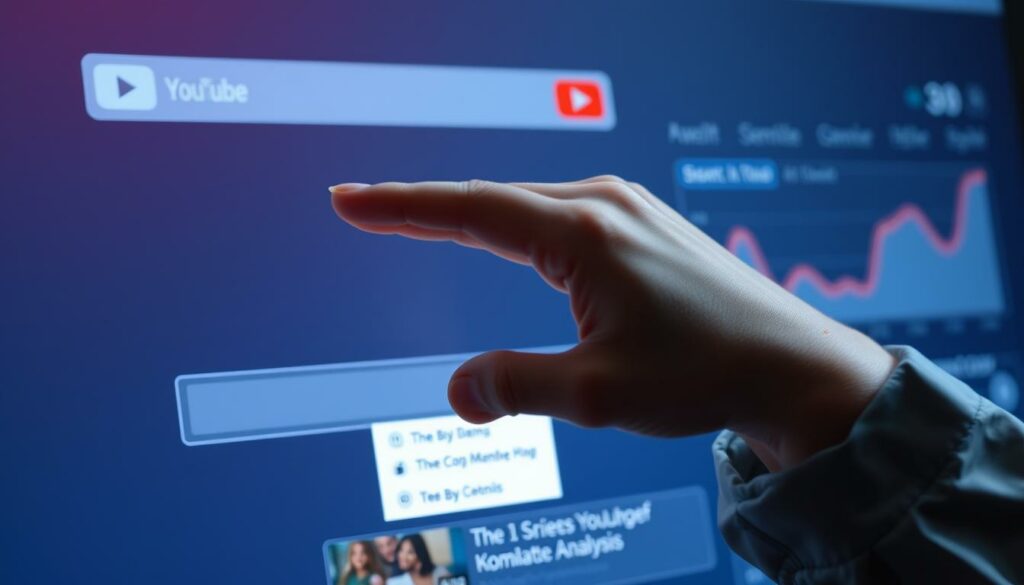
| Keyword Type | Description | Search Volume | Competitiveness |
|---|---|---|---|
| Short-Tail Keywords | Most-searched terms with high volume | High | High |
| Medium-Tail Keywords | Moderate search volume, contains phrases | Medium | Medium |
| Long-Tail Keywords | Specific queries, longer phrases | Low | Low |
Google Trends can also show how popular your keywords are over time and related questions. This info can greatly boost your YouTube channel’s engagement and performance.
For more tips, check out this guide on improving your keyword strategy.
How to use AI for YouTube keyword research
AI has changed how content creators find keywords for their videos. Using AI keyword tools for YouTube makes finding data-driven insights easier. This helps you make your videos more visible. With these tools, you can make your work easier and boost your content’s performance.
Exploring AI-Powered Keyword Research Tools
There are many AI-driven keyword research tools available, each with its own special features. Tools like TubeBuddy, VidIQ, and Semrush are leaders in this field. They give you search volumes for any keyword on YouTube in 170 countries. This is great for seeing what keywords are popular worldwide.
These tools are different from others because they use a lot of clickstream data. This gives you reliable metrics on keywords. For example, YouTube Keyword Tool shows how many clicks each search result gets. Keywords Explorer can quickly come up with thousands of relevant keywords for you.

You can use filters like clicks and Clicks Per Search to narrow down your options. You can also save your favorite keywords in lists. This makes your research more efficient.
Comparing Features of Top AI Keyword Tools
When looking at AI keyword tools for YouTube, it’s important to compare their features. Prices vary a lot between tools. TubeBuddy starts at $2.25 per month, VidIQ at $49 per month, and Semrush at $10 per month.
TubeBuddy and VidIQ offer search volume analysis and alerts for trending videos. Semrush focuses on search volume and how hard keywords are to rank for. Think about what you need and what you can afford.
It’s also important to consider how easy the tool is to use and how well it fits into your workflow. Good reviews and ratings can show if a tool is reliable and works well. Looking at support, documentation, and pricing will help you choose the best AI-driven keyword planner for your YouTube strategy.
Evaluating Keyword Metrics for Optimization
Understanding keyword metrics is key to improving your YouTube video strategy. By looking at search volume, competition, and user intent, you can make smart choices. These choices help make your content more visible and engaging.
Key Metrics: Search Volume, Competition, and User Intent
Search volume shows how often people look for certain keywords. A high search volume means more interest and potential viewers. Competition tells you how many videos are also targeting those keywords. This helps you see where you can rank better.
User intent is why people search for things. It could be for information, fun, or solutions. Knowing this helps you make content that meets their needs.
Refining Your Keyword List for Maximum Impact
When making your keyword list, focus on high search volume and low competition keywords. Use tools like TubeBuddy and VidIQ to check these metrics. This helps you make your list better.
It’s important to keep checking how well your keywords work. Changing your list based on new trends can really help your videos do better. Adding strong, relevant keywords to your titles and descriptions helps grab viewers’ attention and boosts engagement.
Implementing Effective Keyword Strategies
To reach more people on YouTube, you need smart keyword strategies. This means picking the right keywords and making sure your video titles, descriptions, and tags are optimized. These parts help people find your videos. Checking YouTube video analytics often gives you clues about how well your keywords work.
How to Optimize Video Titles, Descriptions, and Tags
When you want to optimize video content, put your main keywords in your titles, descriptions, and tags. Here are some tips:
- Use catchy titles with your target keywords.
- Write detailed descriptions that include relevant keywords.
- Add tags with both broad and specific keywords for your video.
Studies show that titles with keywords get more clicks. For more tips on keyword strategies, check out this resource.
Monitoring Video Performance Through Analytics
After setting your keywords, keep an eye on how your videos do with YouTube video analytics. Look at watch time, engagement, and click-through rates to see if your keywords work. Here’s how to use your analytics well:
- Regularly check keyword performance to see what attracts viewers.
- Change titles and descriptions based on what your analytics show.
- Refine your keywords by understanding how viewers behave.
Being proactive with your keywords keeps your content fresh and interesting. This, along with regular checks, helps you get more views and interactions on your videos.
Conclusion
The YouTube competition is fierce, making it crucial to focus on effective keyword research and strategy. Using AI for YouTube SEO can greatly improve your video’s visibility. Tools like Ahrefs and advice from others can help you reach more people and get more engagement.
Optimizing your YouTube content means doing thorough YouTube keyword research. It’s key to make your titles, descriptions, and thumbnails match what your audience wants. This approach boosts your content’s quality and builds a loyal audience.
Keep improving your keyword strategies as trends change. Adding user engagement and regular updates will keep your videos fresh and interesting. This can lead to more revenue and a strong subscriber base.
FAQ
How can I use AI for YouTube keyword research?
Use AI tools like TubeBuddy, VidIQ, and Semrush for keyword research. They help analyze search volume, competition, and what viewers are looking for. This makes finding the right keywords easier, boosting your YouTube SEO.
Why are keywords important for my YouTube videos?
Keywords help connect your videos with what viewers are searching for. They tell YouTube’s algorithm what your video is about. This makes your videos easier to find, which can lead to more views and engagement.
What role does competitor analysis play in keyword research?
Looking at competitors’ videos shows you what keywords work well in your area. By seeing what’s successful, you can pick the best keywords for your own videos. This helps you reach the same audience as the top videos.
What key metrics should I evaluate for keyword optimization?
Focus on search volume, competition level, and user intent when optimizing keywords. Search volume tells you how often people search for the keyword. Competition level shows how many videos are also targeting it. User intent tells you what viewers are looking for. This info helps you pick the best keywords.
How do I optimize my video titles, descriptions, and tags?
Use researched keywords in your video titles, descriptions, and tags. This makes your content easy to find for your target audience. It matches what viewers are searching for on YouTube.
How often should I monitor my video performance?
Keep an eye on your video performance with YouTube Analytics. It shows how well your keywords are working. If they’re not bringing in views and engagement, adjust your strategy based on the data.




