Did you know there are 113.9 million YouTube channels worldwide? This huge number shows a big chance for new content creators. It’s more than just a hobby; it could be your way to make money. Experts like Noah Morris earn $30,000 monthly, proving YouTube automation can be very profitable.
This article will guide you through YouTube automation. You’ll see how to start a channel by outsourcing and making content creation easier. We aim to help you create a channel that makes money with little work from you. We’ll show you how to earn money automatically and give you steps to start your own channel.
Key Takeaways
- YouTube automation can lead to substantial passive income.
- Understanding your niche is crucial for success.
- Setting up a branded channel enhances audience engagement.
- Automation tools can significantly streamline content creation.
- Diverse monetization options extend beyond ad revenue.
- Strategic planning is vital for sustained growth.
Understanding YouTube Automation
YouTube automation is a new way for creators to manage their channels better. It uses tools and outsourcing for tasks like making content, posting videos, and checking analytics. This lets creators focus on making new content without needing to be in the spotlight.
What is YouTube Automation?
YouTube automation uses software to do tasks automatically. This includes uploading videos, checking comments, tracking analytics, and improving SEO. It helps both new and experienced creators by making everyday tasks easier. While setting it up might need some tech skills, the benefits are worth it in the long run.
Benefits of YouTube Automation
YouTube automation has many benefits. It helps with:
- Reduced Workload: It lets creators focus on making better content.
- Consistent Publishing: Tools schedule videos perfectly, so they go live on time.
- Data-Driven Decisions: Analytics help plan for better content.
- Increased Engagement: Regular updates grow the community.
- Earning Potential: Successful channels can make money from ads and sponsorships.
Tools like TubeBuddy and VidIQ give insights to improve content. It’s key to keep being honest with your audience. This keeps trust while using automation. For tips on what videos to make, check this link.
YouTube Automation Tutorial for Beginners
Starting a YouTube automation journey means picking a niche and content type wisely. Choosing the right niche is key to getting viewers and making money. By finding areas you love and understanding the competition, you can spot profitable spots with high RPM. This helps you make content that your audience loves and boosts your earnings.
Choosing Your Niche and Content Type
Picking the right niche is crucial for your channel. Look for topics that draw in fans who are eager to watch and spend. Finance, luxury travel, and event planning often attract wealthy viewers. They’re more likely to buy high-ticket items, making these niches great choices. Think about formats that fit your niche, like sports highlights, tutorials, or animated stories. Making your content engaging and avoiding generic starts can increase watch time and keep viewers coming back.
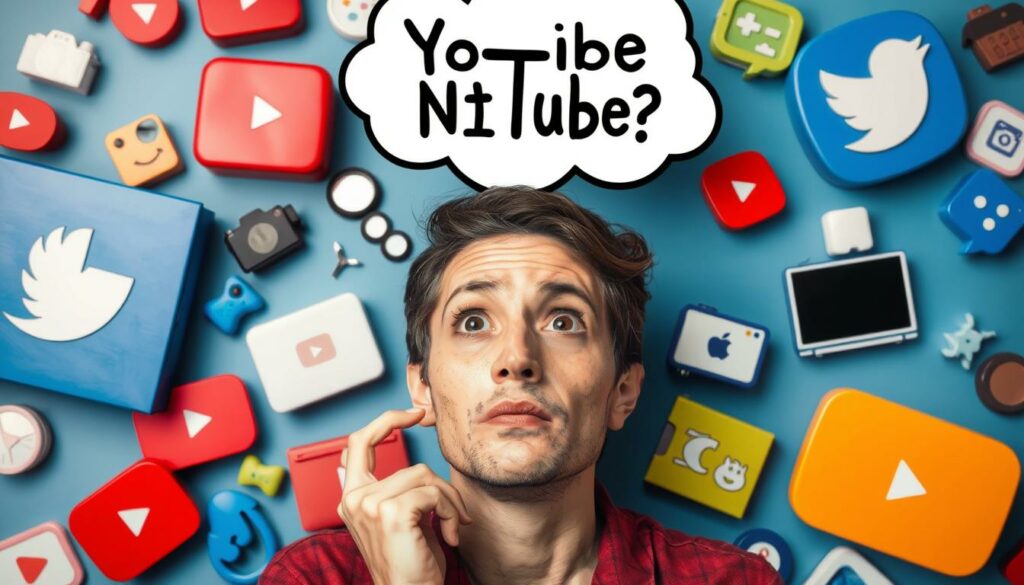
Establishing Your Target Audience
Knowing who watches your YouTube videos is key to making great content. Learn about your viewers’ demographics, interests, and what they say to improve your approach. Making content that matches what your audience likes will build a loyal following. Looking into other ways to make money, like TapMob, can also boost your earnings. By understanding your viewers and what they desire, you can increase engagement and profits.
To learn more about successful YouTube channels, check out resources like niche YouTube channels. Using quality editing apps can also make your videos look great without spending a lot on software.
Setting Up Your YouTube Channel
Creating a YouTube channel is a big step towards success. Having a branded YouTube account can really help you stand out. Here are some key things to keep in mind to make your channel shine.
Creating a Branded YouTube Account
First, set up a branded YouTube account to start your channel. This kind of account gives you a professional look and makes managing your channel easier. Sign up with Google and choose the business account option. This lets you manage several users and use features that boost your channel.
Designing Channel Art and Thumbnails
Channel art and thumbnails are key to drawing in viewers. Use tools like Canva to make eye-catching channel art that shows off your brand. It should match your content and appeal to your audience.
Work on making thumbnails that get people to click. Good thumbnails have engaging images, clear text, and bright colors. Keeping your branding consistent in your art and thumbnails helps people recognize your channel. This is crucial for keeping your viewers coming back.

Having a consistent look for your channel helps you build a loyal audience. These professional touches can really help your channel grow and succeed on YouTube.
Essential Automation Tools for YouTube
In today’s fast-paced world, over 500 hours of content hit YouTube every minute. Using YouTube automation tools can make your channel stand out. These tools boost your efficiency and improve your content quality. For video editing, Adobe Premiere Pro offers advanced features for pros. Pictory and InVideo make editing easier and faster for everyone.
Automation Tools for Video Editing
Choosing the right video editing software can change your workflow. CapCut and Filmora offer strong editing tools for all creators. AI studios like DeepBrain AI can create videos from text, saving you time on filming and editing. Using these video editing tools improves your content and lets you focus on strategy and connecting with your audience.
Content Scheduling and Workflow Management Tools
Having a good content schedule is key to keeping your uploads consistent. Tools like Buffer and Hootsuite help you plan your posts for the best times. Trello and Asana make working with your team easier and more efficient. A solid content calendar helps plan and execute your videos, making your channel more active.
By using these workflow management tools, you streamline your work and grow your channel. For more tips on making great video content, check out this resource.
FAQ
What is YouTube automation?
YouTube automation is a way to run an online business. It uses tools to make content, publish it, and manage analytics. This lets channel owners make money with little daily work.
What are the benefits of YouTube automation?
YouTube automation cuts down on work and helps you publish content regularly. It can increase your earnings and let you earn money without much effort. You can also create channels without needing to be in the spotlight.
How do I choose a niche for my YouTube automation channel?
Pick a niche by thinking about what you like and finding areas that are profitable but not too crowded. Make sure your content keeps your viewers interested for a long time.
How can I establish my target audience on YouTube?
Find out who your audience is by looking at their demographics and what they like. Use this info to make your content more appealing to them.
What steps do I need to take to set up a branded YouTube account?
Start by signing up for a Google business account. Then, use tools like Canva to make your channel art and thumbnails. This will help show off your niche and attract your audience.
What automation tools should I use for video editing?
For video editing, try Adobe Premiere Pro or automated tools like Pictory and InVideo. These can save you time and make your videos better.
How can I manage content scheduling and workflow effectively?
Use tools like Buffer or Hootsuite to plan when you’ll post. For managing your team and projects, try Trello or Asana. These help keep your workflow smooth.
What are video optimization techniques I should consider?
Improve your videos with titles that include keywords, eye-catching thumbnails, and good tags. Also, write quality descriptions to get more views and engagement.
How can I track analytics for my YouTube channel?
Use YouTube’s analytics tools to see who watches your videos, how long they watch, where they come from, and how engaged they are. This info helps you make better content.
What monetization methods are available for YouTube automation channels?
You can make money through Google AdSense, affiliate marketing, sponsorships, and selling merchandise. These options let you earn from different sources with little effort.




