Ever wondered why some YouTubers grow their channels easily while others don’t? With 2.70 billion monthly users on YouTube, managing your time well is key. Whether you’re experienced or new, learning to use productivity videos can help you grow. We’ll look at how to manage your time well and how productivity helps your channel grow.
Key Takeaways
- Time management is vital for YouTubers to maximize efficiency and channel growth.
- Investing in productivity skills can significantly impact your content creation process.
- Understanding your audience’s needs will enhance engagement and viewership.
- Using tools like Notion and Google Calendar boosts organization and productivity.
- Implementing strategies like batching content can save time and enhance output.
Understanding the Importance of Time Management for YouTubers
The importance of time management for YouTubers is huge. It’s key for making regular content and connecting with fans. YouTube is a big place for learning, and creators have a lot to do. They make videos, work with others, and market their work. Good time management helps you plan well, upload videos often, and talk to your fans.
Checking how you use your time shows where you can get better. Outsourcing some tasks can make you more efficient. This lets you focus on what really helps your channel grow. Breaking big projects into smaller parts makes them easier to handle.
Using time blocks for different tasks helps manage your time well. Having daily, monthly, or seasonal themes can reduce stress and boost productivity. It’s important to know what to do first to use your time right. Keeping track of every task and how long it takes helps you find ways to work better.
Having a detailed plan helps avoid confusion and makes your videos better. The key is to find time management methods that fit how you work. Ali Abdaal, a doctor and entrepreneur, talks about the importance of knowing what’s most important. He shares tips like the “Hell Yeah or No” rule and time blocking to be more productive.
Using tools like Calendly can make planning easier and more efficient. It’s important to have time just for important tasks to boost your productivity. With the right time management and tools, your channel can grow and thrive online. For more tips on improving your channel, check out these YouTube marketing techniques.
Time Management Tips: Boost Your YouTube Channel with Productivity Videos
In today’s fast-paced world, productivity videos are very popular on YouTube. They offer great advice on managing time and motivate viewers to be more efficient. You can use this trend to connect with your audience and show your expertise in productivity.
Why Productivity Videos Matter
Channels like Brian Tracy and Evan Carmichael have millions of views. They share tips and techniques that help viewers improve their lives. By making quality productivity videos, you can join this growing market. This helps you engage with viewers and grow your channel.
How Time Management Directly Affects Channel Growth
Your time management is key to growing your channel. Spending enough time on planning, making, and promoting content helps you focus on important tasks. Successful channels like Amy Landino and Rowena Tsai show how a good plan keeps viewers coming back.
Sticking to these methods helps you keep a regular schedule. This keeps your audience interested and looking forward to your next video.
| Channel Name | Total Views | Subscribers |
|---|---|---|
| Brian Tracy | 229,149,022 | N/A |
| Evan Carmichael | 63,252,979 | N/A |
| Amy Landino | 36,173,183 | N/A |
| Rowena Tsai | 105,046,160 | N/A |
| Dave Farley | 59,415,272 | 23.2K |
| Simpletivity | 30,722,379 | 358K |
Understanding the importance of productivity videos can help you boost your YouTube channel. It can also help you build a loyal community. This unlocks the full potential of your creative goals.
YouTube Productivity Hacks to Revamp Your Workflow
Improving your workflow can boost your YouTube channel’s success. Using YouTube productivity hacks can make creating videos easier and more fun. It’s key for creators who want to work better and keep making videos regularly.
Tools and Techniques to Improve Efficiency
Adding the right tools to your daily routine can boost your productivity. Tools like Slack, used by about 40 million people, help with teamwork and staying organized. Other great apps include:
- StayFocusd: Stops distractions by limiting time on certain websites.
- Pomofocus: Helps you stay focused with the Pomodoro Technique, working for 25 minutes, then taking a 5-minute break.
- Focus At Will: Offers music to help you concentrate better.
- Project.co: A tool for managing projects, keeping all communication and tasks in one place.
Working in short intervals, like 52 minutes followed by a 17-minute break, can make you more productive. Our brains process visuals much faster than text, so using images in your videos can grab your audience’s attention.
The Role of Consistency in Video Production
Being consistent is crucial for keeping viewers coming back to your YouTube channel. Having a regular schedule makes your channel reliable and builds trust with your audience. To keep up the quality, think about:
- Using a content calendar to plan your videos.
- Setting deadlines to stay on track.
- Using feedback from your videos to make them better.
Frameworks like the Eisenhower Matrix can help you sort tasks better. It separates tasks into urgent and not urgent, helping you focus on what’s important. Being productive isn’t just about doing a lot. It’s also about doing things well and being creative.
| Technique | Description | Benefits |
|---|---|---|
| Pomodoro Technique | Work for 25 minutes followed by a 5-minute break. | Improves focus and reduces burnout. |
| Eisenhower Matrix | Prioritizes tasks into four categories. | Helps focus on urgent and important activities. |
| Content Calendar | A schedule to plan and track video uploads. | Keeps your video production consistent. |
| Project Management Tools | Centralizes project communications and task management. | Makes organizing and working together easier. |
Using YouTube productivity hacks can help you work better and make your videos better. Stick to a plan and watch your channel grow.
Time Management Strategies for YouTubers
For YouTubers, managing time well is key to keeping up a steady video schedule and reaching your goals. Setting clear goals and using a content calendar helps you stay productive and avoid feeling swamped. This method makes your work flow better and keeps you in touch with what your viewers like and what’s trending.
Setting Realistic Goals
Setting goals you can reach keeps you moving forward and motivated. Think about what you can do and what you want for your channel. Using SMART goals helps you plan better. For example, if you want to post a video every week, see if you can make quality content on time. Then, adjust your goals to fit what you can do.
Creating a Structured Content Calendar
A content calendar is vital for planning your videos and keeping them interesting. It lets you pick topics ahead of time, including seasonal ones or what your viewers want. A planned calendar makes your work clearer and helps avoid last-minute stress. Set aside specific days for thinking, filming, and editing to use your time well.
| Goal Type | Description | SMART Criteria |
|---|---|---|
| Content Schedule | Plan video topics for each week, ensuring variety and relevance | Specific – Topics defined, Measurable – Weekly schedule, Achievable – Time allocated |
| Subscriber Growth | Aim for a set number of new subscribers per month | Specific – Number of subscribers, Measurable – Track monthly increase, Achievable – Based on current trends |
| Engagement Rate | Increase likes, shares, and comments on videos | Specific – Targets for engagement, Measurable – Review analytics, Achievable – Based on content quality |
Using these strategies makes making videos smoother and builds a loyal audience. By setting achievable goals and planning your content, you’re on your way to success.
Optimize YouTube Workflow with Effective Techniques
In today’s world, making your YouTube workflow more efficient is key. With 33% of the world’s population on YouTube every month, using smart techniques can help your videos shine. Automation tools can make managing your channel easier, saving time and resources. This lets you focus more on making engaging videos.
Having a solid plan can really pay off. Start by using smart automation for YouTube. Tools like YouTube Analytics give you insights into what viewers like, helping you make better content. Also, planning your uploads ahead keeps your videos coming regularly, which keeps subscribers interested.
Here are some tips to consider:
- Use Google Keyword Planner for better video search results.
- Make eye-catching thumbnails with Canva to draw in viewers.
- Automate comments to keep your community positive and active.
- Share your videos on social media with tools like Buffer and Hootsuite.
- Send automated emails to your subscribers about new videos.
Work on one task at a time to get better results. Put most of your effort into the content idea to cut down on shooting and editing time. For example, a simple informative video can take about 10 hours to make. Being organized before you start can make it easier.
Automating sponsorship outreach can make things easier and open up more ways to make money. Using the same music in your videos helps viewers remember your channel. Giving tasks to a video editor or designer saves you time, letting you focus on making more content. By using these strategies, you can improve your YouTube workflow and grow your channel.
| Technique | Benefit |
|---|---|
| Keyword Research | Enhances video discoverability |
| Automated Thumbnails | Increases click-through rates |
| Comment Moderation | Maintains a positive community |
| Social Media Automation | Broader reach for videos |
| Email Campaigns | Informs subscribers of new content |
Effective Video Creation Process for Maximum Output
Making engaging YouTube videos needs a step-by-step plan to boost your output without losing quality. By knowing the best way to make videos, you can cut down on production time. This means you can share great content with your audience faster. It’s key to have a solid strategy from the start to make progress quickly.
Working with a team can prevent burnout and help your channel grow. This teamwork approach is vital for success.

Steps to Follow for Each Video
To make a hit YouTube video, break it down into simple steps. Begin by coming up with ideas and turning them into a clear story. After you have a script, get your gear ready and check everything like batteries and flash drives. This step saves time.
When you’re recording, focus on one thing at a time. A well-planned workflow includes:
- Brainstorming ideas
- Gathering materials
- Writing the script
- Recording the video
- Editing the video
- Uploading to YouTube
- Engaging with viewers in the comments
Reviewing work from your team helps keep your brand’s voice consistent. Use a swim lane chart to assign tasks clearly. Hiring interns can be a budget-friendly way to help with tasks like SEO research and idea generation.
Editing Tips to Save Time
Editing can be faster and more efficient with the right techniques. Get to know your editing software well, use presets, and learn shortcuts. Prepping for editing can make a big difference in your workflow.
Editing over several days can help reduce stress. For example, spend one day uploading and organizing footage, and the next day refining the video. This method keeps your mind focused on each task.
Using templates for video descriptions can make SEO easier during uploads. Breaking your content into several videos from one recording boosts your output and productivity. For more on how AI can improve your storytelling, check out this comprehensive guide.
| Step | Task | Time Investment |
|---|---|---|
| 1 | Brainstorming Ideas | 1-2 hours |
| 2 | Scriptwriting | 2-3 hours |
| 3 | Recording | 3-5 hours |
| 4 | Editing | 5-10 hours |
| 5 | Uploading & SEO | 1-2 hours |
| 6 | Engaging with Viewers | 1 hour |
Batching YouTube Content to Improve Efficiency
Batching YouTube content is a game-changer for creators. It lets you work on many videos at once, saving time. This method boosts both the amount and quality of your content, making your channel better.
Benefits of Batching Videos
Batching videos has many perks, like:
- Minimized setup time: You only set up once for all your videos, saving time.
- Enhanced focus: You stay in the zone by filming without switching tasks too much.
- Consistent output: Filming several videos in one day means you can upload for a whole month.
- Reduced fatigue: Planning and filming on different days keeps you energized and balanced.
Batching can cut your planning and recording time in half. This means you could earn more by making the most of your time. Tools like Asana can help organize your work, from filming to promoting on social media.
Scheduling Batching Days in Your Calendar
Setting aside specific days for filming adds structure to your work. This routine helps with planning and keeps you on track. It makes sure making videos stays a top priority.
Figure out how many videos you can film in one go. Double the time you think it’ll take to get the hang of it. Remember, planning your filming fits into your overall time management. Tools like Trello or Jira can keep you organized from start to finish.
Prioritizing Tasks for YouTube Growth
As a YouTuber, it’s key to focus on what grows your channel. This means picking tasks that have a big impact. Whether it’s making videos, talking to viewers, or checking stats, knowing what’s important helps you work smarter.
Identifying High-Impact Activities
Good time management means focusing on what moves your channel forward. Start by checking what you’re doing now and see what helps you grow. Look for ways to connect more with your viewers, like answering comments or using stats to plan better.
Talking to your audience makes them more loyal and helps your channel stand out. Think about this when building your brand’s identity. For tips on keeping your brand consistent, check this link: content planning strategies.
Using the Eisenhower Matrix
The Eisenhower Matrix helps you sort tasks by urgency and importance. It puts tasks into four groups: urgent and important, important but not urgent, urgent but not important, and not urgent at all. This makes it clear what needs your attention right away.
Using this method makes you more productive and lowers stress. You’ll know what to do first, leaving more time for other things. By avoiding delays and staying focused, you’ll feel better and connect better with your audience.
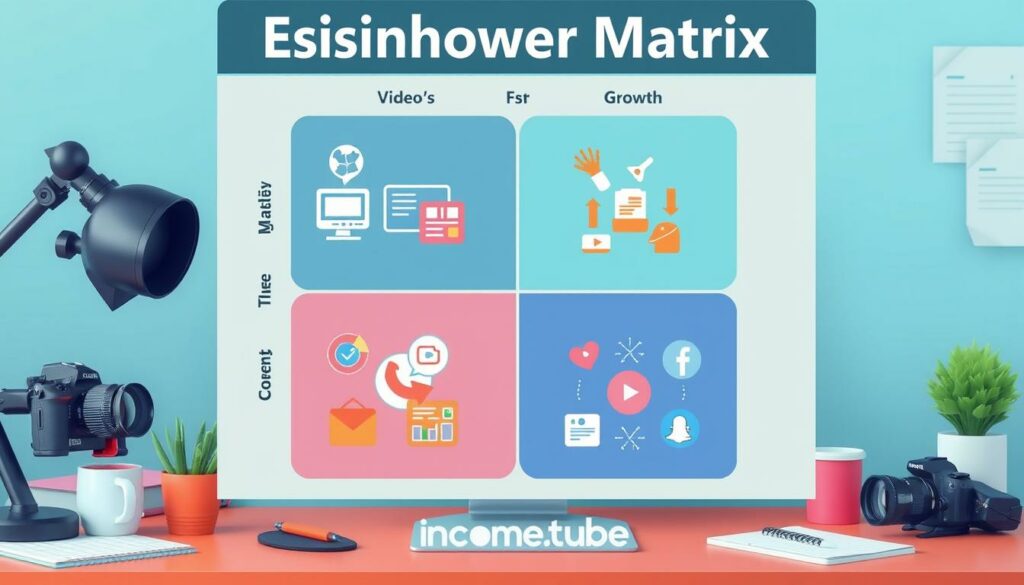
Time-Saving YouTube Tools You Need
In today’s fast-paced YouTube world, using time-saving tools boosts your productivity. These apps and software let you focus on making great content. They help with managing projects and editing videos, making your workflow smoother.
Recommended Apps and Software
Apps like Trello and Asana help you organize tasks well. They let you set priorities and deadlines easily. Video editing software such as Adobe Premiere Pro can save you hours with its advanced features.
Tools like Zapier and IFTTT automate routine tasks. This lets you focus more on making videos. For example, you can share new videos on social media automatically and track how your audience engages with them.
Also, using YouTube with advanced analytics tools gives you deep insights into your videos and audience. These tools let you customize reports to focus on what’s important. By using these tools, you save time and boost your channel’s success.
FAQ
How can I boost my YouTube channel with productivity videos?
To boost your YouTube channel, share tips and techniques that help your viewers work better. Work with popular productivity themes and show off your skills. Make sure your videos keep viewers interested.
Why is time management essential for YouTubers?
Time management is key for YouTubers. It helps creators manage making videos, connecting with viewers, and promoting their work. This skill leads to regular, high-quality uploads and helps your channel grow.
What are some effective time management strategies for YouTubers?
Good time management for YouTubers means setting achievable goals and planning your content. Use productivity tools to focus on tasks and avoid distractions. This keeps your workflow smooth and boosts your creativity.
How can batching YouTube content improve my efficiency?
Batching content lets you make several videos at once, saving time and keeping focus. This approach makes your work more efficient and keeps your creative flow going.
What tools can help me manage my YouTube productivity?
Tools like Trello, Adobe Premiere Pro, and Asana help manage YouTube productivity. They help organize tasks, improve workflows, and make video production more efficient.
How does consistency impact my YouTube channel’s growth?
Being consistent builds trust with your viewers by keeping them guessing what to expect. Regular updates show you’re reliable, which can increase engagement and help your channel grow.
What role do productivity videos play in a YouTuber’s success?
Productivity videos are popular because they offer useful tips for improving efficiency. By making these videos, you connect with your audience, share your knowledge, and improve your own productivity and creativity.
How can I optimize my YouTube workflow?
To improve your YouTube workflow, focus on what’s most important, automate simple tasks, and use a clear process for making videos. This way, you can increase your output without lowering the quality of your content.




