Did you know that videos with great thumbnails can get up to 154% more clicks? This shows how crucial eye-catching visuals are in today’s digital world. For both new and experienced YouTube creators, learning to make great thumbnails is key. Luckily, there are many tools out there, like the best tools for creating YouTube thumbnails, for all skill levels and budgets.
Thanks to online thumbnail generators, you don’t need to be a pro at graphic design to make your videos stand out. Whether you’re on a budget or want more features, there are many YouTube thumbnail makers to choose from. This article will look at the top thumbnail creator apps and their features. It will help you pick the right tool for your creative style. Making your thumbnails better can really help your videos get more views and connect with your audience, which is also covered at optimizing YouTube videos for success.
Key Takeaways
- Thumbnails are key to getting more people to click on your video.
- There are 15 online YouTube thumbnail maker tools for creators.
- The best tools offer everything from free options to premium subscriptions with extra features.
- Online thumbnail generators make it easy to create eye-catching visuals without graphic design skills.
- Picking the right thumbnail maker can make your video more visible and engaging to your audience.
Why Thumbnails Matter for Your YouTube Videos
Thumbnails are key to getting people to watch your YouTube videos. They help decide if someone will click on your video. This makes thumbnails very important for your video’s success.
Importance of First Impressions
First impressions are everything on YouTube. A great thumbnail grabs attention and shows what the video is about. Studies show that eye-catching thumbnails lead to more people watching the video.
When people see a thumbnail that catches their eye, they want to learn more. This shows how important it is to make thumbnails that stand out.
Impact on Click-Through Rates (CTR)
Thumbnails greatly affect how many people click on your video. About 90% of top videos use custom thumbnails, not auto-generated ones. A good thumbnail can make more people click, which is key in the early stages.
Make sure your thumbnail is clear and professional by using a resolution of 1280 x 720 pixels. This is what YouTube recommends. A better thumbnail means more viewers, more engagement, and more money.
Role in YouTube Algorithm
The YouTube algorithm likes videos with great thumbnails. Thumbnails that grab attention can make your video more visible in searches and recommendations. When people click on your video, it tells the algorithm your content is good and fun.
This can make your video even more visible. Use tools like tools for creating engaging thumbnails that fit your brand and what your audience likes.
Best Tools for Creating YouTube Thumbnails
Creating eye-catching YouTube thumbnails is key to getting viewers. There are many tools out there, each with its own benefits for your design needs. Canva, Adobe Spark, Fotor, and Snappa are some top choices. They help make your thumbnails pop, boosting click-through rates and engagement. Choosing the right tool is crucial.
Overview of Available Options
When looking for YouTube thumbnail design software, it’s important to compare what’s out there. Many offer free versions so you can try before you buy. Here’s a quick look at some top picks:
| Tool | Free Version | Starting Price (Monthly) | Key Features |
|---|---|---|---|
| Canva | Yes | $12.99 | Drag-and-drop functionality, templates, collaboration |
| Adobe Spark | Limited | $9.99 | Customizable templates and graphics |
| Fotor | Very limited | $8.99 | User-friendly interface, stock photo library |
| Snappa | 3 downloads/month | $10 | Extensive template library |
| Pixlr | Yes | $5 | AI cutout generator, advanced editing tools |
Criteria for Choosing a Thumbnail Maker
When picking thumbnail graphic design tools, keep these points in mind:
- Ease of Use: A simple interface makes designing faster.
- Customization Options: Choose tools that let you personalize your designs.
- Pricing: Compare free and paid options to find what suits you best.
- Template Variety: Make sure there’s a wide range of templates for different themes.
- Support & Resources: Good tutorials or customer support can really help.

Top YouTube Thumbnail Makers Reviewed
Creating eye-catching thumbnails is key to getting more views on your YouTube channel. There are many YouTube thumbnail tools out there, each with its own strengths. Here are some top picks for their ease of use, features, and flexibility.
Canva
Canva is a favorite among creators for its easy-to-use platform and vast library of templates and graphics. The free version lets you easily customize images, colors, and fonts. For more advanced tools, the Pro plan is available to take your designs further.
Adobe Spark
Adobe Spark offers a simple design experience with templates made just for YouTube thumbnails. Its drag-and-drop feature makes creating thumbnails easy, even for beginners. It’s a great choice for those new to professional thumbnail design.
Fotor
Fotor is all about quick editing and creating professional-looking thumbnails. It has a variety of pre-designed templates for different video themes. The free plan is great for new YouTubers who want to start with the basics.
Snappa
Snappa is known for its engaging templates and high-quality images that are easy to customize. It offers both free and paid plans, so you can choose what fits your budget. This tool is perfect for those who want a simple design process and beautiful thumbnail options.
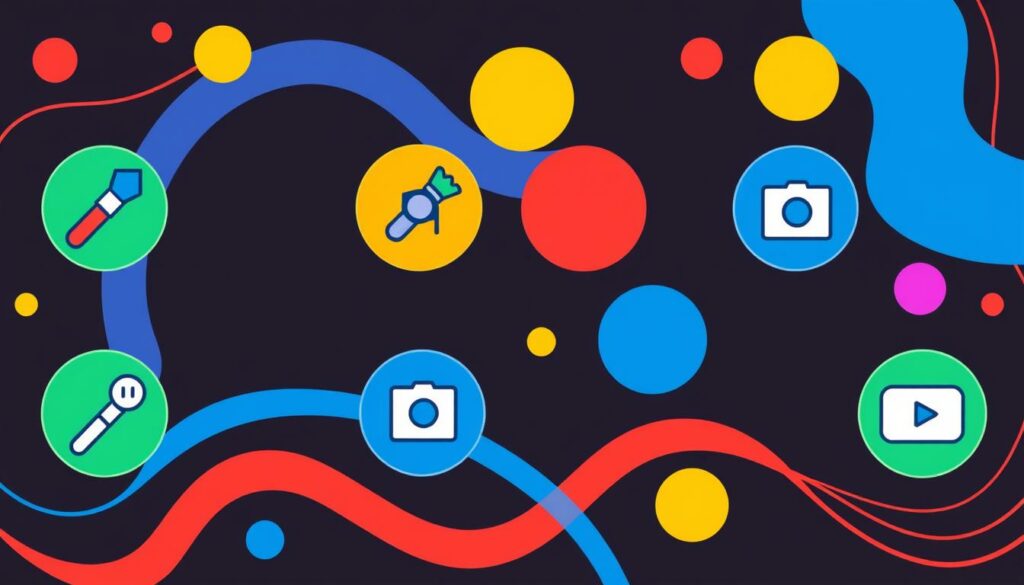
| Tool | Free Option | Customization Features | Templates Available |
|---|---|---|---|
| Canva | Yes | Images, colors, fonts | Extensive library |
| Adobe Spark | Yes | Customizable templates | Basic selection |
| Fotor | Yes | Pre-designed templates | Various themes |
| Snappa | Yes | High-resolution images | Engaging collection |
Trying out these tools can make designing thumbnails easier and boost your video’s performance on YouTube. For more tips on growing your channel, check out this resource.
Features to Look for in Thumbnail Design Tools
When picking thumbnail design software, focus on key features that make your design process better. A simple interface is crucial; you don’t want to get lost in complicated settings. Instead, you should easily make thumbnails that grab people’s attention.
User-Friendly Interface
Choose thumbnail graphic editors that are easy to use. A platform that’s easy to navigate lets you quickly make and edit designs. This is key for keeping your thumbnails consistent and engaging.
Customization Options
Customization is vital too. Good thumbnail tools let you change fonts, colors, and images to match your brand. This way, you can make thumbnails that stand out and show what your video is about. Using high-quality templates and online thumbnail generators can also speed up your work.
Template Variety and Quality
A wide range of templates can make designing easier. Whether you like bold designs or something more simple, there’s a template for you. Try out different styles and see which ones work best by checking click-through rates and how long viewers watch your videos. For more tips on this, check out this resource.
FAQ
What are the best tools for creating YouTube thumbnails?
Top tools include Canva, Adobe Spark, Fotor, and Snappa. Each has special features for your thumbnail needs.
Can I find free YouTube thumbnail creators online?
Yes, many tools have free versions or trials. For example, Canva and Fotor let you make professional thumbnails without paying.
How do thumbnails affect my click-through rates (CTR) on YouTube?
Good thumbnails boost your CTR a lot. About 90% of top videos use custom thumbnails, not auto-generated ones.
What should I look for in thumbnail graphic design tools?
Choose tools with an easy interface, lots of customization, and many quality templates.
How does the YouTube algorithm impact my video visibility?
The YouTube algorithm likes videos with catchy thumbnails and high CTR. This means better visibility in search and recommendations.
What features should I consider in thumbnail creator apps?
Look for apps with simple navigation, lots of customization, many templates, and high-res images.
Are there online thumbnail generators that specifically cater to YouTube?
Yes, tools like Canva and Snappa are made for YouTube. They offer templates, graphics, and features for creating YouTube thumbnails.
Can I hire professional thumbnail designers for my YouTube channel?
Yes, if designing isn’t your thing, hire pros. Use platforms like Fiverr or Upwork to find graphic designers who specialize in YouTube thumbnails.




