Most people think of blogging as a way to share their thoughts and insights with the world. But what many people don’t realize is that blogs can be a powerful tool for marketing your business. If done correctly, a blog can help you attract new customers and convert prospects into buyers.
In this post, we’ll show you how to write a blog article that converts prospects into buyers. We’ll cover everything from topic selection to headline writing to creating an effective call to action. So if you’re looking to boost your blog’s marketing power, keep reading!
1) Create attractive titles
A study by Moz revealed the following statistic following the execution of A / B tests
On average, 8 out of 10 people read the title of an article, but only 2 out of 10 read an entire blog article.
You can further reduce this figure significantly if you have spelling errors in your titles and blog articles.
A good title can make a profit, while a bad title will not give rise to any click and will not involve any sale.
When writing your content, I recommend that you use:
- Clarity score – To what extent is your statement concise?
- Engagement score – Will visitors find your statements interesting?
- Delivery note – Is your statement correct or slightly false?
- Choice of words – Can you use a better word?
- Tone Note – Clear the right attitude towards the reader?
Here is another interesting statistic. Did you know that :
Web traffic can vary up to 500% depending on a title. So how do you create a title that stands out and is competitive ?
The answer is to do A/B testing A/B of your titles.
What are A/Btests?
A/B tests consist of testing 2 different versions of a specific user experience.
The objective is to declare a winner among the variants to increase a specific metric.
A/B testing your titles is the simplest action you can take now that can potentially increase your sales.
The writing of the titles should never be taken lightly because the titles are the first elements seen by a potential prospect.
Clickbait Titles
Examples of clickbait titles
- 12 Surprising SEO Tricks You Don’t Know
- 5 Incredible Roofing Tips You Need to Know
- 7 ways you can triple your website traffic
- You Won’t Believe the Secret Ingredient in our Special Sauce
- You’ll Never Get More Leads Without Doing This
- 13 unbelievable marketing statistics you won’t believe
- The biggest food trends of 2022 (you won’t believe #9)
- Why You’ve Never Heard of This Top Travel Destination
- 8 reasons why Celebrities love this workout program
- What you don’t know about custom designing a home
Chances are, the title will arouse your interest, but you are skeptical about the issue.
The art of clickbait in titles is a science. A psychologist said the following about clickbait:
“The clickbait is the promise that incredible, provocative or shocking information will be revealed if we just click on a link.
A good title creates an action. Direct titles can create this immediacy of the action.
To further encourage action in your title, keep in mind the specific keywords that you can mention in your title. The goal is to focus on keywords based on intention.
SEMrush is an excellent tool for finding keywords that can promote business growth by aligning the intention with a solution.
Intention: How to make money
Solution: How to create a blog and make more money
To write a good blog article title, contact your audience by tackling the specific problem with your specific solutions. Most bloggers tend to focus on high-volume generic keywords to increase sales.
Here’s a secret: focus on the long-tail keywords and not on the generic keywords. Long-tail keywords are keywords that have a higher purchase intention because they are more specific.
Indirect titles
Let us take up the title of the previous example that I used to create a new call to action from it.
Do you see how I communicated the same thing in two different ways by simply changing a few words in the title?
The indirect title of “How to create a blog and make more money” offers more of an informative tone than an authoritarian voice. For specific business models and verticals, it is more favorable to create an indirect action.
News in the headlines
The media establish their authority and confidence by making statements supported by data. By imitating this tactic, you can do the same.
Here is an example of what it would look like in action.
If you are interested in creating a website, would such a title not encourage you to click?
Especially since the title obtains a success rate of 50%, which is a relatively high percentage.
Perhaps you will be even more inclined to share the article after reading it, which would be the holy grail of the creation of blog content.
Jonah Berger, an Ivy League teacher who teaches the psychological principles that govern virality, says that STEAPS is the key to viral success.
What are the components of STEAPS?
- Stories = Stories
- Triggers = Triggers
- Emotion = Emotion
- Audience = Audience
- Pratical Value = Practical Value
- Social Currency = Social currency
Social currency
Social currency is the value of a perceived opinion, formed from what we choose to share with others. Ask yourself the following question: how do you think others will perceive you if you share a particular message?
Would you like to highlight the message you shared with others, or would you be judged?
Focus on creating content that gives the person who shares your content the image of a rock star for others.
Triggers
So it’s weird or great? It is an example of how the triggers work.
Ask yourself how you can create triggers for people to turn to you as an essential resource in your titles.
For example, if you’re looking for the wealthiest CEOs in the world, you’ll probably be going to Forbes.com, right?
Even if you are not a multinational, it is still possible to make room for yourself, for example, Buzzfeed made a name for itself by creating interactive quiz titles.
Buzzfeed has not existed for decades like Kleenex, but they are widely known today.
Emotions
Use emotion to your advantage, but with caution. Think about how you can create relevance for people by using sensitive topics.
Professional writers have a term to designate the use of emotions to seduce their target audience.
It is called EMV, which means Emotional Marketing Value. A study found the following about VME
“The titles of most professional copywriters will contain 30 to 40% emotional words, while the most gifted copywriters will use 50 to 75%. “
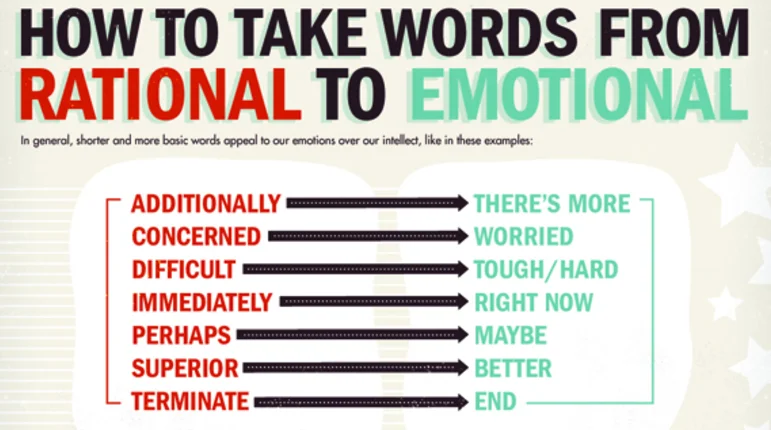
Using the Emotional Marketing Value in your titles will have a positive effect on your content.
The data is clear, you should use emotions to your advantage.
Public
The more people see social sharing on social media, the more likely they are to share content.
Psychologically, this is called gregarious behavior.
Tip # 1: Find out what has been trendy in the past on your competitors’ publications.
Practical value
People want to pass on information that can really help those who need a solution.
Ask yourself what people will get from reading your blog article.
- Have you provided enough practical information for a visitor to take the next step to become a paying customer?
- Is your content usable?
Titles: “How to do …”
This tactic uses solutions to problems, which is very useful in encouraging visitors to act. It is action-oriented.
Let’s say that your potential visitor is interested in creating an e-commerce shop under Shopify. He can type a query in Google which states the following:
“Start an e-commerce shop under 10 steps”.
This is where a “How to Do” title can create clicks to your website. You can write a title that says this.
The specific number of steps to follow and the “how to do” are inserted in the title because the search request entered indicates that they need a guided orientation to achieve a goal.
The intention of the search request is perfectly aligned to offer a solution that guides them step by step in the process.
Titles: “In the form of questions”
The power to ask a question in the titles is ultimately to get the solution in the message.
Take a look at the modified version of the example I used earlier.
Who would not be interested in a six-digit salary? This title creates curiosity to encourage visitors to click. Adding “You want to win” creates a different reaction.
Titles: “In the form of command”
The control title aims to create immediate action. For example, register now!
Tip # 2: Be careful when using the control title. You don’t want to sound too strong. Use an order form when you have a strong relationship with your audience.
Titles: “The reason for Which”
These titles are known as listicles, and although it may seem like a simple list, it’s more about giving you a reason.
By listing several products or services in a list type article, you give visitors reasons to opt for a particular product / service that you recommended at the top of the list.
In summary, when writing good blog article titles, consider the following.
How to create a good title in summary …
- Understand your audience and the value you bring
- Incorporate the search intention into a title
- Mention the problem in the title to address the issue
- Use the STEAPS formula to go viral
- Do A / B tests on your titles or you may waste time and money
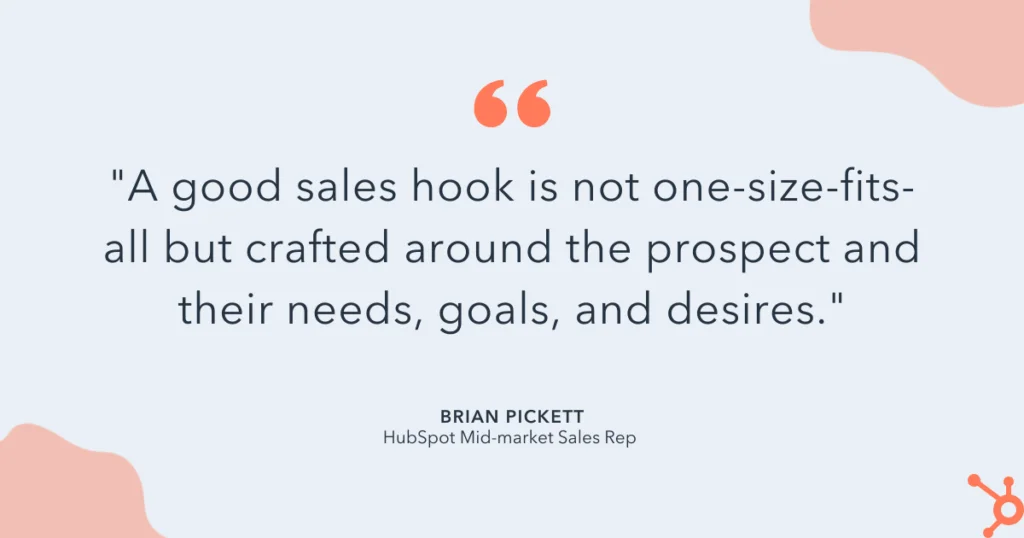
2) Creation of introductory hooks
Without a good introduction, you will have wasted your time creating the perfect title to attract visitors to your site, so that they leave without buying.
Think of your first impressions when you meet new people. What do you feel?
We all had good and horrible first impressions, didn’t we?
Writing an introduction is no different from meeting someone for the first time.
Keep in mind how you will present yourself from the first impression.
How to create a good introduction to your blog article
1. Hang on
Your objective is to hang the visitor by being specific, brief, and engaging. You have several ways to hang the reader.
I used a data-based statement in my introduction to say the following.
If you can, go even further by adding graphs to support the data presented in your introduction, which is always strongly recommended to support any assertion.
2. The transition hook
While the initial hook is intended to get your attention, the transition hook is the main body connector of your blog article.
Here are some transition phrases commonly used to get visitors to read the body of the text.
- Now it’s important…
- Here is the interesting part …
- Here’s why it’s important …
- And the best part is…
3. The hook of the thesis
The thesis provides a summary of the blog article and gives a reason why visitors to your website should continue to read your article.
A thesis also takes up the title of your blog article or brings added value. For example, here is the thesis I used :
- Summary – “”
- Reason to continue reading – “”.
- Added value – “”
My thesis strategically creates curiosity to push a visitor to read this guide step by step.
3) Add a table of contents
Would you read a book if there were no chapters? Chances are you won’t, no? Writing a long-term blog article without a table of contents is equivalent to reading a book without chapters.
A table of contents improves the reader’s experience by giving him an additional context and thread to the subjects of your article.
Visitors to your blog tend to quickly browse the content to navigate to specific sections of the articles to find information that specifically interests them.
55% of site visitors spend on average less than 15 seconds actively viewing a page.
Given these data, it is essential to get visitors to navigate to the relevant sections of your article to increase the likelihood of conversion.
From an SEO point of view, a table of contents also helps the robots of search engines to collect information on your main subject.
How to create a table of contents with WordPress
Creating a table of contents is a fairly simple process when using WordPress.
I recommend using the Easy Table of Contents ![]() free WordPress plugin.
free WordPress plugin.
This plugin does not require any heavy intervention on your part, because it eliminates the need to write a code or even to make the updates.
Include a table of contents if you want to write articles in more than 2,000 words.
4) Include links to related items
Links to related items can increase conversion rates by increasing the time spent on your site.
The insertion of associated links also makes it possible to fight against high rebound rates.
What is Pogosticking?
Definition: The term Pogosticking means that a user visits several search results to find a specific answer depending on the initial request entered.
The name comes from the pogo, a toy in which one person jumps from one place to another.
Difference between rebound and pogo-sticking
- Rebound rate: The differentiation factor is the rebound rate, which counts the first page visited and then immediately left by the user.
- Pogosticking: The phenomenon of “pogo” occurs when the user clicks on a search result, leaves the site, and begins to click on other search results according to the initial request entered.
Place the associated links of your blog article on the right-side panel for quick accessibility.
Related links can arouse the interest of visitors by addressing topics they may not have thought of.
Both pogosticking and rebound levels are used as signals by Google to assess the quality of content.
If the quality of your content is low, you will not increase your position in Google’s search results.
Put yourself in the place of Google.
If Google sees you leave a blog article immediately, it indicates that you have not found what you were looking for.
It is a bad signal for Google because it means that despite the keywords on your page, it is not informative enough or of high quality because users are forced to go elsewhere to find the answer to their question.
5) Use the header tags
Title tags are essential not only for SEO but also for the readability of your article.
If you do not use subtitle tags, you will not give Google additional context for your article.
Whenever you can provide Google with an additional context, do so.
Here is a visual guide to the hierarchy of titles
Not all titles are equal. For blog articles, you will mainly use H1-H4 title tags.
Here is the hierarchy of titles:
- H1 title tags are used exclusively for the main subject of a blog article.
- H2 beacons are used as subtitles of a blog article.
- H3 tags are used as a subtitle of the subtitle of a blog article.
- H4 beacons are used as a subtitle of the subtitle, subtitle.
In general, H2 title tags are used more than most titles other than the standard H1 tag. H3s are also commonly used.
Best practices from SEO for titles
- Limit the number of characters in the H1 to 70 title tags.
- Limit the number of characters in the H2 to 60 title tags.
- Text following an H2 tag should not exceed 350 words.
- Make H2 tags unique by avoiding duplication on your site (not the same name)
6) Articles with images are consulted more often
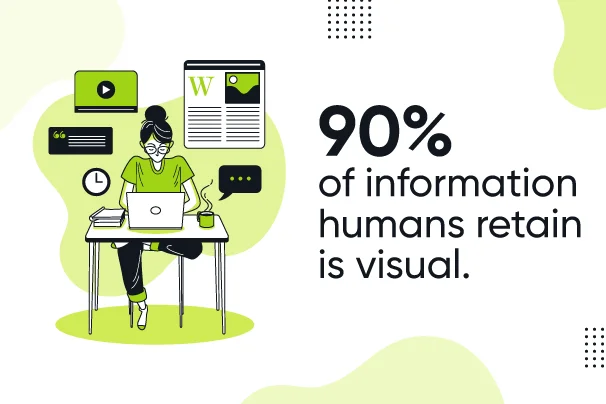
This statement is true since images are widely used in blog articles to communicate key points.
Just for this step-by-step guide, I used several images to communicate my analysis and my point of view.
Blog articles containing images are viewed 94% more often than articles without images.
Although the above data is revealing, most novice bloggers tend to ignore that images can affect the loading time of pages.
53% of users abandon a mobile website if it takes more than 3 seconds to load.
Google has implemented the mobile-first indexing of sites, which means that you have to optimize your blog for mobiles.
One of the simplest ways to optimize your blog is to make sure your images are loaded quickly on mobiles and computers.
What does the connection between the loading time of the pages and the images have to do with it?
Here is a graph provided by Google that shows the impact on conversion rates of loading times of unoptimized pages.
If the loading time of your page begins to suffer, your conversions will also suffer.
What does compression of images mean?
If you are using WordPress, I recommend that you use Wp-Smush it to compress your images.
Beyond WordPress, if you want to compress your images, tools like TinyPNG or ILoveIMG are very effective and simple.
Also, here are some other things to keep in mind when adding pictures to your blog articles:
- Add alternative text to your images, which is good referencing practice.
- Use quality images as standard practice.
- Use SVG files that are very light when possible to optimize the speed of your website.
What is the alternative text (Alt Text)?
The practice of optimizing an image’s alternative text is to give an image-specific text name rather than keeping the default file name.
The default file names of the images are expressed as numbers that search engines cannot interpret.
TIP: Do not use text ALT generation Plugins which generally do not work. Your goal through these ALT Text is to be better referenced but not only to fill in the “empty cases” that your SEO tool has brought you up.
7) Add internal and external links to your articles
If this is the case, it is essentially the aim of the links to the relevant content of the site that you create on your blog article and the relevant content of the external site.
A good practice is to add links to the body of your content in a consistent manner.
Why internal links are important?
Internal links establish a hierarchy of your site for search engines.
Internal links also give visitors to your site the opportunity to easily navigate to the most relevant content to increase engagement, which increases the propensity to convert visitors to customers.
Why external links are important?
External links give credibility to statements made by citing more authoritative sites.
Tip: You can use external links on your site to build relationships with other bloggers.
Send them an email saying, “Hey, I made a connection to your site.”. In return, they could create a link to yours.
8) Add calls to action
A call to action is a simple method to draw attention to what you want a visitor to do.
There are several places where a link/action call button can be inserted into the blog articles.
Here is a visual of 6 places where a CTA is commonly placed in blog articles.
CTAs, in general, can appear in several locations on the Web: not just in the content of blog articles.
Here are the 3 places where CTAs most often appear:
- Landing Pages
- Emails
- Messages on social networks
Let’s focus on the CTAs of blog articles that you should consider adding to the articles.
As a rule, asking visitors to subscribe is necessary for any blog owner. It is essential to establish a relationship to send useful emails.
The objective is simple: the continuity of the e-mails sent leads to a subsequent conversion action. Consider this revealing point of data.
It is estimated that 96% of people who visit your site for the first time are not ready to buy.
This point of data seems alarming, but if we consider that we live in a world full of options, the vast majority of people who visit a site do not immediately buy a product or a service.
In other words, they have a choice, a lot of choices. Your best chance of getting them to consider your product or service is to encourage them to register on your mailing list.
Tip: I recommend the use of as an automation email marketing service provider
or one that has a solution while very powerful and affordable.
9 types of CTA (Call for action) to be tested
1. Information request
You can ask visitors to call you or register for your newsletter with a view to Lead Nurturing.
Generally, for inquiries, apply a question like CTA
Example:
2. Learn more
Who would not want to be informed? Remember to add something to your AOCs by simply adding “know more”.
Example:
3. Buy now
If you have written an article specially designed to sell a product or service, do not hesitate to insert an immediate purchase CTA or “Buy in 1 click”.
Example:
4. Download an eBook
Go a little further by asking for an email address to download the file, whether you offer the downloadable file for free or not.
Example:
5. Share on social networks
To create this action, remember to ask your visitors to share the article.
Example:
Tip # 7: To find the social media platform that sends you the most traffic, navigate Acquisition> Social> Network references in Google Analytics.
6. CTA survey
Go further by requiring an email to access the survey results.
Try to provide an incentive to complete the form to increase the number of responses.
Example:
Tip # 8: Use tools such as or are perfect for creating surveys and quiz. Quiz can convert at twice the rate of a standard CTA button.
7. Free trial
If you offer a free trial or free consultations, I recommend that you post it now.
The most common place to report a free test is the upper right corner of higher navigation.
A free test CTA can also be inserted into the body of the contents of a blog article.
Example:
8. The power of choice
Segmentation is essential when it comes to converting visitors into customers. For example, if you have an overlap of B2C and B2B services, you can create a segment for each in one sentence.
Example:
9. Limited time offer
Exclusivity is always useful, especially when you want someone to act. Exclusivity refers to our individuality as human beings. It is a powerful tactic that should be used with caution.
If you do not have something exclusive, do not say it because you risk losing the confidence of your audience. If you have something, go ahead.
Push this tactic a little further by applying the principle of rarity to your offer, indicating that it is a short window to claim exclusivity in order to increase performance.
Example:
Here is a summary of how to make the most of your AOCs
- Focus on the action you want visitors to do.
- Make sure your CTA statements are short and simple.
- Use bold fonts to attract the attention of visitors.
- Change the positions of your CTA.
9) Use a call to engagement (CTE)
It is a relatively new concept that is not often talked about but is extremely powerful in promoting conversions.
The CTE (Call To Engagement), as I would like to call it, is the practice of starting communication with your visitors.
This communication can be made between the site manager and visitors to (or visitors in written comments on an article).
Here is an excellent example of a call to engagement from Brian Dean.
Notice how several questions are asked to start a conversation? Take a look at the number of comments: Brian knows exactly what he’s doing.
Brian creates a dialogue and engages with his audience to increase social sharing and comments that send significant signals to Google indicating that its content is useful, insightful, and rich in commitment.
How are you going to start a conversation with your audience? Do you see what I did there?
Ask questions based on the content you write in your blog articles to increase the engagement rate.
Try it on your articles and observe the increase in sharing and traffic on your blog.
10) Build relationships with blog comments
The call to an engagement gives you the opportunity to gather a direct return on what people think of your message. By commenting, you will have the opportunity to ask questions to communicate with your audience.
It is essential to have a high level of commitment to understand what you can improve. If you choose to disable blog comments, you can explore a new trend that is emerging in the digital marketing industry.
This trend is to conduct chatbot surveys.
More than ever, startups are obsessed with collecting comments to quickly get feedback.
Surveys are not a new concept, but the difference between what was done in the past and what is new today is in the way investigations are conducted.
You have the option of using automation to your advantage.
Chatbots are used with great success to automate comments and process customer service requests.
I recommend that you test the use of several chatbots to see if they are effective for you.
Recommended post: How To Create An Effective Landing Page




