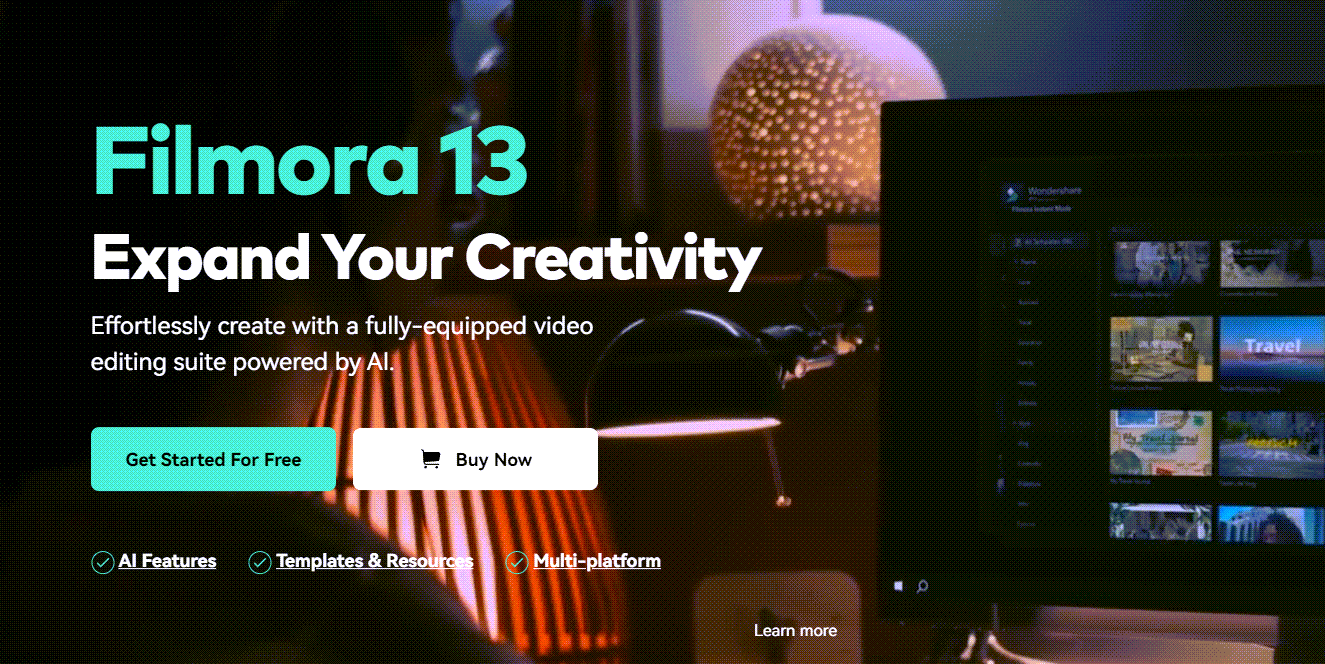Ever wondered how some creators make hours of video look perfect in no time? It’s all thanks to Filmora’s AI text-based editing. This video editing software uses artificial intelligence to turn spoken words into text. This makes editing fast and easy, not just for pros but also for beginners.
With Filmora’s AI Text-Based Editing, adding subtitles and improving stories is a breeze. This means your videos will be better quality and more engaging for viewers.
Today, making engaging videos is key. Filmora’s AI Text-Based Editing cuts down editing time. It quickly turns vocal audio into text. This helps tell better stories and makes subtitles easy to create, drawing in viewers on different platforms.
Want to learn more about how this tool changes video editing? Check out this in-depth look at its features and benefits.
Key Takeaways
- Filmora’s AI Text-Based Editing converts spoken audio into editable text.
- Offers quick, automated transcription, saving hours on subtitle creation.
- Supports nine languages and simplifies translation tasks for global audiences.
- Can be utilized by journalists, content creators, educators, and podcasters for various projects.
- Enhanced features in Filmora 13.2 boost productivity and creativity in video editing.
- Facilitates easy exporting of transcribed text for blogs and articles.
Introduction to Filmora’s AI Text-Based Editing
Filmora’s AI Text-Based Editing is a big leap in video production. It lets users turn spoken words into accurate text easily. This makes editing like writing a document, making it simpler for creators.
This feature cuts down the time needed for editing. It also makes adding subtitles and captions quicker. Filmora uses artificial intelligence for tools like AI Smart Masking and AI Frame Interpolation. These tools help control objects in videos and smooth out transitions.
This means filmmakers can focus more on art and less on technical stuff. Filmora’s AI helps make editing easier and more efficient. It supports many languages, making it easier to reach more people without manual typing.
Filmora 13 is affordable, starting at $49 a year. It offers a 7-day free trial to try out AI features. This makes it easy for both new and experienced users to get started.
Using AI, Filmora helps users make engaging videos fast. Features like AI Thumbnail Creator and AI Voice Cloning let creators polish their work easily.
| Feature | Description |
|---|---|
| AI Text-Based Editing | Convert speech to text for easier editing of videos, captions, and subtitles. |
| AI Smart Masking | Precise control for isolating specific objects in videos for detailed editing. |
| AI Frame Interpolation | Smooths out transitions by generating intermediate frames for fluid motion. |
| AI Voice Cloning | Realistically replicate voices for consistent dubbing or voiceovers. |
| AI Thumbnail Creator | Automated generation of eye-catching thumbnails based on machine learning. |
Key Features of Filmora’s AI-Driven Video Editing
Filmora’s AI-driven video editing changes the game with new features for everyone. It’s perfect for beginners and pros alike. This tool makes editing fast and creative, cutting down the time it takes to make a video.
It has automatic features that save time and make videos better. Users get to enjoy quick editing that boosts the quality of their work.
Convenient Transcription and Subtitle Editing
Automatic transcription of video audio is a big deal with Filmora. It lets users quickly check and tweak dialogue without typing it all out. The text editor is built right in, offering detailed control over the words and where they go.
Adding subtitles is easy with this AI editing. It makes videos more accessible to everyone. Plus, you can export the text for other formats or languages. This makes the editing process smoother and Filmora a key tool for creators.
How Filmora’s AI Text-Based Editing Works
Filmora’s AI Text-Based Editing uses advanced tech to turn audio into text easily. Users upload their videos to the filmora ai tool and click to start the transcription. This method makes adding subtitles to videos smooth and precise.
This feature works with many video formats and is available on Windows and macOS. It lets creators edit on their favorite devices, like PCs, Macs, or mobiles. This makes editing flexible and convenient.
Using this feature has many benefits. It makes editing text easier and boosts productivity. It also gives users access to lots of templates and effects for text-to-video editing. This helps both pros and beginners in the editing world.
| Feature | Description |
|---|---|
| AI Transcription | Converts audio to text quickly and accurately. |
| Video Format Support | Compatible with major video formats for flexibility. |
| Cross-Platform | Available on Windows, Mac, and mobile devices. |
| Templates and Effects | Offers various options for enhancing video content. |
| Easy Editing | Simplifies workflow for both beginners and experts. |
This advanced AI integration is a big step forward in video editing. It makes the filmora ai tool essential for creators who want efficiency and ease in their work.
Benefits of Using Filmora’s AI Text-Based Editing
Filmora’s editing tool makes editing much faster. Traditional editing takes a lot of time, needing hours of fine-tuning. With filmora’s AI text-based editing, you can get great results much quicker. This means creators can spend more time on making their content better and being creative.
Adding professional-quality subtitles is a big plus. Subtitles help make videos easier to watch for everyone. They also help creators reach more people around the world by making text easy to translate.
Filmora’s automated editing makes it easy to try out different edits without a lot of work. It’s easy to use, even for beginners or pros. The AI helps with hard editing tasks, making it simple for everyone.
Filmora offers different subscription plans to fit what creators need. You get access to over 15 million creative assets to make your projects look better. Plus, you get unlimited AI credits and 1GB of cloud storage to be as creative as you want.
It supports many video formats and resolutions, making it better for users. You can easily share your work on popular social media sites.
Automated Video Editing Capabilities
Filmora’s ai text-based editing feature changes the game in automated video editing. It makes creating content easy and fun. The platform has advanced tools that let users work fast and smoothly, making editing better.
The AI Text Clipper is a big deal. It finds and cuts out silent parts of videos, making editing quicker. This saves a lot of time and lets creators focus on telling stories. Now, trimming or cutting videos with text is super easy.
Filmora gives users many ways to edit with text. You can find these options in the main menu, timeline dropdown, timeline toolbar, and top toolbar. You can pick your language and use cool features like:
- Eliminating video portions by removing text
- Searching for specific words or phrases
- Applying the “Delete all silent clips” option for optimized editing
But it’s not just about cutting and trimming. You can also improve audio, change colors, add cool effects, and use transitions. The timeline panel is where you play with these changes, making your video stand out.
When you’re done editing, you can export your video. Just adjust the export settings and hit export. This shows how Filmora’s automated editing makes the process easy and boosts your video’s quality.
Text-to-Video Editing: A Game Changer for Content Creators
Text-to-video editing changes how we make videos. The Filmora AI features make adding text easy, making videos more engaging. This new way helps users blend text and visuals smoothly, making complex ideas clear.
Social media stars, teachers, and marketers will benefit a lot from this tech. Tools like AI Smart Cutout and AI Music & Sound Effects help create professional videos easily. No need for a lot of technical skills.
Here’s a look at the key features of Filmora AI-driven video editing:
| Feature | Description |
|---|---|
| AI Auto Cut | Automatically detects and removes unwanted sections from the video. |
| Dynamic Captions | Generates visually engaging captions based on audio content. |
| Text to Video | Transforms textual scripts into dynamic visual presentations. |
| Text to Speech | Converts written text into voiceovers, perfect for narration. |
| Rhythm Master | Automatically matches video cuts to musical beats, enhancing the viewing experience. |
This new text-to-video editing makes making videos faster and more professional. Filmora’s AI tools open up new ways for everyone to be creative. It helps both beginners and experts in making great videos.
Filmora’s AI Text-Based Editing: Ideal for Professionals and Beginners
Filmora’s AI text-based editing is great for both pros and newbies in video making. It has a simple interface that makes it easy for beginners to start making videos. This means you don’t need to know a lot about video editing software to begin.
Beginners can now focus on telling stories instead of getting caught up in technical stuff. This makes learning to edit videos much easier.
For experts, Filmora’s Filmora AI tool offers many advanced features. You can edit videos by just changing text, which saves a lot of time. With Filmora AI Portrait, you can easily remove video backgrounds. This lets pros spend more time on making great content.
Filmora is perfect for all kinds of users because it’s both simple and powerful. The automated tools help save time and effort, letting you focus on being creative. If you’re interested in AI video tools, there’s more to learn about them here.
Real-World Applications of Filmora’s AI Features
The Filmora AI tool is versatile and useful in many areas. Journalists use it to speed up editing videos from interviews. This makes adding videos to articles easier.
Educators use it to turn lectures into online tutorials. This helps students learn better.
Social media marketers use Filmora’s AI to make engaging content. They create videos and captions that grab people’s attention. Podcast creators also benefit, transcribing episodes easily for wider sharing.
This shows how Filmora’s AI changes content creation in different fields.
It also has Speech-to-Text for over ten languages. This helps make videos with subtitles for more people. Many users, like content creators and teachers, say it’s a must-have for better videos.
For those wanting more AI tools, check out this tool. It’s great for making cinematic videos easily.
FAQ
What is Filmora’s AI Text-Based Editing?
Filmora’s AI Text-Based Editing uses artificial intelligence to turn audio into text. This makes editing videos easier for both experts and beginners.
How does Filmora’s AI Text-Based Editing improve the editing workflow?
The AI tool quickly transcribes spoken words into text. This lets users edit like they’re working with a text document. It cuts down editing time and improves video quality.
What are the key features of Filmora’s AI video editing software?
Key features include automatic audio-to-text transcription, an easy-to-use text editor, subtitle integration, and exporting transcripts. These features meet various editing needs.
Can Filmora’s AI Text-Based Editing handle multiple video formats?
Yes, Filmora’s AI tool works with many video formats. It’s also compatible with Windows and macOS, making it versatile for editing tasks.
Who can benefit from using Filmora’s AI Text-Based Editing?
Many users can benefit from it, like educators, social media influencers, marketers, and journalists. It helps them make engaging content efficiently.
How does Filmora’s automated video editing enhance productivity?
The software automates tasks like cutting unwanted video and finding silence. This reduces manual editing work and gives more time for storytelling.
Is Filmora’s AI Text-Based Editing user-friendly for beginners?
Yes, it’s easy for beginners because of its simple interface and automated features. At the same time, it offers advanced tools for experienced editors who want more control.
What industries can utilize Filmora’s AI features?
Many industries like education, journalism, social media marketing, and podcasting can use Filmora’s AI. It helps create quality content and boost viewer engagement.