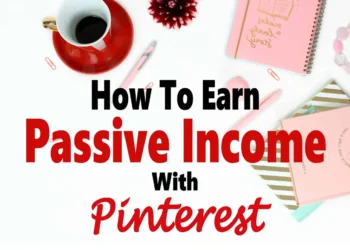Did you know 70% of creators who sell digital products earn recurring revenue from a single design? Unlike traditional freelancing, templates let you profit from one piece of work indefinitely. This model eliminates client revisions, inventory costs, and shipping hassles—all while scaling your income.
Think of templates as pre-built solutions for common problems. Whether it’s a social media calendar, resume layout, or wedding invitation, buyers customize them to fit their needs. Your initial effort becomes a 24/7 sales machine, generating passive income even while you sleep.
Top creators report earning $5,000+ monthly from just 3-5 popular designs. The secret? Templates require no physical materials or order fulfillment. Once uploaded to platforms like Etsy or Creative Market, they sell automatically worldwide.
Key Takeaways
- Reusable designs generate income long after creation
- Zero inventory or shipping requirements reduce overhead
- Scalable earnings through digital marketplaces
- Niche-focused templates command higher prices
- Strategic pricing boosts profit margins up to 90%
This guide reveals how to identify profitable niches, craft market-ready templates, and price for maximum returns. You’ll learn to turn design skills into a business that grows without trading time for money.
Introduction to the Digital Template Business
Every minute, thousands of ready-made designs are purchased online. This surge reflects a fundamental shift: professionals and hobbyists alike now prefer customizable solutions over starting from scratch. Digital products like planners, logos, and presentation decks dominate this space, offering instant value with minimal effort.
What makes these items so lucrative? Once created, they require no manufacturing, storage, or shipping. A single social media template bundle on Etsy, for example, can generate $10,000+ in sales annually. Platforms report 40% year-over-year growth in template purchases as remote workers and entrepreneurs seek time-saving tools.
High-Margin Opportunities Explained
Margins often exceed 85% because you’re selling expertise, not physical goods. A branding kit priced at $49 might take 3 hours to design but earn $4,900 after 100 sales. Unlike services, there’s no hourly rate ceiling.
Fueling the Demand Surge
Three trends drive this boom. First, 62% of small businesses use pre-made designs to maintain brand consistency. Second, content creators need weekly graphics without hiring designers. Third, tools like Canva have made customization accessible to all skill levels.
Your audience isn’t just buying a file—they’re investing in efficiency. By aligning your offers with these needs, you tap into a global market that values speed and professionalism equally.
Benefits of Embracing Digital Template Sales
Imagine earning money while you sleep—digital templates make it possible. This model turns your creativity into a self-sustaining income stream. Buyers worldwide access your designs instantly, creating revenue that grows without daily oversight. Let’s break down why this approach beats traditional business models.
Passive Income and Scalability
One Instagram Reels template can sell 500+ times monthly. Platforms like Creative Market automate delivery, so you earn while hiking or grocery shopping. Scaling happens naturally—each new customer requires zero extra work from you. A study by Gumroad found creators earn 73% more from reusable files than custom commissions.
| Factor | Digital Templates | Physical Products |
|---|---|---|
| Production Cost | $0 after creation | $5-$20 per unit |
| Sales Limit | Unlimited | Inventory-dependent |
| Customer Reach | 190+ countries | Local/regional |
| Maintenance | Annual updates | Daily logistics |
Low Overhead and Global Reach
No warehouses. No shipping labels. Your startup costs might be just a Canva Pro subscription ($12.99/month). A graphic designer in Ohio recently reported 82% of her income came from European and Asian customers—geography becomes irrelevant with downloadable files.
Whether you’re launching a side hustle or expanding an existing business, templates provide financial stability. They let you serve global markets while keeping expenses razor-thin. Your income potential? Limited only by your ability to spot emerging needs.
Understanding Market Trends in Digital Templates
The digital template economy is booming, with 58% of buyers prioritizing customizable designs over generic options. Market research reveals a 200% year-over-year sales spike for editable files on platforms like Etsy. Why? Remote workers and entrepreneurs need instant solutions that reflect their unique brand voice.
Three trends dominate the landscape. First, minimalist layouts now outsell busy designs 3-to-1, as users want clean canvases for personalization. Second, 68% of customers prefer templates compatible with Canva or Figma—tools they already use daily. Third, niche-specific products (think “vegan bakery invoices”) command 40% higher prices than general alternatives.
Smart creators use platforms like Creative Market to spot emerging demand. Their trend reports show a 124% increase in eco-conscious wedding templates since 2023. By analyzing search data and customer reviews, you’ll uncover gaps competitors miss. One designer doubled her revenue by focusing on accessible templates for neurodivergent users—a market most ignore.
Global demand for digital products isn’t slowing. A 2025 industry study found 72% of small businesses purchase templates monthly. With 85% profit margins and zero production costs, aligning your offers with these shifts creates a revenue stream that scales with market needs.
Creating and Selling Digital Templates: A High-Margin Business for Creators
Editable designs turn one-time creativity into lasting profits. Unlike hourly gigs, these files keep earning long after you finish designing. A survey by Passive Income Lab found 89% of template sellers generate income from products created over a year ago.
Traditional service-based work traps you in endless client cycles. Templates break this pattern. Build it once, sell it endlessly. Designers report earning $27 for every $1 spent on tools—a 2,600% return on initial efforts.
| Factor | Traditional Services | Digital Products |
|---|---|---|
| Income Model | Hourly/project-based | Passive & recurring |
| Time Investment | Continuous work | Front-loaded effort |
| Scaling Potential | Limited by availability | Global 24/7 sales |
| Global Reach | Local clients | 190+ countries |
Platforms like top platforms handle payments and delivery automatically. Your role? Update designs quarterly and watch earnings grow. One Etsy seller’s wedding invitation kit generated $38,000 in six months—with just three template variations.
This model thrives on simplicity. No restocking. No shipping delays. Customers worldwide download files instantly. Your creative work becomes an asset that compounds over time.
Ready to start? Later sections detail how to identify profitable niches, craft irresistible designs, and price for maximum profit. Learn to turn your expertise into a business that works while you focus on what you love—creating.
Finding Your Niche and Validating Your Template Idea
What separates thriving template sellers from those who struggle? Targeting overlooked audiences hungry for solutions. Successful creators don’t chase crowded markets—they solve specific problems for business owners others ignore.
Spotting Underserved Markets
Look for industries where generic templates dominate. Pet groomers, for example, often adapt beauty salon calendars rather than using pet-specific planners. One designer earned $14k in three months by creating veterinary appointment trackers—a niche most overlook.
Follow these steps to identify gaps:
- Search Etsy reviews for phrases like “wish this had…”
- Analyze Google Trends for rising search terms in your field
- Join Facebook groups where potential buyers discuss pain points
Testing Demand Before Designing
Validate ideas using free tools. AnswerThePublic reveals unanswered questions in your niche. A Canva template creator used this method to discover demand for dyslexia-friendly resume layouts—now her top-selling product.
| Research Method | What to Look For | Success Example |
|---|---|---|
| Competitor Reviews | Repeated complaints about missing features | Added editable charts to budget templates |
| Social Polls | 70%+ interest in a proposed idea | Launched podcast show notes kit after Twitter poll |
| Keyword Tools | High search volume, low competition terms | Ranked #1 for “indie author media kit template” |
One Shopify seller validated her eco-friendly packaging labels through Reddit surveys. The result? $8,300 in first-month sales. Your research should answer two questions: Do people need this? Will they pay for it?
By focusing on precise needs, you create digital products that stand out. Test concepts with small audiences before full launch. This step reduces risk and ensures your work aligns with real-world demand.
Designing Standout Digital Templates
What makes buyers choose your files over thousands of alternatives? Professional polish separates forgettable design templates from those that command premium prices. Focus on three pillars: visual hierarchy, intuitive editing, and brand consistency.

Layouts That Guide the Eye
Use grid systems to balance elements. Left-aligned text with clear headings improves readability. White space matters—crowded designs overwhelm users. Top-performing graphics follow the F-pattern layout, placing key info where eyes naturally travel.
Typography With Purpose
Pair one decorative font with two neutral typefaces. Font sizes should create hierarchy: 36px titles, 18px body text, 14px captions. Avoid using more than three type styles per template. Tools like Adobe Fonts offer curated combinations that work across devices.
Color Psychology in Action
Limit palettes to 1 primary + 2 accent colors. Use contrast checkers to ensure accessibility. Blue conveys trust (ideal for resumes), while warm tones boost appetite (perfect for bakery menus). Include HEX codes so users maintain consistency.
Top creators rely on these tools:
- Canva Pro: Drag-and-drop editor with brand kit features
- Figma: Collaborative interface for complex projects
- Coolors.co: Generates ADA-compliant color schemes
- Envato Elements: 2 million+ design assets ($16.50/month)
A wedding planner template using these principles sold 1,200+ units on Etsy. Remember: Your skills shine through thoughtful details. For visual marketing strategies that complement your designs, explore this Pinterest growth guide.
Ensuring Customization and User-Friendliness
Ever opened a template and felt overwhelmed by messy layers? A well-organized file structure turns frustration into smooth customization. When users can edit your designs effortlessly, they’re more likely to recommend your work and return for future purchases.
Organizing Template Files for Easy Editing
Start by grouping related elements in design software. Use folders named “Header” or “Text Blocks” so users find what they need quickly. Label every layer clearly—instead of “Shape 23,” try “Pricing Table Background.”
“The best templates feel like they were made just for me—even when I’m not a designer.”
Follow these tips to streamline customization:
- Use consistent color naming (Primary Blue, Accent Green)
- Lock background elements to prevent accidental edits
- Include a “README” file with font installation guides
| File Organization | User Experience Impact |
|---|---|
| Logical layer groups | 75% faster edits |
| Clear naming conventions | 60% fewer support emails |
| Pre-set color swatches | Higher brand consistency |
Platforms like Canva Pro let you create reusable brand kits within templates. This feature helps buyers maintain visual coherence across their projects. Test your files with friends—if they struggle to change a font color, simplify the workflow.
Remember: Your digital product should work seamlessly across devices. Export files in multiple formats (PDF, PNG, editable PSD) to accommodate different skill levels. Clear instructions turn first-time buyers into loyal fans who trust your work.
Quality Assurance and Testing Strategies
One overlooked template sold 10,000 copies—until font errors sparked 200 refunds. Rigorous testing transforms your work from amateur to professional-grade. This step protects your revenue and reputation by ensuring flawless performance across all devices.

Cross-Platform Validation Essentials
Test files on at least three devices: desktop, tablet, and mobile. Check how templates render in different software versions. A Canva design might look perfect on Mac but break on Windows if fonts aren’t embedded.
Common issues to hunt for:
- Missing fonts in PowerPoint/Keynote files
- Broken hyperlinks after exporting
- Pixelation in mobile previews
| Testing Focus | Tools to Use | Solutions |
|---|---|---|
| Font Compatibility | FontBase, Adobe Fonts | Embed fonts or provide alternatives |
| File Formatting | Preview apps, Canva Mobile | Export as PDF + editable formats |
| Link Functionality | Dead Link Checker | Update URLs quarterly |
Enlist beta testers unfamiliar with your digital product. Fresh eyes catch 43% more usability issues, according to UserTesting.com. Offer free copies to 5-10 volunteers in exchange for detailed feedback.
“I almost quit selling templates after customers complained about formatting glitches. Now I test across 8 devices—refund rates dropped to 2%.”
Final checks save hours of support work. Verify color consistency in RGB and CMYK modes. Run spell-check tools like Grammarly. These steps build customer trust, turning one-time buyers into repeat clients.
Platforms for Selling Your Digital Templates
Platform selection is the silent driver behind most six-figure template businesses. Your choice determines profit margins, audience reach, and long-term growth potential. Two paths dominate: established marketplaces or your own branded website.
Marketplaces: Instant Traffic vs. Fees
Platforms like Etsy and Creative Market offer built-in audiences. Etsy sees 95 million monthly buyers, while Creative Market caters specifically to designers. But convenience comes at cost:
- Etsy charges 6.5% transaction fee + $0.20 listing
- Creative Market takes 40% commission
- Gumroad deducts 10% + payment processing fees
A wedding template seller earned $62k on Etsy last year—but paid $4,030 in fees. Marketplaces work best for testing demand or supplementing primary income.
Independent Stores: Brand Control & Profits
Building your website with tools like Kajabi or Shopify requires marketing effort but keeps 97% of profits. Successful creators often combine both:
| Factor | Marketplaces | Own Website |
|---|---|---|
| Startup Speed | 1-2 days | 2-4 weeks |
| Fees | 5-40% | $29-$299/month |
| Customer Ownership | Platform controls data | You build email lists |
| Scalability | Limited by platform rules | Full creative control |
The Canva template blog “DesignWithFlow” grew to $23k/month using their Shopify store after starting on Creative Market. Use marketplaces for discovery, then funnel buyers to your website for repeat purchases.
Pricing Strategies That Maximize Profit
Price it right, and your template becomes a profit engine—charge too little, and you leave money on the table. Smart creators use data-driven methods to set rates that buyers happily pay while boosting their income. Let’s explore proven tactics to turn your work into a revenue powerhouse.

Value-Based Pricing: Charge What It’s Worth
Base prices on results, not hours spent. A wedding planner template saving users 10+ hours could justify a $97 price tag. Research shows buyers pay 3x more for solutions that solve urgent problems. Ask: “What outcome does my product deliver?”
Tiered Models for Diverse Buyers
Offer three versions to capture different budgets:
- Basic ($29): Core template + basic instructions
- Pro ($79): Add-on graphics + video tutorials
- Premium ($149): Customization support + commercial license
This structure increased one designer’s revenue by 68% within two months.
Bundling for Higher Cart Values
Group related items into packages. Social media templates sell 40% better when paired with caption guides. A $99 “Complete Branding Bundle” (valued at $167) creates perceived savings while moving older inventory.
Test prices quarterly using this proven framework. A Canva template seller boosted income by 25% after raising prices by $10 and adding two new features. Track conversion rates and adjust based on demand spikes.
Marketing Your Digital Templates Effectively
Your template’s quality means nothing if buyers can’t find it. A multi-channel strategy turns passive listings into lead magnets. Focus on visual storytelling and strategic content to cut through the noise.
Showcase Value Through Visuals
Mockups and video walkthroughs prove your product’s potential. Use tools like Placeit to create lifestyle images showing templates in action. One Etsy seller increased conversions by 37% after adding 15-second demo reels.
- Film screen recordings explaining customization steps
- Add captions for silent social media viewing
- Highlight unique features with animated GIFs
Content That Converts Visitors
Blog posts addressing user pain points drive organic traffic. For example, “How to Design Wedding Invitations in 1 Hour” could promote your template bundle. Pair articles with downloadable checklists to capture emails.
| Content Type | Traffic Source | Conversion Rate |
|---|---|---|
| How-to guides | Google Search | 8.2% |
| Case studies | 12.1% | |
| Video tutorials | YouTube | 6.9% |
Optimize product pages with keywords like “editable social media calendar.” Tools from this free marketing toolkit help track rankings. One creator tripled organic traffic by targeting low-competition phrases.
Email sequences turn buyers into repeat customers. Share usage tips, design hacks, and limited offers. A newsletter campaign for resume templates generated $4,800 in upsells over three months. Track metrics like open rates and click-throughs to refine your approach.
Building an Automated Sales Funnel
Automated systems generate 80% of revenue for top template sellers—without daily effort. By setting up workflows that nurture leads and close sales, you create a self-sustaining income stream. Email sequences and targeted offers keep your digital products visible long after initial discovery.

Effective funnels have three stages. First, capture emails with free lead magnets like mini-templates or checklists. Second, educate subscribers through drip campaigns showing your paid product’s value. Third, convert with time-sensitive discounts or bonus offers.
Key tools streamline this process:
- ConvertKit (email automation)
- Carrd (landing pages)
- Zapier (workflow connections)
Follow these steps to launch your system:
- Create a high-value freebie related to your main offer
- Set up an email series with 5-7 educational messages
- Integrate payment platforms like Stripe for instant purchases
“Automation lets me earn while developing new products. My funnel converts 12% of leads without manual follow-ups.”
This approach scales revenue by turning one-time buyers into repeat customers. Tools like HubSpot report automated campaigns boost sales by 14.5% while cutting workload by 30%. Focus on building relationships, and watch your income grow on autopilot.
Leveraging Social Media and Email Marketing
Your audience spends 2.5+ hours daily scrolling feeds and checking inboxes. Combine these channels to turn casual browsers into loyal buyers. Visual platforms showcase your templates, while targeted emails deepen relationships—a one-two punch that converts 3x faster than single-channel strategies.
Optimizing Social Channels for Visual Impact
Treat profiles as storefronts. Use cohesive color schemes and branded templates for Instagram highlights. Pin a video demo of your best-selling product. Studies show profiles with 3+ reels weekly gain 47% more followers.
Platform-specific tips:
- Instagram: Post carousels showing before/after customization
- Pinterest: Create “How to Use” boards linking to your shop
- LinkedIn: Share case studies of businesses using your templates
| Platform | Best Content Type | Posting Frequency |
|---|---|---|
| Reels + Stories | 5x/week | |
| Infographics | 10 pins/day | |
| Articles | 2x/week |
Email Campaigns That Convert
Build your list with free lead magnets like “5 Canva Hacks for Non-Designers.” Segment subscribers by interest—wedding planners get different offers than social media managers. Automated sequences can generate 35% of total revenue.
“Our welcome email series converts 22% of subscribers into buyers within 72 hours.”
Effective email tactics:
- Send onboarding tutorials post-purchase
- Offer seasonal bundles to inactive subscribers
- Use urgency: “Last chance to grab 2025 planners”
Pair social proof with clear calls-to-action. One creator boosted sales by 40% by adding customer photos to newsletters. Track open rates and A/B test subject lines monthly to refine your approach.
Scaling and Diversifying Your Template Business
Top sellers boost earnings by 150% through smart expansion tactics. The key? Treat your template library like a living ecosystem—constantly evolving to meet shifting demands. One Etsy shop owner tripled revenue by adding video tutorials and checklists to existing products.
Expanding Product Lines Strategically
Identify gaps using customer feedback and search trends. A resume template creator noticed clients asking for cover letters—so she launched matching designs. Sales jumped 40% within weeks. Follow this process:
- Analyze reviews for feature requests
- Track trending search terms in your niche
- Repurpose elements from bestsellers into new formats
Bundling for Bigger Wins
Combine complementary items to increase average order value. A Canva template seller packaged social media kits with caption ideas—resulting in 63% higher conversions. Effective bundles often include:
| Core Product | Add-Ons | Price Increase |
|---|---|---|
| Wedding Invites | RSVP cards + seating charts | +$29 |
| Blog Post Templates | SEO checklist + Pinterest pins | +$47 |
Maintain quality while scaling by outsourcing non-core tasks. Hire editors for proofreading or use AI tools for basic design adjustments. A stationery shop owner increased output by 300% this way—without negative reviews.
“We update our bestsellers quarterly based on customer surveys. This keeps our products relevant and reduces churn.”
Monitor sales data weekly to spot declining items. Rotate underperformers with fresh designs that address current needs. This approach keeps your catalog dynamic and profitable.
Future Trends and Innovations in Digital Products
Next-gen tools are reshaping how digital products get made and sold. By 2025, 68% of template creators will use AI-assisted design tools, predicts a 2025 Adobe report. These innovations let you produce professional-grade files faster while maintaining creative control.
AI-Powered Design Revolution
Emerging platforms like Canva’s Magic Studio generate editable layouts from text prompts. Users describe their vision—“modern yoga studio invoice”—and receive a customizable template in seconds. This tech reduces initial creation time by 80%, letting you focus on strategic customization.
New marketplaces are also entering the space. Ko-fi recently launched a digital products hub with zero commission fees, while blockchain-based platforms enable royalty tracking for resold templates. These platforms could redefine how creators monetize their work long-term.
| Current Tools | Future Upgrades | Impact |
|---|---|---|
| Static Templates | Interactive AI Assistants | Personalized user experiences |
| Flat Pricing | Dynamic Licensing Models | Recurring revenue streams |
| Manual Updates | Auto-Adapting Designs | Reduced maintenance |
Continuous Learning Imperative
Staying competitive requires ongoing education. Platforms like Skillshare now offer courses specifically on AI-assisted template creation. Top creators spend 3-5 hours weekly on research to master tools like Figma’s upcoming Auto-Layout 4.0.
Challenges? Keeping up with rapid tech changes. Opportunities? First-movers in spatial computing templates (AR/VR formats) could dominate emerging markets. As wearable tech adoption grows, demand for compatible design assets will skyrocket.
“Template creators who embrace AI co-creation tools now will control 60% of the market by 2027.”
Your success hinges on adaptability. Monitor platforms like Dribbble’s beta features and invest in courses that bridge design skills with emerging tech. The future rewards those who treat digital products as evolving solutions, not static files.
Conclusion
Your path to building a profitable template business starts here. By focusing on niche markets and prioritizing customer needs, you create assets that deliver recurring value. The strategies in this guide—from validating ideas to automating sales—help turn design skills into sustainable income.
Quality remains non-negotiable. Rigorous testing ensures your work stands out in crowded marketplaces. Pair polished designs with strategic marketing to attract buyers. Remember: successful sellers update products based on trends and user feedback.
Start small but think big. One well-designed template can fund your next five projects. Use the tips here to streamline workflows and scale efficiently. Platforms like Etsy or your own blog offer low-risk launchpads for testing concepts.
Now’s the time to act. Identify a problem you’re passionate about solving, then craft solutions people will pay for. With consistent effort and attention to detail, your digital products can become a primary income source. Begin today—your future self will thank you.
FAQ
How much money can I make selling digital templates?
Earnings depend on your niche, pricing, and marketing efforts. Many creators earn 0–,000 monthly by selling on platforms like Etsy or Shopify. Passive income grows as you expand your product lines and audience.
Do I need advanced design skills to create templates?
Basic skills in tools like Canva or Adobe Express work for simple designs. Focus on clean layouts and user-friendly features. Pre-made assets from Envato Elements or Creative Market can speed up your workflow.
Which platforms are best for selling digital templates?
Marketplaces like Creative Market or Etsy offer built-in traffic. For higher margins, use your own website via Shopify or WooCommerce. Many sellers use both to maximize reach and revenue.
How do I price my templates competitively?
Research competitors but emphasize unique value. Tiered pricing (–+) works well—charge more for bundles or premium support. Test prices and adjust based on sales data.
What types of templates sell best in 2025?
Trending products include social media kits, Notion planners, and AI prompt libraries. Look for gaps in niches like small business legal docs or eco-friendly wedding templates.
How can I market templates without a large audience?
Use Pinterest and Instagram Reels to showcase designs. Collaborate with micro-influencers. Offer free mini-templates via email to build a buyer list. SEO-optimized blog posts also drive organic traffic.
What legal protections do I need for my templates?
Include clear usage terms in every download. Copyright your original designs. For fonts/graphics, use commercial licenses from stock sites. A basic DMCA page on your store deters copycats.
Can I sell the same template on multiple platforms?
Yes, but customize listings for each audience. Etsy buyers may prefer budget-friendly options, while Shopify customers often pay more for exclusive bundles. Track sales to avoid oversaturation.
How do I handle customer support for template buyers?
Create detailed FAQ guides and video tutorials. Use automated email responses for common issues. For complex requests, charge extra for customization services as an upsell.
What’s the biggest mistake new template sellers make?
Skipping market validation. Test ideas with free samples or pre-launch surveys before investing time. Tools like Google Trends or AnswerThePublic reveal real buyer needs.