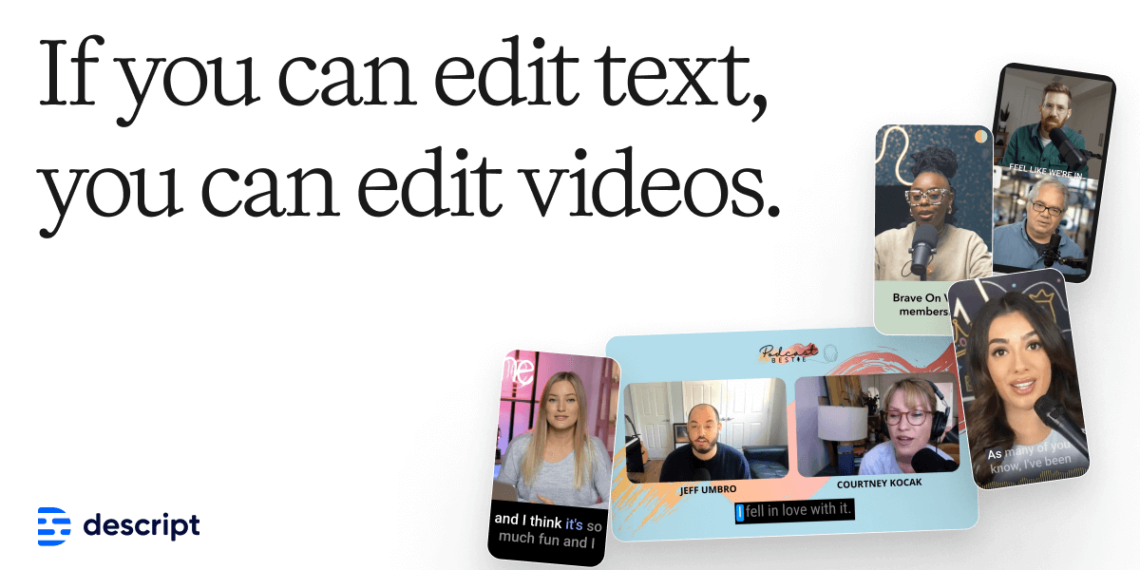Did you know that over 6 million creators and teams use Descript for editing? This platform has changed how we edit videos and podcasts. It lets users edit content like typing in a document. With AI-powered editing tools and an easy interface, Descript is a top choice for creators wanting to make their work easier.
Descript also has cool features like accurate audio transcription and advanced audio tech. This makes editing easier for everyone. Whether you’re making a podcast or a video, Descript makes the process simple. It helps users create top-notch content without a hassle.
Key Takeaways
- Over 6 million creators benefit from Descript’s editing platform.
- The free plan includes 1 transcription hour per month.
- The Creator plan starts at $12 per month, billed annually.
- With the Pro plan, users receive 30 transcription hours and access to advanced AI features.
- Descript allows for reducing podcast length by removing filler words with one click.
- Users can seamlessly collaborate on projects, similar to Google Docs.
Introduction to Descript
Descript is a powerful tool for those working with audio to text, podcast production, and video editing. It offers a range of functions in one place. This makes it easy for both experts and beginners in content creation.
The interface of Descript makes editing easy, unlike traditional video editing software. Users can handle their projects and teams with the Project Panel and Sidebar. Editing is like writing in a word processor, thanks to the integration of audio recordings.
Descript’s AI-powered transcription is a key feature, providing fast and accurate transcriptions in many languages. It also has automated filler word removal. This saves time and lets users focus on improving their content. It’s a must-have for podcasters and video creators.
Descript changes how we handle audio and video editing with its smart design and features. It’s becoming the top choice for today’s creators.
What Makes Descript Stand Out?
Descript is changing the game in video editing with its new approach. It lets users edit videos and audio by changing the transcript. This makes editing easy and straightforward. It’s a big step forward, making complex video editing tasks simpler.
The platform uses AI transcription to improve how users work. Features like voice cloning and noise reduction make videos sound professional and clear. Descript’s automatic transcription is super accurate, hitting up to 95% accuracy. This means creators can make changes fast and with sureness, making their work easier.
Descript offers unique editing features like detailed keyboard shortcuts. These shortcuts make editing faster and more efficient. The platform also has different editing modes like script, canvas, and timeline. This gives creators the freedom to work in ways that suit them best. With these tools, Descript is a must-have for anyone making content.
Features of Descript That Enhance Editing Experience
Descript has many cool features that make editing videos and audio easier. It has tools that are easy to use and use the latest technology. This helps creators work faster and better.
Text-Based Editing
Descript’s text-based editing is a big deal. It lets users edit videos and podcasts like they’re working on a text document. You can cut, copy, and move text around in transcripts easily. This makes editing simpler, especially for beginners, and makes the process more efficient.
AI-Powered Transcription
Descript uses AI transcription features to turn audio into text automatically. This saves a lot of time and makes sure the text is accurate. Users give it a 4.6 out of 5 stars for its quality transcripts. This feature makes editing easier and helps make videos more accessible for everyone.
Removing Filler Words with Ease
Getting rid of “um”, “uh”, and other fillers is easy with Descript. Its AI tools help remove these words quickly. This makes videos and podcasts sound better and more professional. Many creators pick Descript for this feature alone.
How Descript Simplifies Video Editing
Descript changes how we edit videos, making it easier and more intuitive. It lets creators edit videos like they would documents. This approach makes editing more comfortable and boosts productivity. Descript helps users get professional-quality results with a simpler workflow.
Editing Like a Document
Descript uses a text-based system for editing videos. Users can change their videos by editing the text transcript. This saves a lot of time and reduces frustration. The automatic transcription feature helps find specific moments in the footage easily.
This makes editing accessible even for beginners. They can edit videos with confidence and ease.
Seamless Integration of Audio and Visual
Descript combines video and audio editing in one place. Users can easily switch between video and audio parts, keeping quality high. It includes features like transcription, screen recording, and audio editing in one tool.
This reduces setup time and makes working together easier for teams. It lets creators focus on making great content.
Effortless Podcast Production with Descript
Creating a podcast is now easier than ever, thanks to Descript. It offers top-notch audio and video recording for professional creators. You can work with others from anywhere, making it great for interviews with up to 10 people.
Recording and Remote Collaboration
Descript makes remote recording sound amazing. It lets professionals bring together different voices into one great show. The remote collaboration feature makes working together easy and cuts down on the stress of planning.
Creators can jump right into making content without the usual problems. This makes making podcasts fun and easy.
Multitrack Editing Capabilities
Descript’s multitrack audio editing makes complex tasks simple. You can edit your audio and video like you’re working on a document. This makes editing quick and easy, especially when removing unwanted sounds.
Working with platforms like Podbean makes sharing your podcast even easier. This saves time and makes the whole process smoother.
| Feature | Description |
|---|---|
| Remote Recording | Supports up to 10 guests with high-quality audio and video. |
| Multitrack Editing | Edit audio and video tracks easily as if editing a document. |
| Automatic Filler Word Removal | AI technology removes unnecessary phrases for polished audio. |
| Integration with Podbean | Streamlines the editing and publishing process. |
| Background Noise Elimination | Improve audio quality in one click. |
Utilizing AI for Enhanced Audio Quality
Descript’s AI audio editing changes the game for creators. It lets users boost sound quality easily, without needing deep tech skills. The AI tech makes removing background noise a one-click task, giving you clean recordings. This makes editing faster, especially for podcast and video makers who want clear audio.
The Studio Sound feature helps improve voice quality in any setting. Descript also lets you export in formats like MP3, WAV, and AAC. This flexibility and focus on quality has earned Descript a 4.6 out of 5-star rating on G2.
Here’s a quick look at what makes Descript’s AI audio editing stand out:
| Feature | Description |
|---|---|
| One-Click Background Noise Removal | Eliminates background distractions in audio recordings, enhancing overall sound clarity. |
| Voice Cloning | Allows users to replicate their own voice or use AI stock voices for various applications. |
| Studio Sound | Improves voice quality in recordings, adaptable to different recording settings. |
| Format Support | Provides options to export enhanced audio in various formats such as WAV, MP3, AAC, and more. |
| Time Efficiency | Reduces editing time significantly while improving the final quality of projects. |
Descript’s tools not only save time but also make editing more fun. With a free plan and paid plans starting at $12 a month, creators can easily get studio-quality sound.
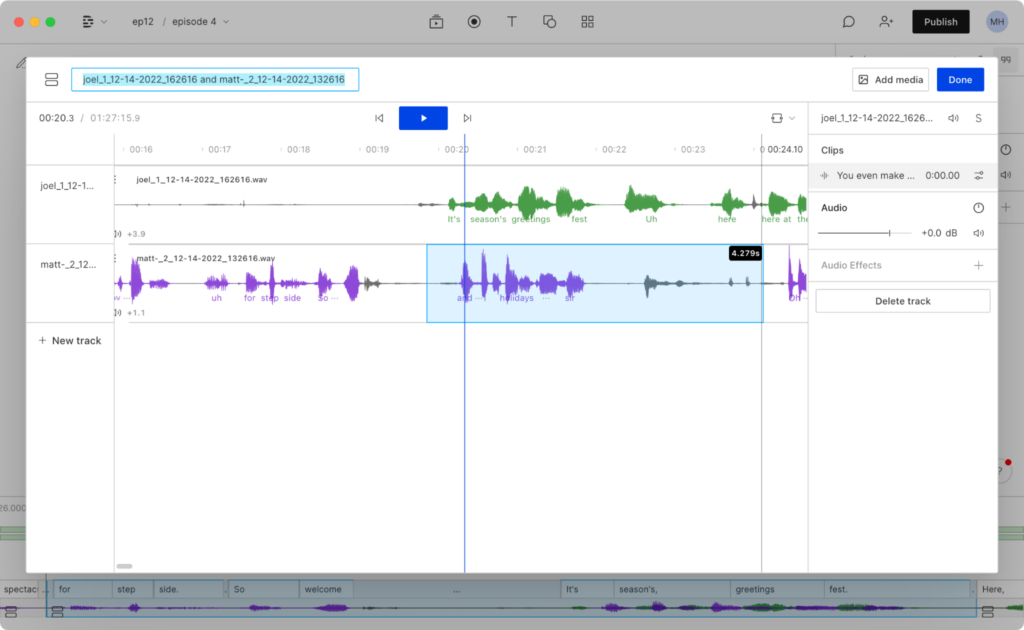
Descript’s Online Transcription Service
In today’s fast-paced world, Descript’s online transcription service is a big deal. It quickly turns speech into text with great automatic transcription accuracy. This is key for creators who need precise transcripts.
Automatic Transcription Accuracy
Descript uses top-notch speech recognition to hit up to 95% accuracy. This is a huge help for freelancers and digital managers, saving them “literally thousands of hours”. The tool works in over 22 languages, helping creators worldwide.
Converting Speech to Text with Ease
Descript makes turning audio into text easy. You can upload files like WAV and MP3. It has features like automatic filler word removal to make transcripts better. Plus, you get up to one hour of free transcription each month, perfect for creators on a budget.
Integrating Video and Audio Content
Descript is great at mixing audio and video together smoothly. This makes making content easier and helps creators make professional projects. It has an easy-to-use interface that lets you edit audio and video at the same time.
This software does more than just basic editing. It has a feature called Studio Sound that makes voices sound better and removes background noise. People using it say they save a lot of time and still keep their videos looking great.
Descript works with many types of media, making it a flexible tool for creators. You can combine different videos and audio tracks. Plus, it has a big library of free music and sound effects. This makes making engaging projects easy without worrying about copyright issues.
Getting the audio and video to match up well is key to keeping viewers interested. Using special audio signals and keeping sound quality high makes your work look professional. Descript has tools for editing multiple tracks and adjusting volumes, making it easy to fine-tune your projects.
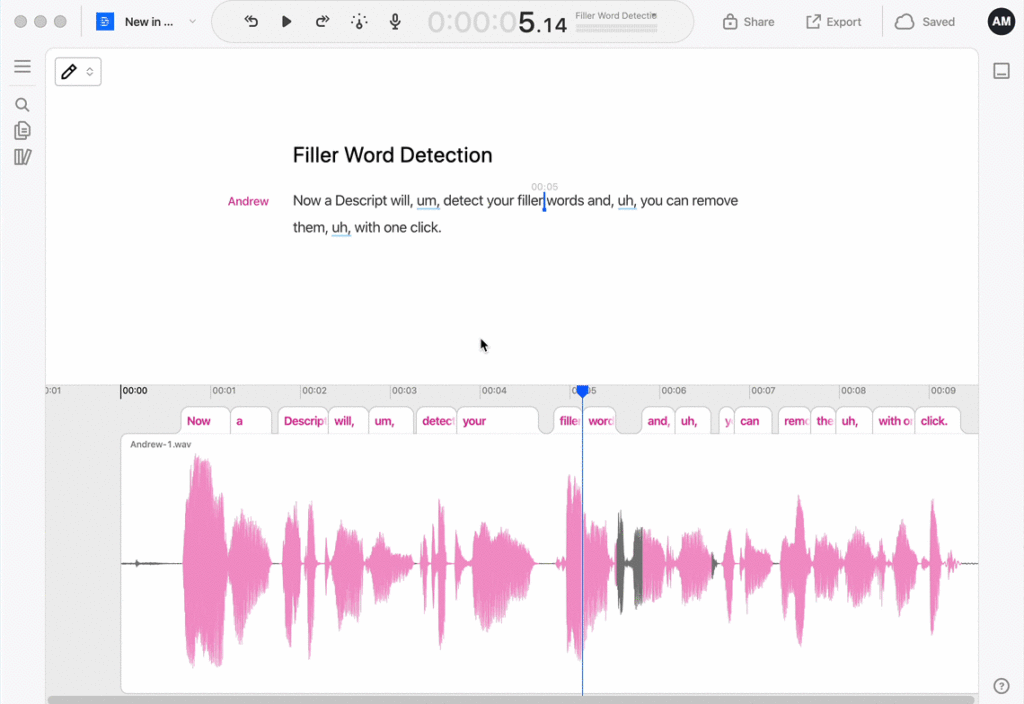
In short, Descript helps users make captivating multimedia projects. Its tools are flexible and efficient, making it a top pick for creators wanting to improve their audio-visual stories.
Creating Engaging Content for Multiple Platforms
In today’s digital world, making content that grabs attention is key. Descript helps users make media that speaks to their audience. It uses social media templates to speed up making content without losing quality. This is crucial for keeping up with the fast pace of online updates.
Templates for Social Media
Descript offers social media templates for various platforms, making content creation easier. These templates fit the many formats of today’s social media. They cover different types of engaging content, such as:
- Ebooks
- Infographics
- Blog posts
- Videos
- Email newsletters
Using these templates, users can make posts that look great and get more interaction. For places like Instagram and LinkedIn, social carousels work well because they get more engagement. Adding graphics and videos also helps your content get noticed by social media algorithms.
Exporting Options for Various Formats
Descript lets creators export videos in many formats, fitting different platforms. This flexibility makes it easy to share content on YouTube, TikTok, and Instagram Reels. By optimizing video details like titles and tags, creators can make their content more visible.
Turning podcast content into videos can reach different audiences, especially millennials and Gen Z who prefer videos. This approach saves time and makes the most of what you already have.
| Content Type | Best Platforms | Key Benefits |
|---|---|---|
| Text Posts | Twitter, LinkedIn | Initiates professional discussions |
| Images and Graphics | Instagram, Facebook | Visual appeal, shares easily |
| Videos | YouTube, TikTok | Favored by algorithms, high engagement |
| User-Generated Content | Instagram, Facebook | Showcases social proof |
| Interactive Content | Facebook, Instagram | Boosts user engagement |
| Stories | Snapchat, Instagram | Temporary and engaging updates |
Pricing Plans: Finding the Right Option for You
Descript has pricing plans for everyone, from solo creators to big teams. It’s important to know about these subscription options to pick the best one for you.
The free plan is great for beginners. It gives you basic features like automatic transcription and limited video exports. If you need more, paid plans start at $12 a month. This unlocks more features and transcription hours.
Descript’s pricing plans are flexible. They’re made for individuals and teams, making them great value for creators. Here’s a look at the different options:
| Plan Type | Monthly Cost | Key Features |
|---|---|---|
| Free | $0 | Basic editing tools, limited transcription hours, 720p video exports |
| Creator | $12 | Advanced editing, 10 hours of transcription, higher video quality |
| Pro | $24 | Unlimited transcription, 4K video exports, collaboration tools |
| Enterprise | Custom Pricing | Tailored features, dedicated support, and larger transcription and export capacities |
Choosing the right plan changes what tools you get and how well you work. It also affects the quality of your content. By looking at each subscription option, creators can pick what fits their goals best.
Conclusion
Descript is a top choice for editing videos and podcasts. It has cool AI tools and makes editing easy. This makes making content better and saves time.
Descript is great because it can do it all. It’s perfect for creators who want to improve their work. It’s also great for saving time.
Descript is getting even better for content makers. It’s getting better at working with others and is easy to use. This means it will keep being a key tool for editing.
Descript is perfect for both new and experienced creators. It has everything needed for editing videos and podcasts. It’s all about making things better and easier.
Check out Descript’s latest advanced features here..
FAQ
What is Descript?
Descript is a platform for editing videos and podcasts. It has a simple interface that lets users edit like they’re typing. It uses AI for transcription and audio editing, making it great for creators.
How does Descript’s transcription feature work?
Descript uses advanced tech to turn audio into text with up to 95% accuracy. This helps creators make quick, reliable transcripts for editing and making content.
Can Descript help with collaborative projects?
Yes, Descript has tools for working together on projects from anywhere. It ensures high-quality audio and video production, no matter where you are.
Is Descript suitable for beginners?
Absolutely! Descript is easy to use for beginners. It also has powerful tools for more complex projects.
What unique editing features does Descript provide?
Descript lets users edit video and audio by changing the transcript. It also has tools to remove filler words, reduce noise, and enhance voices.
How does Descript enhance audio quality?
Descript uses AI to improve audio quality. It removes background noise and enhances sounds, giving you professional audio without expensive gear.
What pricing plans does Descript offer?
Descript has different pricing plans, including free options with basic features. Paid plans start at a month, offering more advanced features and transcription hours for various needs.
Can I create content for social media using Descript?
Yes, Descript has templates for social media. This lets users make engaging content fast and efficiently, keeping up with their online presence.
What formats can I export my projects to?
You can export projects from Descript in various formats. This gives creators the flexibility to share their videos and audio on different platforms.
How does Descript compare to other transcription services?
Descript is unique because of its accurate automatic transcription and integration with editing tools. It offers a smooth experience that many other transcription services don’t match.