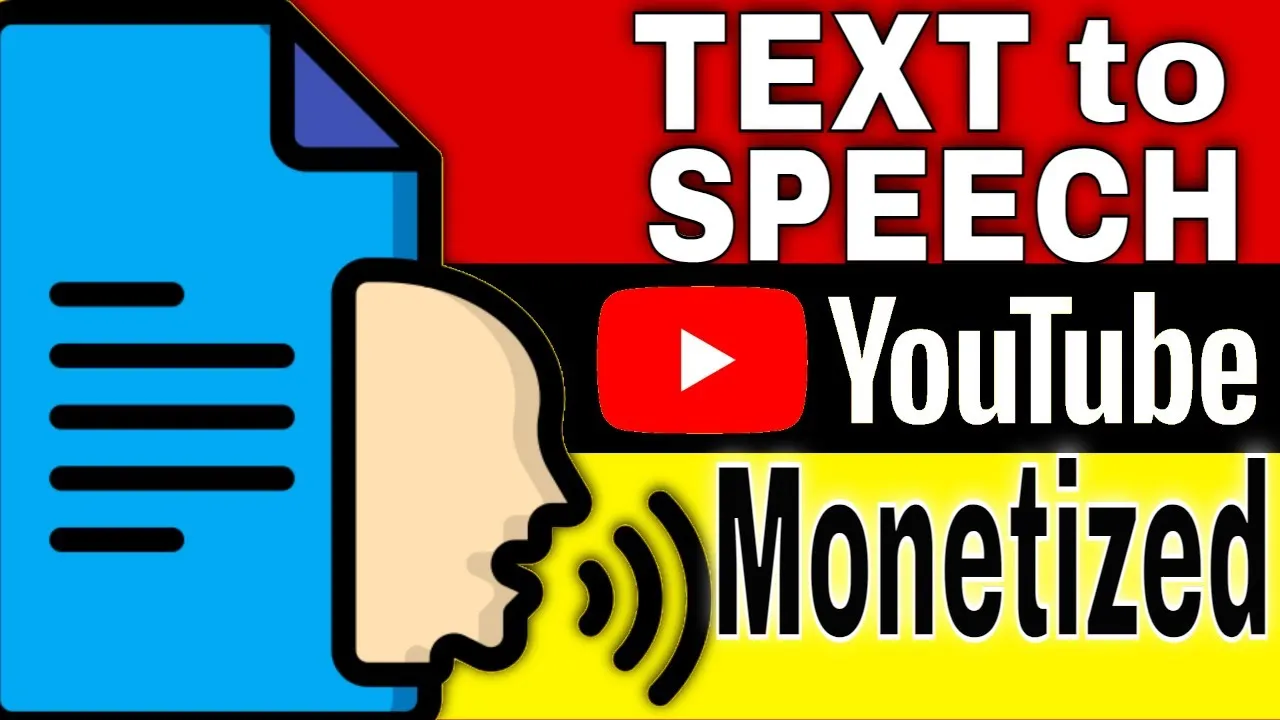Text to speech (TTS) is a way to convert written words into audio files. This allows you to add voiceovers to your videos without having to hire a professional voice actor.
You can create TTS videos using Google Assistant or Amazon Alexa. These platforms allow you to record your voice and then convert it into a file format that can be played back through a computer or mobile device.
YouTube’s Stand on Text to Speech
YouTube has not made any official statements regarding whether or not they allow monetization for channels with TTS videos.
It has issued guidelines on the types of content that violate its policies.
Here’s a list of things that seem to apply to the use of text-to-voice voices.
- Content that exclusively features readings of other materials you did not originally create, like text from websites or news feeds.
- Songs are modified to change the pitch or speed but are otherwise identical to the original.
- Similar repetitive content, or mindless content with low educational value, commentary, or narrative.
- Templated, mass-produced, or programmatically generated content.
- Image slideshows or scrolling text with minimal or no narrative, commentary, or educational value.”
Source: YouTube Help
Can I Monetize Video With Text To Speech?
If you’re trying to monetize your videos by using text-to-speech (TTS) voices, ensure that you don’t violate any of the rules listed above.
And, look at this statement by YouTube from the same source.
The key here is that you must be producing original content and the content must benefit viewers.
If you’re using text-to-voice voices to read public domain works, then YouTube isn’t going to monetize your account, because you’re not creating original content. Even if you record your own voice and play it back to read text from websites for yourself, you’ll run into trouble with the first policy.
Suppose you’re making 10 videos with text-based voiceovers on the health benefits of garlic, without much difference between each video, hoping different viewers will find any of these videos on YouTube. In that case, you’ll be in trouble with YouTube because they don’t want you to spam their platform.
Focus on educational value and commentary and narrative. Education doesn’t just mean stating facts without commentary; it means providing commentary that helps viewers understand the material better.
If you’re writing an article about the health benefits of eating garlic, don’t just list its nutritional benefits, but also share your own garlic recipe and include step-by-step instructions for making it. That’s providing value and being educational.
Improvement in Text to Speech Technology
A major complaint about text-to-speech voices is that they sound robotic, tinned, and unnatural. Well, that was true in the past. Over the past few years, AI (artificial intelligence) technology has greatly improved. Premium text-to-speech voices sound almost like real people.
Unless you’re a sound engineer, you and most folks can’t tell the difference between a text-to-speech voice and a human voice.
As mentioned earlier, you need to create useful content with educational value if you want to use text-to-speech voices. A good example of a type of video that would qualify is how-to tutorials.
If you’ve written a good script and you’re really trying to provide quality instruction with it, it’s unlikely YouTube will penalize it because you used text-to-speech software to enhance its educational value.
Can You Make Voice Over Videos With Your Own Voice?
It’s definitely something you should do and it’s an excellent way to improve your content and your chances of getting your YouTube channel monetized! When you make voiceover videos with your own voice you’ll be connecting with your audience in a more personal way.
Can I Use Text to Speech (TTS) On Videos Using My Own Voice?
By using Descript you can use your own voice for text to speech videos. This state-of-the-art voice generator allows you to create an ultra-realistic clone of your own voice — so you can create speech just by typing text in Descript.
Example YouTube channel using Descript for text to speech.
In conclusion, if you have a video that you’d like to monetize, text-to-speech software will allow you to add audio narration to your videos. This allows you to create a professional product without spending a lot of money. Just remember to use the right voice for your original, informative content.