Email Marketing has become an extremely important aspect of marketing, and just about every business needs to use the best email marketing autoresponder software in order to connect with their customers.
But with so many choices on the market, how do you know which software is the best for your business?
This blog post will help you decide by outlining what to look for in Email Marketing software and comparing some of the most popular options.
So whether you’re just starting out or are looking for a new provider, read on for tips on how to find the best Email Marketing software for your business.
How to choose the best Email Marketing autoresponder software?
Today, most marketing email software is designed to perform a range of functions beyond sending emails and newsletters.
What are the essential characteristics? Here is our list of key elements that you should look for:
- Email editor: An easy-to-use visual editor that will allow you to customize your email models (without any coding) is the best way to send your campaigns quickly and efficiently.
- Different types of campaigns: Your software should be able to handle a range of types of emails, including regular newsletters, A / B tests, and automatic responders.
- Automation of Marketing: Whether you need simple automatic responders or more targeted automated campaigns, it is important to make sure that your software can meet your automation needs.
- Registration forms: A good newsletter tool will allow you to create your own form to capture subscribers, which can be integrated on your site or hosted on a separate home page.
- Integrations: Your email software must be able to connect to your other key applications – for example, your blog, online store, CRM, and analysis tool.
- Support: An in-depth knowledge base, e-mail assistance, and live chat/phone assistance are all ideal. Not all tools provide all of these channels, though
GetResponse

GetResponse claims to be the easiest newsletter tool to use, with a ton of pro functionality. This is an important demand, especially since their prices are very competitive. The Polish company is present in 182 countries and claims to reach more than a billion subscribers each month! That’s a lot of emails.
In terms of functionality, they perform much better than most other marketing email services. From simple A / B tests to personalized home pages, including full design tests and video email marketing.
The reference pages are particularly interesting because they are part of the conversion funnel, a new feature that supports traffic generation and can even act as an online store, including payment processing.
Another feature worth mentioning is their automation, allowing advanced automated campaigns based on triggers/conditions such as sales or even location.
Other tools offer automation, but most are not as powerful or user-friendly.
For higher-level plans, you also have access to the webinar function, as well as to an integrated CRM – options that you don’t often see on email marketing platforms.
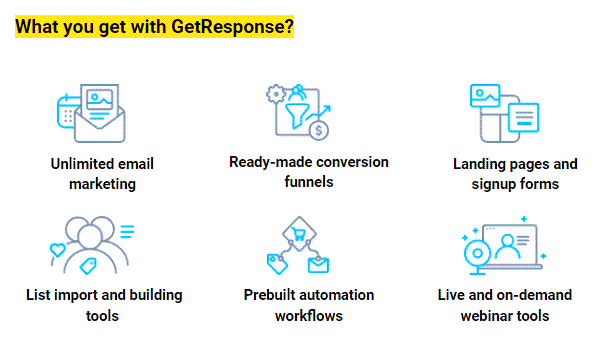
Advantages and disadvantages
Advantages
- Automation of smart lists: More powerful than most tools, automating GetResponse lists allows you to add many conditions to help you automatically segment your subscriber list.
- Anti-spam design: Both useful and easy to use, this function can often cost a bomb, or simply not work with other tools. GetResponse did it right.
- Funnel and landing page: Conversion Funnel is a track generation function that allows you to create sales funnels and reference pages for different areas of your business. This is an ideal supplement for people who run e-commerce sites or who promote webinars.
Disadvantages
- Deliverability: Our deliverability tests did not give brilliant results, but we think that leaves something to be desired in the case of GetResponse.
GetResponse is the right newsletter service for you?
Recommended if :
You want to pick up leads:
GetResponse is one of the few newsletter tools we have tested that is actually designed for inbound. It offers flexible forms, a reference page editor, the integration of Google Analytics, and sophisticated automation of segmentation and emails, allowing you to both capture and maintain new leads. In addition, it is even possible to organize live and on-demand webinars with them.
Their new conversion funnel function allows you to do it all in an organized way and easily follow where the conversion is best.
E-commerce :
If you own an online store, GetResponse has many features to help you increase your sales: integration with platforms such as Magento and Shopify, abandoned basket campaigns, dynamic content of e-mails (for example depending on purchases), and sales monitoring.
These functions are available from the PROFESSIONAL plan
If you opt for the cheaper ESSENTIAL plan as electronic commerce, you will benefit from the Autofunnel function of GetResponse. You can create or connect your e-commerce site there and start building your sales funnel with landing and thank you pages, social media campaigns, and much more. Autofunnel is ideal for small businesses that sell products and services online.
You need sophisticated automation:
Impressed by the GetResponse workflow generator, which allows you to set up automatism for a whole series of actions, in particular the sending of emails, the allocation of prospect scores, the marking of contacts. , segmentation and updating of data. (Available only on higher-level plans).
Not recommended if :
You need a solid deliverability rate :
Deliverability should be an important consideration for any email marketing specialist. GetResponse was able to improve its delivery tests. Of course, the delivery rates can still change, so we hope it will improve in the future.
You want a free plan:
GetResponse does not offer a free plan (or even a free free free trial of 30 days. If you want a free newsletter service, see these providers instead.
Conclusion
GetResponse has really proven itself, offering both the functionality and the ease of use that most other newsletter tools do not offer.
I also noticed the excellent automation mechanisms for list management, as well as its flexible and intuitive automation workflows.
If the editor can be a little picky in performing certain tasks, it’s reactive and good enough to create something useful. There is even an application for iOS and Android that allows you not only to follow, but also to send newsletters on the go.
With its long list of powerful functions like landing pages and even webinars, and now with its new Autofunnel function, GetResponse certainly does a number of good things.
While it would be great to see an increase in deliverability rates, GetResponse performed very well in most other areas.
As an email marketing tool, it is certainly versatile enough to meet almost all of your needs. It is a tool that I will not hesitate to recommend to others.
MailChimp

MailChimp is often the first newsletter tool that comes to mind, perhaps because they have excellent marketing and a charming aesthetic.
But I guess I’m not the only one because they pretend to send over 600 million emails every day on their platform.
They offer a free plan, with which you can send up to 12,000 emails per month to 2,000 subscribers. This is good news for personal accounts and SME accounts, as most tools and models are available on this free account.
They also have payment options for use, which are cheaper for low volume customers, while offering you additional options such as automation and integration.
Advantages and disadvantages
Advantages
- Detailed reports: Basically, everything you need to know, including customers, geo-tracking, social media, and the integration of Google Analytics.
- Generous freemium plan: Most tools are available free of charge, and you are entitled to 12,000 emails to 2,000 of your subscribers which is not a bad deal.
- Super template editor: MailChimp has a clear interface and a simple but powerful editor.
Disadvantages
- High-cost subscription packages: Although they offer a generous freemium plan, prices get stiff fairly quickly once you start to need to increase your email, or subscriber numbers,
- Limited automation of email: Even if their automatic responders are solid, MailChimp disappoints when it comes to more advanced automation.
MailChimp is the right newsletter service for you?
Recommended if :
- Integrations are important to you: If having a newsletter service that fits with other tools is essential for you – whether you are an e-commerce, a blogger, a non-profit organization or a business owner. It offers hundreds of integrations to both popular applications and niche applications (such as Zapier and WordPress).
- You need an all-in-one solution for the incoming campaigns: MailChimp has always stressed the importance of conducting campaigns to capture opt-in prospects. They allow this to be done easily through functions such as forms, landing pages and automated drip campaigns.
Not recommended if :
- You want easy-to-manage automatisms: Although they present themselves as a platform for marketing automation, we must say that the automatisms of MailChimp are not very intuitive to set up. In the absence of a workflow editor, managing the stages of each automation can be a bit complicated. We think tools like MailerLite and Benchmark do a much better job here.
- You are an affiliate marketing specialist: MailChimp has a strict policy prohibiting affiliate marketing under its Terms of Use. The rules are a bit obscure, but harsh penalties apply (including account cancellation), so if you are in this industry, it is best to avoid them.
Conclusion
MailChimp is a tool perfectly suited to most English-speaking users, with its ease of use and range of functionalities, as well as their free plans. Keep in mind, however, that their subscription plans are relatively expensive compared to other similar email tools.
There are a lot of integrations available for MailChimp, which could be due to the number of active users they have. This, combined with relatively powerful tools (available at a higher level), really add to an excellent tool.
Perhaps if you are a company with specific needs, such as powerful marketing automation or the use of your own tracking area, you may need to look further to find the right newsletter tool. But there is really a lot to love about MailChimp.
MailJet

Mailjet is a marketing email service that provides businesses with an easy way to send newsletters and other mass emails to more than 900,000 customers.
It is truly an intuitive platform for any business, whether you are a person who designs a newsletter for your blog or a large business that is looking for a way to design and send emails more effectively. Here are some features that make it a good service, especially for beginners in email marketing:
- An easy-to-use drag and drop system that makes design intuitive and fast
- Real-time monitoring of emails for instantaneous campaign performance data
- A / B tests to allow you to send the most effective emails
- Free plan available if you send less than 6,000 emails per month.
The selection of models could be wider, and I would like free plans to include a little more functionality (even on a trial basis). In addition, it is a comprehensive service with many tools that allow you not only to design professional emails but also to reach a wider audience and contribute to the growth of your business.
Advantages and disadvantages
Advantages
Test A / B: The A / B test on Mailjet is easy. First, I configured the basics of my test as the name, language, and contact list I wanted to send it to. Then I configure the variable I want to test, such as the length of the object line or the content of the image.
The simplest test has two versions and tests a variable. But Mailjet allows up to 10 versions of the same campaign. I used three. After creating three object lines for a campaign, I was able to define the percentage of my contact list that I wanted to receive each email, define the launch time and choose whether the winning email was automatically or manually defined.
Segmentation: Another characteristic is segmentation, also available with a premium account. This allows you to group your customers in separate lists based on certain variables such as the time at which your most committed customers open their emails.
There is even data to tell you when some customers are inactive so you can send them re-engagement campaigns. In the Contacts section, all you do is click Segmentation and then Create a segment. Mailjet filters segments according to properties such as “Name” or “Birthday”, or activity as when an email is last opened by a person. It can also filter your list through more than one property.
So I created a list of all the contacts who live in New York and who have opened an email from me in the past 14 days. After defining the conditions, you can click Calculate to find out the exact number of subscribers that match your qualifications. Then you can save the list.
Real-time collaboration: Real-time collaboration on email design will save time for all Premium users and all members of your team. You can easily assign roles to everyone (for example, marketing manager, designer or developer) and increase the effectiveness of your team. You can add as many people as you want, and you no longer have to wait until someone has finished their email before working on yours. Email sections are blocked as people work there, and you can instantly see the work your colleague has done.
Subscription Widget: An interesting feature accessible to all is the subscription widget. This allows people who choose to be automatically added to your email subscription list. There is a dual consent function that ensures that your client is interested in your offer and increases your compliance with GDPR.
The process of creating a subscription widget with Mailjet is simple and quick. You can either define it as a pop-up or integrate it. You can collect more than an email address with the subscription widget. Take the opportunity to collect information such as your client’s name and address.
Disadvantages
The choice of content could be specific to a few additional industries.
Customer service is difficult to reach within a short time.
Conclusion
Mailjet is a good plan for any company, whether you work for yourself or have 10,000 employees.
I like the drag and drop system they use to design emails, and I like the fact that it’s easy to take in hand. I think the collaborative function that allows a team to work on email campaigns at the same time is a super useful function that helps companies increase their efficiency.
I also like that there is a free plan (with a shipping limit) and no trial period. Startups with a limited budget can try basic functionality as long as they need to determine if Mailjet is made for them. I wish there was more variety with the models, but the service is very acceptable.
SendinBlue

The SendinBlue marketing email platform was developed in response to one of the biggest challenges faced by small and medium-sized businesses: automating email with a limited budget.
Everything from its complete set of features (which includes marketing automation, transactional emails, SMS, referral pages, and Facebook advertisements) at its extremely competitive prices shows that SendinBlue is determined to become a major player in this historically underserved market.
His efforts appear to be bearing fruit, with more than 80,000 users and 100 million emails and SMS sent – per day! For a relatively new company (it was launched in 2012), it is not bad at all.
SendinBlue scores big points for a well-equipped free plan (with marketing automation, telephone support, and up to 300 emails per day), and for its advanced automatisms, which include web tracking and lead scoring.
Now let’s see if this platform lives up to its promise to offer an all-in-one solution.
Advantages and disadvantages
Advantages
- Low-cost plans: The first thing that will probably surprise you is its price. Affordable is an understatement – SendinBlue offers some of the most competitive prices on the market. With 40,000 emails for only $ 25, the price is quite difficult to beat.
- Powerful email automation: Surprising for a newsletter service at this price level, SendInBlue has a workflow-based automation function. You can initiate campaign actions using the engagement behavior of your visitors by email and on your website, assign outlook scores, send transactional messages, and much more.
- Pending page editor: A new addition to its set of functionalities with a fluid interface and modern template options. Offered on Premium and Company packages only.
- Text marketing tool: This is relatively unique to SendinBlue because few newsletter tools offer this functionality.
Disadvantages
- Deliverability: Unfortunately, SendinBlue did not perform as well in our deliverability tests. In fact, their rates seem to be falling. However, we will come back to this in the next tests if this is to change.
- General-purpose: It’s not a big problem, but there are a few little quirks and inconsistencies. For example, a return button is not always available in the tool, and when it is, it is not very visible. Support options accessible from the Help button inexplicably alternate between the knowledge center, the live cat, and the sending of a message.
SendInBlue is the right newsletter service for you?
Recommended if :
- You must send personalized campaigns: SendInBlue is one of the best tools for emailing. Its automation designer allows you to build campaigns triggered by clicks, openings and even web page visits. In addition, its dedicated transaction section allows you to send messages such as reset password and registration and purchase confirmations – all the work is done! There is even an option to send SMS
- You want a sophisticated tool with a reduced budget: SendInBlue is much cheaper than other comparable tools, so if you are looking for a good value for money service with automation, advanced segmentation, and dynamic customization, it is an interesting option.
- You are a trade: With features such as customizable trigger trails based on purchasing data, the ability to import orders from customers and customizable KPIs, SendInBlue is well equipped to serve electronic commerce.
Not recommended if :
- You need different levels of user access: Unfortunately, SendInBlue does not allow you to configure connections for multiple users (which most of our other tools do). The only way to grant access to other users is to use the same login and password – a potential nightmare not only for security but also for version control!
Conclusion
Looking at all of SendinBlue’s features, it is clear that they include email marketing. They have incorporated very clever options to help marketing specialists optimize their email campaigns, including automation, segmentation, customization, and advanced pages and landing forms that are designed to increase conversions.
The limitations of SendinBlue’s functionality – for example, a less than a fluid editor, and navigation issues – are really pale compared to the scale of what it offers. And although its automation functions are not enough to overthrow the giants, it is not far.
The black cloud hovering over him, however, is drifting. Its prices could be much better, with our test emails found in the spam folder of large ISPs like Gmail, Hotmail, and Outlook.
However, it is difficult to challenge value. In addition to his generous free plan, his paid plans start from $ 25 for up to 40,000 emails, making him one of the cheapest suppliers on the market.
In terms of functionality, it is undeniable that SendinBlue is impressive. Our best advice? If you are really interested in what SendinBlue might offer you, try it free of charge to see if the delivery rates will be a problem (you can use tools like GlockApps to keep an eye on it). If not, let us know! And who knows, you may find yourself enjoying sophisticated marketing automation, with a limited budget.
Why social networks are not always enough
Before we get started, let’s ask ourselves the following question: do you really need a marketing email?
Today, online marketing has become almost synonymous with marketing social media. Instagram, Facebook, and Twitter are free to use and reach billions of users.
But if these platforms are ideal for the presence and identity of your brand, they are not always ideal for conversions. In fact, an article by AgencyAnalytics says the email click rate is on average 3.57%, while Facebook gets a meager 0.07%.
Is email marketing dead?
It is indeed old, but that does not mean that it is ineffective. In fact, its maturity can be a strong indication that it is there to stay. See the following benefits:
- Lifetime: Think of MySpace, Google + or what happened to Vero (if you’ve heard of it). Social media platforms can come and go. An email address? People tend to hang on to the same for an average of 10 years.
- Data understanding: Facebook and other social media tools are mainly advertising platforms. Data on their users is a gold mine that they are not ready to share. With marketing email, you control everything you learn about your users.
- Flexibility: Once you have your address list, it’s easy to change providers. All you need is to export/import the list via CSV
- Ease of use: 10 years ago? These systems were complex beasts. Today it takes two seconds to integrate a registration form, create a template and send an email to everyone. It will certainly be faster to send your first newsletter than to create an advertising campaign on Facebook or Twitter.
As you can see, marketing email remains a robust and reliable tool. And as we mentioned in the last point above, platforms are getting easier to use for full beginners. Best of all, many of them come up with free plans so you can test the water before spending money on the solution.
A great way to encourage registration is a free checklist, an electronic book, or any other exclusive content.
Quick list of characteristics of emailing services
One last thing before we finish – let’s just recap the basic lexicon of email marketing.
Autoresponder: A series of automated emails sent in sequence. In general, start as soon as a user subscribes to one of your forms. They can go from stuff and tricks to sales funnels designed to convert clicks into sales. To find out more.
Email automation: Slightly more complex and flexible than automatic responders, as they don’t need to be on a calendar. You can mark a user based on the page they visit on your site and send them personalized automated emails.
You can also trigger an email based on their behavior (for example when they click on a link). Some of this automation can go very far with site tracking and complex logical trees.
Template: A predefined style for your newsletter. Design styles can be basic or very fanciful, with different fonts, colors, and buttons. Using editors of integrated models, you can easily create pleasant-looking emails that contain rich images and formatting. We have a list of free reactive models that you can download, and that will work with any newsletter tool.
Reactive email: As with a website, the email adapts to the size of the screen. This means that your newsletter must be well presented on desktops, laptops, smartphones, and tablets.
Email rebound: Email not delivered, because the address is invalid or deleted. Marketing email providers usually deactivate these users for you.
User and subscription payment models: This is quite explicit. It’s like a mobile phone package. You can credit your account with a number of emails. Or you can pay monthly, which seems to be the most popular solution, especially for businesses. This usually means unlimited campaigns, with price variations depending on your number of subscribers. Consult our newsletter cost calculator to see the prices offered by each supplier.
Delivery: not all emails reach user inboxes for a number of reasons. The success rate is called productibility, and it is worth considering when choosing a supplier.
Transaction emails: Some suppliers also offer the possibility of sending triggered business emails, for example, order confirmations, password resets, and renewal reminders.
Mailing services: Last words
Prices vary widely from platform to platform. And more expensive doesn’t always mean better. For example, SendInBlue and MailerJet have very good plans. Automations don’t get much better than with GetResponse or ActiveCampaign.
Choosing a free plan at the start seems relatively safe. You can still export your contact list, so if you don’t care about classified ads or limited functionality, it’s easy to move from a free and generous plan from Mailchimp or Benchmark to another.
In any case, we hope that this guide will give you a good overview of the advantages and disadvantages of each service so that you can make your decision today.




