Did you know that in 2023, AI can make video creation up to 200% more efficient? As a YouTuber, using AI tools for YouTube automation can change the game. You can make high-quality videos fast, without losing your creative spark. With tools like Vidnoz AI Video Generator, you get over 300 video templates and 50 realistic AI talking avatars. This makes making quick, engaging videos a breeze.
Using AI for YouTube SEO and repurposing content boosts your channel’s efficiency and increases your earning potential. AI-powered video analytics give you deep insights into what viewers like. This helps you make your content better. In this guide, we’ll show you how video editing AI and automation can change your YouTube game. You’ll spend more time on creativity and less on technical stuff.
Key Takeaways
- AI tools can boost video creation efficiency by up to 200%.
- Vidnoz AI offers over 300 video templates and realistic AI avatars.
- AI can enhance script generation and creativity with tools like ChatGPT and Bard.
- Automation tools help in significant time-saving during video editing and production.
- Analytics from AI tools aid in better content decisions and monetization strategies.
Understanding AI Tools for YouTube Automation
YouTube content creation has changed a lot thanks to AI tools for automation. These tools make making videos easier, letting creators focus on quality. Automation helps keep videos coming out fast, saves money and time, and helps creators grow their audience and earn money.
The Importance of Automation in Video Creation
AI helps make making YouTube videos better and faster. Tools like ChatGPT help with ideas and drafts, speeding up the start of making videos. Text-to-speech APIs also cut down the time it takes to make voiceovers, making videos quicker to put together.
Generative AI makes simple tasks easier and adds cool features like talking avatars. These avatars mix scripted audio with animations, making videos more fun to watch.
Types of Automation: White-Hat vs. Black-Hat Methods
It’s important to know the difference between white-hat and black-hat automation. White-hat automation follows YouTube’s rules, building a trustworthy channel. It uses ethical methods and can improve your content with data from Google Analytics.
Black-hat automation is not allowed and can harm your channel. It risks your reputation and could lead to penalties or even a ban.
| Type of Automation | Characteristics | Benefits | Risks |
|---|---|---|---|
| White-Hat Automation | Follows guidelines, ethical practices | Boosts credibility, fosters sustainable growth | None if implemented correctly |
| Black-Hat Automation | Violates guidelines, unethical practices | Immediate gains | Penalties, reputation damage |
When using AI tools for YouTube automation, choose white-hat methods for a safe and successful channel. The right technologies can improve your channel without the risks of black-hat practices. Learn more about improving your YouTube automation at this useful resource.
Enhancing Video Creation with Video Editing AI
Video editing has changed a lot thanks to modern tech, especially with video editing AI. These tools make editing easier and help you be more creative. They let you focus on making content that really matters. See how AI can make your video making better.
Popular AI Video Editing Tools
- Vidnoz AI: Offers over 300 templates and realistic AI avatars to generate synchronized speech.
- Capcut: Features user-friendly options like auto-generated subtitles, making editing fast and efficient.
- Invideo AI: Provides an AI script generator that reduces time spent on video production.
- Fliki: Unique for its video outputs up to 5 minutes monthly on a free plan, suitable for quick projects.
- Wondershare Filmora: Includes advanced AI features such as smart cutout and audio denoise, catering to a wide range of editing needs.
Benefits of Using AI in Video Editing
Using AI in video editing brings many benefits:
- Efficiency: AI speeds up the process, so you can work faster.
- Quality: AI tools enhance video quality, making your videos look more professional.
- Accessibility: Many platforms offer free and low-cost plans, making these tools available to everyone.
- AI Voice Over Tools: AI-generated voiceovers ensure your videos have clear and engaging audio without needing a lot of equipment.
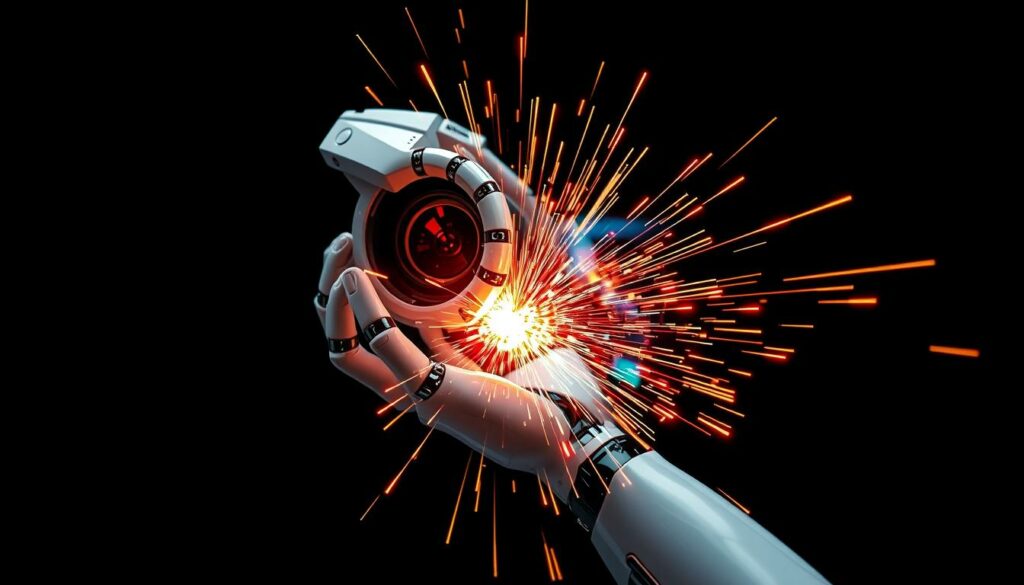
Maximizing Engagement with AI for Thumbnail Creation
Creating eye-catching thumbnails is key to getting more viewers on platforms like YouTube. Using graphic design AI helps make designs that grab your audience’s attention. Knowing what makes a thumbnail effective ensures your videos get noticed among the many online.
Insights on Effective Thumbnail Design
Successful thumbnails often have certain traits that make them stand out. These include:
- Bright Colors: Bright colors grab attention fast.
- Bold Text: Clear text that tells what the video is about is crucial.
- Striking Images: High-quality images make the thumbnail look better.
Using these elements can boost the number of people who click on your video. Good thumbnail design is not just about looking good. It’s also key for getting more viewers to interact with your content. AI for thumbnail creation gives insights into what visuals work best and what viewers like.
Tools to Create Eye-Catching Thumbnails
There are many tools that make making thumbnails easier. Canva Magic Studio is one such tool that lets creators quickly make unique visuals. This graphic design AI tool helps create thumbnails based on how well they perform. It also analyzes what viewers like, helping your thumbnails get noticed more.
Using AI in thumbnail creation can even double the number of clicks for YouTubers. For example, a small business owner saw more video engagement after using AI for thumbnails. By improving thumbnails based on what viewers say, creators can grow their YouTube presence. For more tips on using AI in video making, check out this resource.
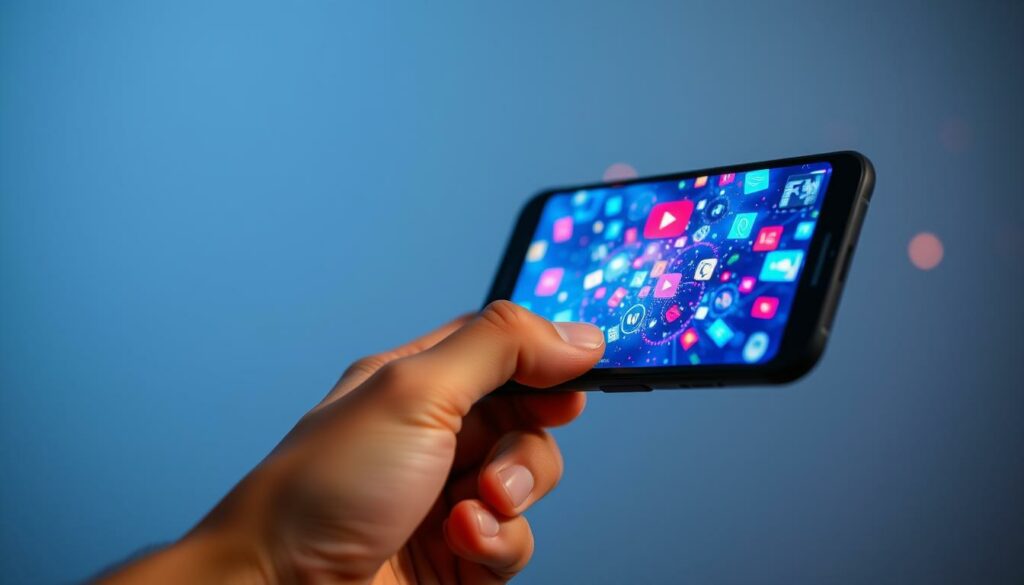
Improving Accessibility with Automated YouTube Captions
Adding automated YouTube captions makes your videos more accessible to everyone. They help those who have trouble hearing and people watching in quiet places. This makes your videos more inclusive, reaching a wider audience and keeping viewers interested.
Why Captions are Essential for Your Content
Captions make watching videos better for everyone. YouTube has automated captions in over 40 languages, helping viewers from different countries. Even though YouTube’s captions aren’t always perfect, using the best tools can make them more accurate. By combining automated captions with manual checks, you meet important accessibility standards.
Best Tools for Creating Automated Captions
Good captioning tools make making captions easier. Tools like Capcut make it fast and accurate to add captions to your videos. Other tools, like Microsoft’s Azure Video Indexer and Vimeo’s Google-powered captions, offer extra features. For example, they translate captions and support various file formats like VTT, SRT, and SBV. You might also want to look into an AI video generator that prepares videos for different platforms; such as Simplified’s AI video generator.
Conclusion
In today’s fast-paced YouTube world, using AI tools for automation is key. These tools help improve your channel and reach more viewers. They make editing videos, designing thumbnails, and creating captions easier and more efficient.
Tools like Capcut for editing and VidIQ for analytics start at just $9 a month. They help make your production smoother and keep viewers interested. Taja AI and Canva Magic Studio offer affordable solutions for graphic design and content creation.
Adding technologies like ChatGPT lets you write scripts quickly and creatively. This frees you up to focus on connecting with your audience. Remember, YouTube is always changing, so it’s important to keep up with new tools and trends.
Using AI with your creativity can make your content stand out. For more tips on video analysis, check out advanced YouTube video analysis techniques. These can help you make your content more visible and engaging.
FAQ
What are AI tools for YouTube automation?
AI tools for YouTube automation help creators make videos better and faster. They do things like edit videos, add captions, and make thumbnails. This lets creators focus more on being creative.
How can video editing AI improve my YouTube content?
Video editing AI makes making videos faster by doing tasks like cutting footage and adding effects. Tools like Vidnoz AI, Capcut, and Invideo AI help you make great videos quickly. This lets you spend more time on telling stories and connecting with your audience.
Why are thumbnails important for my videos?
Thumbnails are key because they’re the first thing people see. A good thumbnail grabs attention and makes people want to click. AI helps make thumbnails that really stand out to your audience.
How do automated YouTube captions benefit my channel?
Automated captions make your videos more accessible for people who are hard of hearing or watching in quiet places. This helps keep more viewers watching and can make your videos easier to find online.
What should I consider when choosing AI tools for my YouTube channel?
When picking AI tools, make sure they follow YouTube’s rules and help your channel grow in a good way. Choose tools that are honest and won’t harm your channel’s trust or future.
Can AI help with YouTube SEO?
Yes, AI can really help with YouTube SEO. It can make your video descriptions and titles better and use viewer data to make your content easier to find. Using AI for SEO can make your channel more visible and grow your audience.
What are some popular AI voice-over tools?
Popular AI voice-over tools include Murf AI and Descript. They make realistic voices that can make your videos sound great without needing a professional voice actor.
How can I repurpose content using AI tools?
AI tools let you turn one video into many formats, like short clips for social media or blog posts from video scripts. This way, you get more use out of your content and reach more people.




