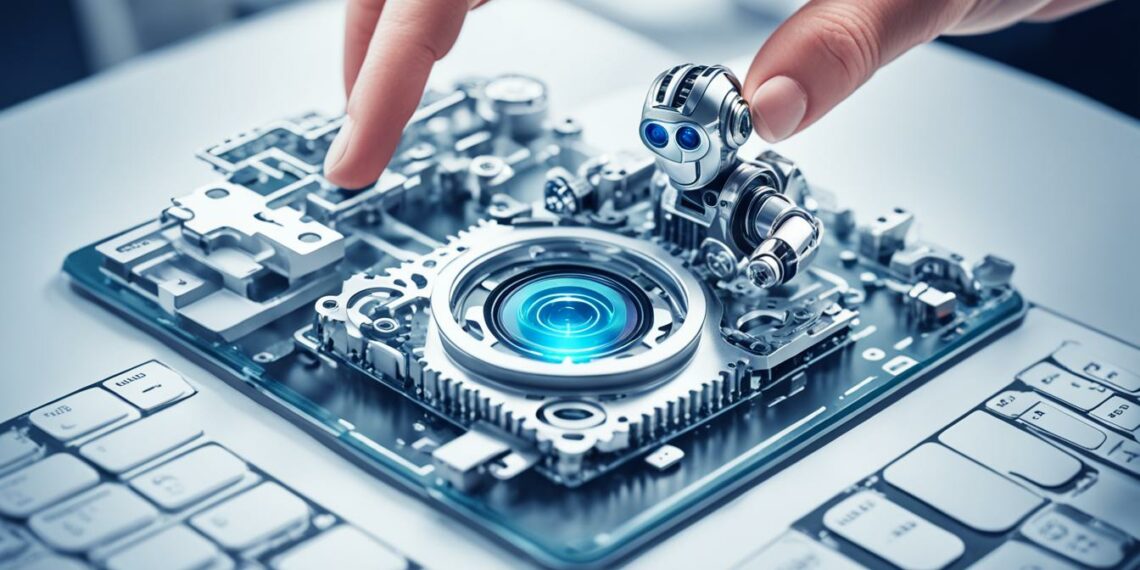Did you know AI tools can make creating YouTube videos up to 80% faster and cheaper? In today’s world, where digital content rules, AI for YouTube video creation is a big deal. It helps creators work smarter and keep their videos top-notch. As more people want to watch videos, creators use AI to make their work easier and more exciting.
Now, making YouTube videos is easier for everyone, even those on a tight budget. Tools like Pictory, Descript, and Vizard offer different plans for every need. Thanks to AI, making videos is now faster and better. It helps creators come up with ideas, write scripts, edit, and check how well their videos do. This lets them focus on what they love: making great videos.
The future of making content is all about these new tools. It’s crucial for creators to keep up with these changes.
Key Takeaways
- AI tools can reduce video creation time and costs by up to 80%.
- Automation in video workflows includes scriptwriting, editing, and analyzing performance.
- Top AI-powered tools include Pictory, Descript, and Vizard.
- Flexible pricing plans cater to every creator’s budget and needs.
- The global AI market is anticipated to soar, indicating a growing need for such technologies.
Understanding the YouTube Content Creation Workflow
The YouTube content creation workflow has several key steps. Each step is vital for the success of your videos. With over two billion users every month, YouTube is key for creators and businesses. Here are the main stages of a strong content creation workflow:
- Content Ideation: Start by coming up with ideas that will grab your audience’s attention. AI tools for YouTube can help with finding trends and keywords, making your ideas better.
- Scripting: Write down what you want to say in your video. This makes sure you’re clear and can lead to a better final product.
- Filming: When filming, use good equipment and plan well. Cameras like the Panasonic Lumix or Sony A7S III can make your videos look professional.
- Editing: Editing turns your footage into something viewers will love. AI tools for YouTube can make editing faster and better, improving your video’s quality.
- Distribution: Once you’re done editing, share your video on YouTube. Posting regularly, like three to four times a week, keeps your audience interested.
AI tools make the content creation workflow better by automating tasks and giving insights from data. These tools help increase viewer engagement and can boost your channel’s earnings from ads.
How AI for YouTube Video Creation Transforms Content Production
AI is changing how YouTube creators make and improve their videos. Tools like InVideo and Lumen5 make making videos easier. For example, InVideo lets users turn words into videos, great for bloggers and social media fans.
InVideo and Lumen5 can turn blog posts into videos quickly. This helps creators reach more people by turning text into visuals. Lumen5 also makes videos right after you publish your content, making it a top choice for AI video making.
Being able to customize videos is key with AI tools. InVideo and Lumen5 let creators use AI voices to make videos their own. But, InVideo has some limits on adding new stuff to videos. Finding the right balance between AI help and creative control is important for creators.
Knowing what viewers like is crucial in making great content. AI tools look at lots of data to find out what’s popular and when to post. This helps creators make better choices and connect with their audience. AI makes making videos easier and makes YouTube videos better and more creative.
YouTube is working on using AI responsibly. Creators need to follow new rules on fake content and use new tech to stay creative. This will shape the future of videos on YouTube.
AI-Assisted Brainstorming & Scripting for Enhanced Creativity
YouTube is a top spot for making videos. Creators face the challenge of making videos that grab attention and are of high quality. Using Artificial Intelligence (AI) can change this. AI helps make scripts that really speak to the audience.
New brainstorming tools for YouTube are changing how we come up with ideas. Creators can ask AI for specific themes or outlines, leading to new and useful ideas. This makes the most of AI’s power. For example, asking for ideas on interactive parts or visuals can make videos more engaging.
About 42% of US creators use AI for making content on YouTube. AI helps with tasks like coming up with ideas, writing scripts, and editing. This means creators can make more videos faster. Tools like Adobe Premiere Pro and Writesonic or Jasper.ai make making videos easier and faster.
As AI gets better, it will play a big role in making content creation more creative. The mix of tech and brainstorming will change how we make content. It will give us tools that help with ideas and the whole making process. This will push creators to try new things, reaching more people on YouTube.
AI Video Editing Tools for Efficient Post-Production
Video editing used to take a lot of time, but AI has changed that. Tools like Descript, VEED.io, and Runway make editing easier. They let creators edit videos like they’re writing text, making video making easier.
These AI tools have many features that help a lot. They can automatically make subtitles, which is super helpful. They also let you remove objects and change backgrounds, making your videos look better.
Features like automatic subtitles and removing filler words save time and make videos better. This makes editing faster and more fun.
To show you the variety of tools out there, here’s a table with some top AI video editing tools and what they offer:
| Tool | Features | Best For |
|---|---|---|
| Pictory | Customizable voice-overs, subtitles, stock video options | AI-generated videos |
| Descript | Transcription editing, voice inflection correction | Video editing |
| Subly | Transcriptions in 70+ languages, subtitle customization | Transcriptions and subtitles |
| Jasper | Scriptwriting, prompt enhancement | Script development |
| Auris | Affordable transcription services, 30 minutes free monthly | Transcriptions |
These tools make working together and finishing projects faster. They have real-time collaboration features that help YouTube creators. With AI-generated videos growing fast, using these tools is key for making content efficiently and well.

Automated YouTube Video Production: Speed and Quality
Automated YouTube video production lets creators make high-quality videos fast and reliably. With AI video generation, platforms like Fliki are changing how we make videos. Fliki lets users make five minutes of audio and video each month and supports over 80 languages. This makes it easier for people all over the world to use.
It has a huge library of over 1300 realistic voices and millions of media assets. This makes making videos easier and helps make them look better.
AI tools for video production cut down the time it takes to do things by hand. For example, AI can recognize scenes, fix colors, and even write scripts. This lets creators focus more on their creative ideas.
Users can also make videos sound like their own voice or create new voices for characters. This opens up more ways to be creative.
Fliki uses a subscription model, offering both free and paid options. Paid subscriptions give you extra features like removing watermarks, using videos for business, and getting fast customer support. It also has an easy script-based editing feature. This means you don’t need to know about design or editing to make professional-looking videos.
AI doesn’t just help make videos; it also makes them look better. It smooths out rough parts and makes the resolution higher. This makes videos look professional and polished.
Automated editing tools do tasks like cutting and splicing. This lets creators focus on the creative parts of making videos.
- Five minutes of free content monthly with Fliki.
- Over 1300 ultra-realistic voices available.
- Support for more than 80 languages and 100 dialects.
- Easy subscription cancellation through account settings.
- Robust media asset library with millions of options.
- AI-enhanced automation reduces production time.
AI tools for video production make working with others and managing tasks easier. They help teams talk better and understand what viewers like. This helps creators make content that really hits the mark.
As technology gets better, keeping up with new ways to make automated YouTube videos is key. It’s important for creators who want to make the most of their content.
The Role of AI in Video Enhancement Techniques
AI video enhancement is key to making videos better, meeting what viewers expect today. With AI video tools, creators can easily improve sound, fix lighting issues, and tweak video settings. This tech makes videos look professional, drawing more viewers to platforms like YouTube.
- Automated color correction that helps create visually balanced content.
- Smart object tracking for consistent focus on subjects throughout the video.
- Dynamic video composition techniques to craft a compelling narrative.
These automated tools are changing how we work, making things faster and easier. Tasks that took a lot of time by hand can now be done quickly, leading to big gains in video improvement. Tools like Wondershare Filmora are bringing these AI features to more people. We can expect to see even more creative control, better video quality, and efficiency in the future.
| AI Video Tools | Key Features | Benefits |
|---|---|---|
| Wondershare Filmora | AI Image Generator, AI Music Generator | Enhanced creativity and productivity |
| Adobe Premiere Pro | Auto Reframe, Scene Edit Detection | Time-saving for editors |
| DaVinci Resolve | AI-driven color grading, Smart noise reduction | Professional-quality results |
AI is changing how we make and share videos, opening new doors for creators. As automation grows, making videos becomes easier for everyone. For more on how AI video tools are changing video enhancement, check out the latest news and insights.
AI Video Rendering: Speeding Up Your Output
AI video rendering is a big step forward in making videos faster. It cuts down the time it takes to make videos. Before, making videos took a long time. But now, AI helps teams work faster and better.
With AI, creators can make files smaller, handle different sizes, and set up their tools for what they need. This means videos come out quicker, helping creators meet deadlines. This is key for those working on tight schedules.
Here are some stats that show how AI video rendering changes things for the better:
| Company | Improvement Achieved |
|---|---|
| Synthesia | 62% reduction in average video production time |
| Superside | 30%-60% faster turnaround times on design projects |
| Kantar (2023) | 67% of marketers have a positive view of Gen AI for content production |
| Synthego | 39% reduction in design hours & $5K savings |
| Marketers (overall) | 96% report positive ROI on AI-powered video marketing campaigns |
Using AI video rendering speeds up making videos and makes them better. This lets marketers share more videos without lowering quality. It’s important for staying ahead in today’s fast-paced online world.
Benefits of AI in Video Scripting and Content Development
AI has changed how creators work on their projects. It helps write scripts faster, making the first drafts quicker. This means more time for making changes and getting creative.
AI makes videos more appealing to certain audiences. It looks at lots of data to see what viewers like and what’s popular. This way, videos stay interesting and hit the mark every time.
AI also helps make videos fit business needs. Whether it’s ads or training videos, AI makes sure they match the brand. Plus, AI videos can change easily for different places and devices.
AI makes starting and finishing a video easier. It can adjust things like lighting and color on its own. This makes videos look great with less work, saving time and money.
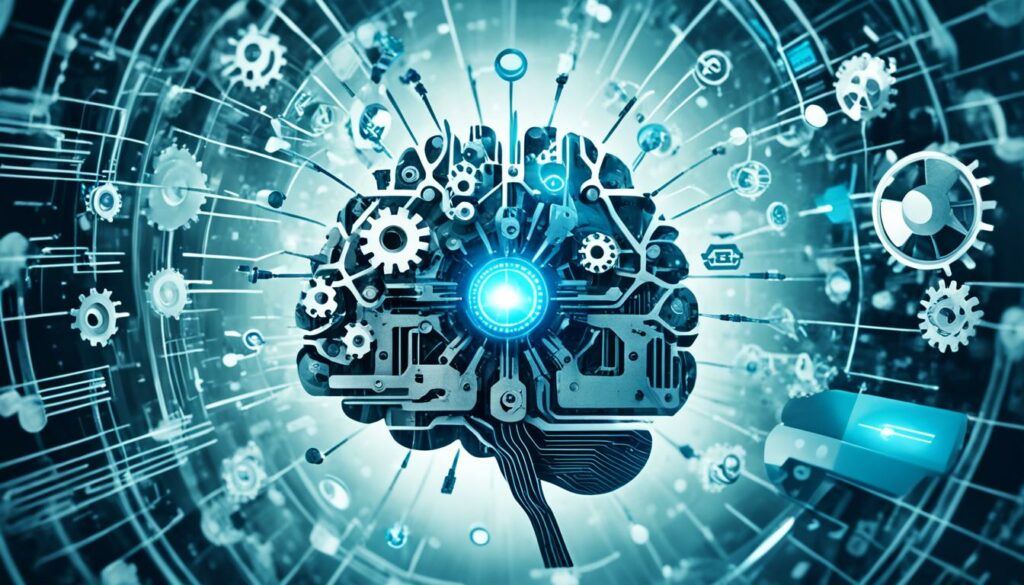
Conclusion
AI has changed the game for YouTube creators, making content creation easier and more efficient. With over 2 billion users on YouTube, AI helps automate tasks like video editing. This lets creators focus more on making creative content.
This not only boosts the quality of videos but also makes them more engaging for viewers. As AI technology grows, it will keep offering new ways to make creating content easier. Tools like ChatGPT and AI music generators can quickly turn ideas into videos, even for solo creators.
Using AI in making content does more than just improve quality and speed. It also gives creators deep insights through data analysis. As more businesses and creators use AI, they’ll see better engagement and a stronger return on investment. By embracing AI, creators can keep their content fresh and exciting, standing out in a crowded online world. For more on how AI is changing creative work, check out this resource.
FAQ
How does AI enhance the YouTube video creation workflow?
AI tools make making YouTube videos easier by helping with ideas, scripts, editing, and sharing. They automate boring tasks. This saves time, improves quality, and lets creators focus on being creative.
Can AI help with video scripting for YouTube?
Yes, AI tools like Pictory and Rephrase.ai help write scripts for videos. They make it faster to come up with ideas and make sure the content is up-to-date and SEO-friendly.
What are the benefits of using AI for video editing?
AI editing tools, such as Descript and VEED.io, make editing videos easy. They let users edit like they’re working with text. Features like auto-transcription and subtitle generation make editing smoother.
How can AI tools improve video quality on YouTube?
AI uses advanced techniques to make videos better. It improves sound, fixes lighting, and adjusts video settings. This makes videos look professional and more engaging.
What role does AI play in video rendering?
AI makes rendering videos faster. This is great for creators who have deadlines but still want high-quality videos.
How can AI tools assist in automated YouTube video production?
Tools like Gling AI help make YouTube videos quickly without losing quality. They automate tasks like voice-overs and summaries. This means creators can make more content faster.
What are some advantages of using AI in content development for YouTube?
Using AI for scripting and developing content makes creators more efficient. It helps create new and interesting content. It also gives insights into what viewers like, keeping content fresh and engaging.