Did you know ChatGPT gets about 1.8 billion visits every month? This shows how much people are interested in AI writing tools. For YouTube creators, this is a big chance to use AI to make their video scripts better. Using chatgpt prompts for YouTube scripts makes writing easier and opens up new creative ideas.
We’ll look at how ChatGPT is a key tool for making content. It helps you come up with unique video ideas, write engaging stories, and work more efficiently. With 20 simple prompts in this blog, you can make scripts that grab your audience’s attention and boost your YouTube content. Let’s start exploring how AI can change your scriptwriting for the better!
Key Takeaways
- ChatGPT can help quickly come up with script ideas, saving you time.
- There are specific prompts for different video types, like explainer videos and product demos.
- Writing clear and impactful prompts improves the quality of your scripts.
- Using customizable hook templates can make your videos more engaging.
- AI tools like ChatGPT make creating content for YouTube easier.
The Rise of AI in Content Creation
AI technologies have changed how we make content, especially on YouTube. They can understand language, create text, and answer questions. This makes AI key for many creators, making video making easier. Tools like a video script generator make creative tasks quicker.
Understanding AI and its Role in YouTube
YouTube is huge, with millions of creators. AI helps make the platform better for everyone. It can make scripts and create content that people like. For example, ChatGPT can help come up with new video ideas and make content better.
The Benefits of Using AI for Video Content
Using AI in making content has many benefits:
- Increased Efficiency: About 38% of creators find coming up with ideas hard. AI tools can help by offering quick suggestions.
- Creative Generation: A video script generator lets creators set parameters and get scripts that fit their style.
- Enhanced Engagement: Using ChatGPT for ideas and scripts can make viewers more engaged, helping creators grow their audience.
AI doesn’t replace your creativity; it helps improve your work and ideas. As tools like Narrato AI and ChatGPT get better, creators can make better youtube content. Working together, AI and humans will change how we make creative stuff.
Why You Should Use ChatGPT for YouTube Scripts
In the competitive world of YouTube, using tools like ChatGPT can really help you make better videos. It can be your key to more creativity and efficiency in making videos.
Enhancing Productivity
Creating great content takes time and a good plan. ChatGPT makes writing scripts easier by offering youtube script prompts that save you from long brainstorming sessions. This means you can spend more time on filming and editing, which is key for keeping up with content on platforms where new videos keep viewers coming back.
With chatgpt prompts for youtube scripts, you can quickly come up with ideas for product reviews, how-to guides, and more.
Generating Unique Ideas
To stand out, you need new ideas. ChatGPT is great at coming up with unique video ideas by using a lot of existing content. Just give it a prompt, and it can suggest ideas that fit your audience’s interests and your niche. For instance, ideas like “The Minimalist Blogger” or “Automate Your Blogging Workflow” grab attention and fit current trends.
With ChatGPT, you can always find new ideas, keeping your channel fresh and interesting.
| Video Idea | Description |
|---|---|
| The Minimalist Blogger | A guide to creating and managing a successful blog with minimal resources. |
| Building a Blog in 30 Minutes | Quick tutorial for beginners on setting up a blog in under an hour. |
| Top 10 Must-Have WordPress Plugins for Beginners | Essential plugins to enhance the functionality of a WordPress site. |
| From Zero to Hero: The First Month of Blogging | Insights into the journey of starting a blog from scratch. |
| Automate Your Blogging Workflow | Strategies to streamline blogging tasks and save time. |
| The Art of Blogging on a Budget | Tips for creating impactful blog content without breaking the bank. |
| Interviews with Successful Bloggers | Engaging discussions with top bloggers about their strategies and experiences. |
ChatGPT Prompts for YouTube Scripts
Creating engaging YouTube content is easier with chatgpt youtube content prompts. These prompts help spark unique video ideas and make scripting simpler. By using prompts that fit your niche, you can engage viewers better and connect with them more deeply.
Specific Prompt Examples for Video Ideas
Here are ten effective chatgpt youtube content prompt templates to boost your creativity:
- Video Introduction: Start with a hook that grabs attention and sets the tone for what’s to come.
- Outline Creation: Create a structured outline to break down complex topics into digestible segments.
- How-To Video: Provide step-by-step instructions to educate viewers on a specific subject.
- Engagement Strategy: Encourage viewer interaction through questions and calls to action.
- Storytelling Approach: Weave narrative elements to make explanations more relatable.
- Educational Content: Script clear and concise educational pieces with relatable examples.
- Product Review: Inform viewers about product features, benefits, and drawbacks.
- Interview Format: Structure a script around an engaging interview to attract a new audience.
- Listicle Video: Create captivating content by highlighting intriguing facts or statistics.
- Controversial Topic: Present a balanced overview of contentious issues for respectful discussion.
Tailoring Prompts to Your Niche
Customizing your prompts for your audience is key. Use engaging hooks at the start to keep viewers hooked. For educational content, use real-world examples that your viewers can relate to. In product reviews, aim to inform viewers well so they can make informed decisions. Blend storytelling in your scripts to explain concepts better.
With the demand for diverse content on the rise, varying your script types is crucial. By using the prompts provided and focusing on your unique ideas, you can improve your content quality. This will help you connect more deeply with your viewers. Use AI tools to refine your script development and simplify your workflow for the best results.
Writing Engaging Scripts with ChatGPT
Writing great scripts is key to YouTube success. Using an ai writing tool like ChatGPT can really help. It helps you define your video’s core message, making sure it connects with your audience.
By outlining your story, you can keep viewers hooked from the beginning to the end. This makes your script more engaging.
Crafting Effective Narratives
To make a story that grabs attention, start by picking the main message you want to share. Think about what your audience likes and what style they prefer. ChatGPT can help you quickly come up with different story structures, making it easier to find one that suits you.
This flexibility can spark creativity, helping you create unique scripts that match your channel’s theme.
Structuring Your Video Script
A well-structured script is the heart of your video. Start with an introduction that grabs viewers right away. Then, have a clear body where each point flows smoothly from the last.
ChatGPT can generate outlines with the main parts of your video. This tool ensures you cover everything important without confusing your audience.
Incorporating Viewer Engagement Techniques
To keep viewers watching, you need to engage them. Add questions, ask for feedback, and include calls to action in your script. This keeps viewers interested and encourages them to comment, building a community around your content.
For more tips on improving your AI-generated scripts, check out the role prompting article.
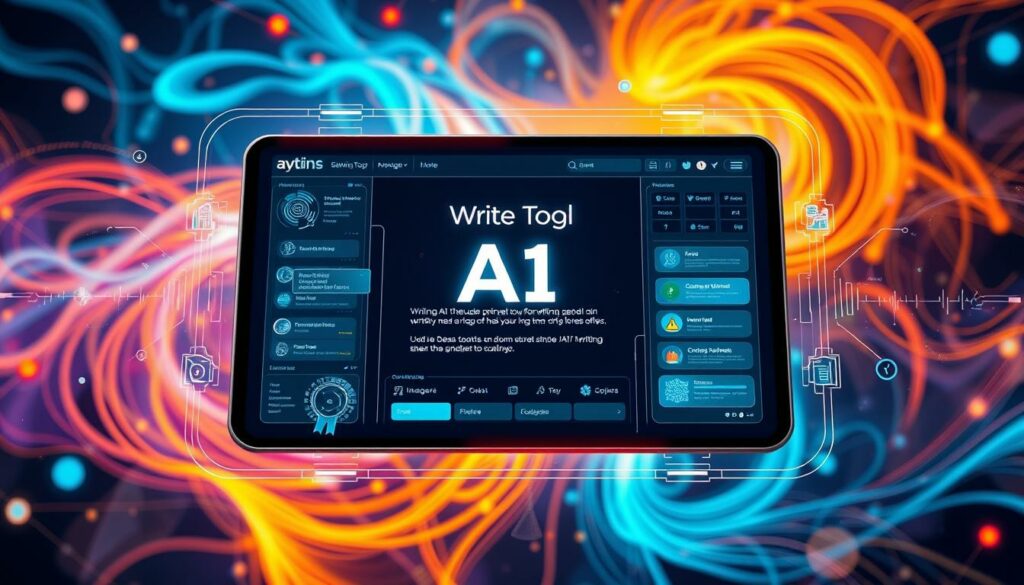
AI Prompts for YouTube Scripts Examples
(METHOD 1) Emulating successful videos:
I am going to provide you a viral script of my competitor and I want you to transcribe that script and write a similar script for me but the script that you will write should not be a copy of the original script and also use only easy English language and avoid difficult wording and don’t provide additional context like narrator or person just provide the script.
PROMPT FOR SCRIPT (METHOD 2):
Write us a script of about 10000 characters on this video topic “ “ don’t provide additional context like narrator, speaker, person etcetera just write the script and use only easy and simple English and avoid using difficult words, use humor, storytelling and creative writing skills to make the story very engaging and start the script directly from the point.
(METHOD 3)
You are going to write an engaging introduction for my next YouTube video.
I’m going to give you a video title and my input bias, and you are going to give me 9 hooks, 5 input biases, and 9 open loop questions.
The video title: [Add title]
My input bias: [Add your input bias/unique advantage here – explain why someone should listen to YOU about this topic. What effort and research have you put into this video?]
Using the video title as your starting point, create 9 hooks. Three hooks will be a strong statement. Three hooks will be a question. Three hooks will be an interesting statistic.
For example:
Strong statement hook – e.g., “Stop using ChatGPT, because it will wreck your channel.”
Question hook – e.g. “Have you ever wondered how geckos can walk on the ceiling?”
Statistic hook – e.g. “Did you know a cloud weighs around a million tonnes.”
These are just examples. But make sure the hooks you generate align with the video title provided.
Next, create 5 input biases. These are sentences that highlight the effort and research put into the videos content. The point of this is to explain why someone should listen to me about this topic. Use the information in ‘my input bias’ to help with this.
For guidance, input bias could be something like “I’ve spent the last 10 years editing videos and this is my top advice” or “I’ve spent the last 28 days studying YouTube thumbnails and this is what I found”
Make sure the input bias is based off the ‘my input bias’ section.
Finally, you are going to generate nine open loop questions. Read the video title, and think ‘what questions will the viewer have in mind before clicking on the video’. Then write out these questions.
Here is how this will be formatted.
Hooks X9
[Hook 1]
[Hook 2]
[Hook 3] etc
INPUT BIAS x5.
[Input Bias 1]
[Input Bias 2]
Etc
Open Loop x9
[Open Loop 1]
[Open Loop 2]
Etc
Generating Creative Titles and Thumbnails
Getting viewers to watch your YouTube videos is key. A catchy title and a great thumbnail can make all the difference. They help decide if people will click on your video. With ChatGPT prompts for youtube scripts, you can easily create exciting titles and innovative thumbnails.
Importance of Catchy Titles
Catchy titles really help get people interested. They make viewers curious or promise something valuable. Here are some tips to make your titles stand out:
- Keep titles short and clear, around 60-70 characters for YouTube.
- Use keywords related to your video for better search results.
- Add numbers or lists to make your title more interesting.
How Thumbnails Impact Click-Through Rates
Your thumbnail is the first thing people see. It should be 1280×720 pixels, keeping the 16:9 aspect ratio. Here are some tips for great thumbnails:
- Use high-quality images that match your video’s theme.
- Add text overlays to clearly show what the video is about.
- Choose bright colors and bold fonts to grab attention.
By using smart title ideas and eye-catching thumbnails, you can boost your YouTube engagement. ChatGPT can help you come up with video thumbnail ideas and catchy titles to improve your channel.
Utilizing ChatGPT for Marketing Strategies
Using ChatGPT in your marketing can make things more efficient and effective. This tool helps create catchy descriptions and tags, making your outreach better.
Creating Captivating Descriptions and Tags
Good marketing is all about how well you share what your content is about. With great descriptions and tags, your content becomes easier to find and understand. ChatGPT can help make descriptions that catch the eye and fit SEO needs. A short, well-written description can help your content stand out in a crowded field.
Also, using the right tags helps put your videos in the right places, making them easier to find. Here are some tips on using ChatGPT for descriptions and tags:
- Leverage AI to generate varied headline options that maintain your brand voice.
- Create structured outlines for your content, ensuring adherence to SEO best practices.
- Incorporate relevant statistics from credible sources to build authority and trust.
Using ChatGPT for Sponsorship Outreach Emails
Getting sponsors can really help grow your brand. ChatGPT makes this easier by helping you write emails that grab potential sponsors’ attention. By showing off your content’s success and matching it with sponsors’ goals, you can make your pitch stand out.
When writing these emails, keep these points in mind:
- Personalize the message to show you know about the sponsor’s brand.
- Clearly explain how working together can benefit both sides.
- Use AI insights to add industry trends that back up your proposal.
Using ChatGPT not only boosts your content strategy but also puts you ahead in the digital marketing game.

Maximizing Your YouTube Potential with AI Tools
To succeed on YouTube, using AI tools with ChatGPT can boost your content making. These tools help with ideas, editing, and more. This makes making videos faster and better.
Other AI Tools to Complement ChatGPT
Tools like Pictory can change how you make videos. Pictory makes visuals that match ChatGPT scripts for a smooth final product. Using Adobe Premiere Pro, Final Cut Pro, and iMovie can make editing quicker and improve quality. These tools save time and help make better videos.
Integrating AI into Your Production Workflow
AI is key in every step of making a video. From getting chatgpt prompts for youtube scripts to editing visuals, AI can help. You can check how your videos do and what your viewers like through YouTube analytics. This lets you change your plans as you go.
Trying out different prompts and settings in AI tools makes your content hit the mark with various viewers. This includes kids and adults.
| AI Tool | Purpose | Key Features |
|---|---|---|
| ChatGPT | Script Generation | Prompt-based outputs, tailored suggestions |
| Pictory | Visual Content Creation | Script to video generation, templates |
| Adobe Premiere Pro | Video Editing | Professional-grade tools, multi-track editing |
| Final Cut Pro | Video Editing | Magnetic Timeline, optimized for Mac |
| iMovie | Video Editing | User-friendly interface, basic editing features |
Using these tools together can change how you create, making your videos more engaging and high-quality. With the right mix and understanding of each tool, you can make the most of YouTube.
Conclusion
Using AI with ChatGPT can make writing YouTube scripts better. With youtube video script prompts, you can make your content unique and interesting. It helps keep your own voice while adding structure and efficiency.
ChatGPT helps you write scripts that grab your audience’s attention. It makes sure your titles and descriptions fit within the limits. This helps your content get found more easily and keeps viewers engaged. Plus, structured prompts help you get past writer’s block and come up with new ideas that your audience will love.
Exploring reverse prompting can bring even more benefits to your scriptwriting. It’s a way to make your process more efficient. For more on this, check out this resource on reverse prompting. Using ChatGPT can help you succeed on YouTube. It lets you focus on making great content.
FAQ
How can ChatGPT assist in creating YouTube video scripts?
ChatGPT is an AI tool that helps with writing scripts for YouTube videos. It comes up with new video ideas and makes writing easier. This lets you focus more on filming and editing.
What are some benefits of using AI in YouTube content creation?
Using AI for YouTube videos makes things more efficient. It can come up with lots of unique ideas quickly. This can also make your videos more engaging, helping you get more subscribers.
How can I create effective prompts for ChatGPT?
To make good prompts, be specific and focus on your niche. Ask for unique ideas on certain topics. This makes sure the content is right for your audience.
What best practices should I follow when writing scripts with ChatGPT?
When writing scripts, start by defining your main message. Make sure your script makes sense and includes ways to engage viewers. Ask questions and encourage comments to keep people watching and interacting.
Why are titles and thumbnails important for my videos?
Titles and thumbnails are key because they catch the eye and decide if someone watches your video. Good titles and thumbnails can really help more people click on your video.
How can I use ChatGPT for marketing my YouTube videos?
ChatGPT can help write catchy video descriptions and tags that make your videos easier to find. It can also help with sponsorships by making proposals that show off your video’s success.
What additional AI tools can complement ChatGPT in video production?
Other AI tools like video editing software and content management systems can help with making videos. They assist from planning and writing to editing and marketing your videos.




