Have you ever thought about how technology could change your creative work? Adobe Firefly AI is leading this change, mixing generative AI with art to change creative design. This tool lets you make complex and beautiful visuals easily, changing how artists and designers use technology. With Adobe Firefly AI, you’re not just making art; you’re part of a new movement that makes digital art easy for everyone. It doesn’t matter if you’re an expert or just starting out.
In this article, we’ll look at what Adobe Firefly AI can do for your work and spark your creativity. Features like the Text to Vector Graphic (beta) let you turn text into editable vector graphics. This means you can make detailed gradients and smooth patterns easily, showing the big potential for graphic design.
Let’s dive deeper into Adobe Firefly AI and see how it’s changing creative design. You might find that your future in art looks brighter than you thought. Learn more about making stunning graphics with AI here.
Key Takeaways
- Adobe Firefly AI integrates generative AI to enhance creative design.
- Text to Vector Graphic (beta) simplifies vector graphic generation.
- The platform empowers both professionals and newcomers in digital art.
- User-friendly tools facilitate creative experimentation and workflow acceleration.
- AI capabilities adjust results based on user preferences, ensuring personalization.
Offering a Fresh Perspective on Image and Text Creation
Adobe Firefly AI changes how we make images and text. It lets artists and designers explore new creative areas. This tool speeds up your work and makes your creative process better. With easy-to-use AI tools, you can bring your ideas to life in a new way.
Transforming Ideas into Stunning Visuals
Adobe Firefly AI turns simple ideas into eye-catching visuals. You can make unique images from text prompts, boosting your creativity. This feature helps you turn ideas into stunning visuals. It lets you focus on new ideas instead of boring tasks.
Fluid Design Experience
Working with Adobe Firefly AI makes designing smooth and efficient. It reduces the time spent on repetitive tasks. This lets you focus more on the creative parts of your projects. Adding AI artwork generation to your daily work makes your creative process more dynamic and fun.
Understanding How Adobe Firefly AI Works
Adobe Firefly AI is a big step forward in digital creativity. It uses advanced algorithms to help users in their design work. Knowing how this tech works can make your creative projects better and more effective.
Advanced Algorithms Behind Image Generation
Adobe Firefly AI’s magic comes from its smart image generation algorithms. These algorithms really get design principles, turning user ideas into visuals. With generative AI processes, it looks at design elements to make unique graphics that match your vision. This makes designing more productive and lets you create complex designs easily.
Text-to-Image Capabilities
Adobe Firefly is known for its strong text-to-image capabilities. This tool lets creators make detailed images from just text. You can share your ideas easily, as the AI turns your words into images. This opens up new ways to be creative, letting you explore your artistic side in exciting new ways.
| Feature | Description |
|---|---|
| Image Generation Algorithms | Uses advanced tech to analyze and recreate designs. |
| Text-to-Image Capabilities | Makes visuals from text, boosting creative options. |
| Generative AI Processes | Makes design work easier with smart technology. |
The Beauty of Seamless Integration with Adobe Creative Cloud
Adobe Firefly AI brings a new level of creativity to the Adobe Creative Cloud. It makes working on design projects more efficient. Users can now take their designs to new heights with ease.
Enhancing Workflow in Photoshop and Illustrator
With Adobe Creative Cloud, Photoshop integration and Illustrator integration get a boost from cutting-edge AI. This means you can add AI-powered elements to your designs easily. Imagine making high-quality images in Photoshop with Firefly’s tools or creating color palettes in Illustrator without any hassle.
Streamlining Creative Processes
Adobe Firefly AI makes creative tasks simpler by offering templates and tools that adapt to your needs. This cuts down on repetitive work, letting you focus on the fun parts of your projects. The AI tools create a space where new ideas can flow freely.

| Feature | Photoshop Integration | Illustrator Integration |
|---|---|---|
| Generative Fill | Removes distractions and seamlessly adds elements to images | Enhances illustrations with customizable new elements |
| Generative Recolor | N/A | Creates diverse color palettes with ease |
| Text Effects | Applies stylistic text enhancements | Offers design flexibility for typography |
| Overall Purpose | Boosts image quality and creativity | Facilitates vector creation and color optimization |
Firefly AI’s integration into Adobe Creative Cloud empowers designers. They can now explore new creative paths and achieve outstanding results in Photoshop and Illustrator.
Building on an Ethical Backbone of Adobe Firefly AI
Adobe Firefly AI is a standout in the creative world. It’s all about ethical AI. This platform makes sure users trust the tools they use by being open about how it trains its AI. It uses only trusted and legal content, like Adobe Stock, to make sure artists work with respect and fairness.
Transparency in AI Training Data
Trust comes from knowing where the data comes from. Adobe Firefly shows it cares by being open about its data sources. It checks every piece of content carefully to make sure it’s high quality and legal. This way, artists can trust the designs they make.
Legal Assurance for Creators
Creators face tough legal issues with digital content. Adobe Firefly tackles this with strong legal assurance. It pays artists for their work and has a “Do Not Train” system to protect their creations. This makes sure creativity can grow without worries of theft. It also builds a supportive community for creators.
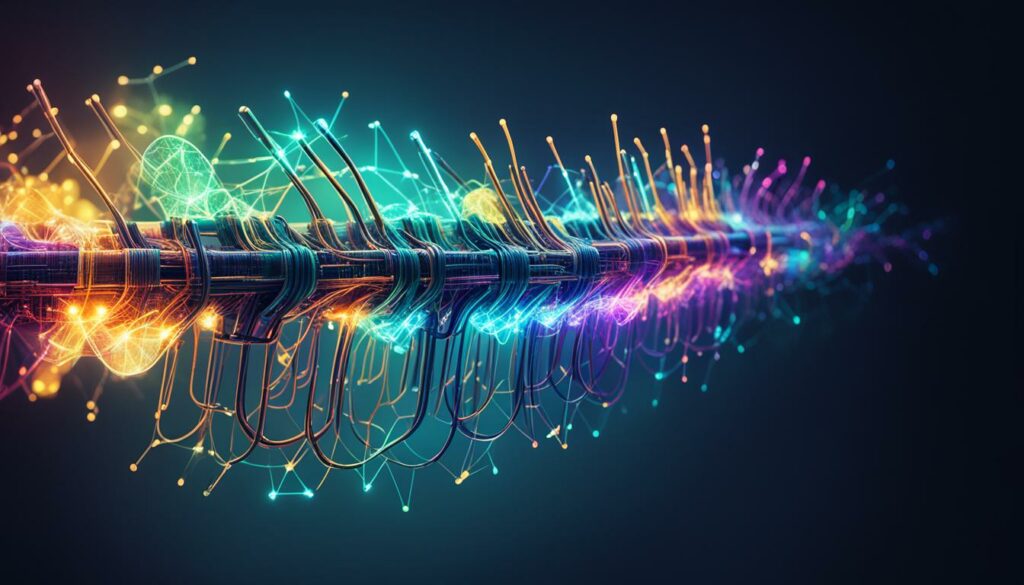
| Aspect | Details |
|---|---|
| Percentage of Data from Trusted Sources | 100% of AI training data is sourced from Adobe Stock or legally obtained content. |
| Number of Artists to be Compensated | Thousands of artists are set to receive compensation through Adobe’s initiatives. |
| Safeguarding Authenticity | Implementation of “Do Not Train” tags to protect artists’ original works. |
| Inclusivity of Firefly Users | User-friendly design catering to both professionals and beginners. |
| Applications of Firefly | Versatile uses across marketing, publishing, and various design fields. |
Championing the Artist Community Through Adobe Firefly AI
Adobe Firefly AI shines a light on the artist community. It shows how important it is to value their work and pay them fairly. Artists put a lot of effort and love into their art. It’s key that we recognize and reward this.
Compensation for Artists
There’s a growing push to pay artists what they deserve. Artists like Cyrus Yoshi Tabar have made amazing work with Adobe Firefly. His video on Japanese settlers in North America shows the power of this platform.
By paying artists, technology can help bring new ideas to life. This leads to projects that amaze people all over the world.
Recognizing Creative Contributions
It’s not just about money; it’s about celebrating art too. Joy Chiang mixes old Chinese designs with new ideas. This shows how different backgrounds add to the artist community’s richness.
By recognizing artists, we encourage them to share their work. Rames Harikrishnasamy became known for his cool designs on social media. Adobe Firefly AI helps by boosting creativity and showing the worth of each artist’s work.
Using AI in art brings up big questions, but Adobe Firefly shows how to make it work. It helps artists grow and values their hard work. This leads to new collaborations and art that touches many hearts.
| Artist | Contribution | Tool Used |
|---|---|---|
| Cyrus Yoshi Tabar | Video on first Japanese settlers in North America | Adobe Firefly |
| Joy Chiang | Traditional and modern design fusion | Adobe Firefly |
| Rames Harikrishnasamy | Innovative social media designs | Adobe Photoshop |
| Javier Jaén | Major exhibition poster design | Adobe Firefly |
| Sofia Crespo | Patterns and unique artwork generation | Generative AI tools |
Exploring Real-World Applications of Adobe Firefly AI
Adobe Firefly AI opens up a new world of real-world applications in visual design. It changes the game in many fields, from marketing to book covers. This tool turns creativity into amazing results.
Features like Text to Image, Generative Fill, and Generative Recolor help you make stunning visuals fast. These tools let you try out different creative solutions. You can use them in ads, books, or digital stories.
- Marketing: Create eye-catching ads that grab attention.
- Publishing: Make book covers that capture the story’s essence.
- Branding: Design unique logos and visuals for brands.
- E-commerce: Make product images that draw in buyers and increase sales.
Adobe Firefly AI is powerful because of its new features and how you can use them. It uses advanced algorithms and a big library of Adobe stock images. This means your ideas can create images that really speak to your audience.
| Feature | Description | Application |
|---|---|---|
| Text to Image | Generates visuals from descriptive text prompts | Ad creation, social media posts |
| Generative Fill | Adds or removes elements while adapting to context | Product photos, branding materials |
| Generative Recolor | Transforms color schemes to fit desired themes | Website designs, promotional graphics |
Mastering prompt crafting lets your creativity soar with Adobe Firefly AI. This tech brings new ways to visual design and marketing graphics. It’s a must-have for creatives wanting to innovate and inspire.
Conclusion
Adobe Firefly AI is leading the way in the future of design, blending creativity with technology. It offers tools that make creating and editing images fast and easy. This means you can bring your creative ideas to life quickly, while still having control over the details.
This tool is great for all kinds of projects, from simple designs to complex ones. It might not work for huge projects because of the 2000×2000 pixel limit. But, it’s flexible in how you can shape your images and has advanced models for better results. Adobe Firefly helps you solve everyday design problems with its creative tools.
Looking ahead, Adobe Firefly AI opens up a world of possibilities. It focuses on making things easy for users and respects the rights of creators. By using AI-powered image editing tools, you can take your creative skills to new levels and make your designs stand out.
FAQ
What is Adobe Firefly AI?
Adobe Firefly AI is a new tool that uses generative AI to make creating designs easy and fun. It helps you make dynamic and complex designs with just a few clicks.
How does the text-to-image feature work in Adobe Firefly AI?
With the text-to-image feature, you can turn text into images easily. It takes your words and turns them into pictures. This makes creating visuals simple and quick.
Can Adobe Firefly AI be used alongside other Adobe applications?
Yes, Adobe Firefly AI works with Adobe Creative Cloud tools like Photoshop and Illustrator. This makes your work better by letting you add AI-made designs right into your projects.
What are the ethical practices behind Adobe Firefly AI?
Adobe Firefly AI uses open and honest AI training data. It comes from trusted, licensed sources. This means you can trust the originality of your work.
How does Adobe support the artist community through Firefly AI?
Adobe pays artists for their work that helps train its models. This way, it values and rewards creative work. It creates a supportive place for new ideas to grow.
What types of projects can benefit from Adobe Firefly AI?
Adobe Firefly AI is great for many projects. Marketing pros, authors, and more can use it. It offers endless ways to be creative.
How does Adobe Firefly AI enhance the creative process?
Adobe Firefly AI combines advanced AI with easy-to-use interfaces. It automates design tasks. This lets you focus on being creative and boosts your productivity.




